In today's digital age, businesses are increasingly adopting cloud computing services to enhance their operational capabilities, improve scalability, and reduce costs. However, many companies are still reliant on legacy systems—older software and infrastructure—that are deeply embedded in their operations. Integrating cloud computing services with these legacy systems presents a challenge for many organizations, but it is essential to maintain continuity while benefiting from the latest technological advancements.
This article offers expert tips for integrating cloud services with legacy systems, ensuring that businesses can leverage both modern and traditional technologies for maximum effectiveness.
Understanding Legacy Systems
Legacy systems are outdated computer systems, software, or hardware that continue to be used within an organization, often because they still serve their intended function. These systems may be outdated in terms of technology, security, and flexibility. They often require extensive manual processes and may not be able to communicate efficiently with newer technologies.
Despite their limitations, many businesses continue to use legacy systems due to the high cost of replacing them, the complexity of migrating data, or a lack of resources to invest in more modern solutions. Understanding the challenges posed by legacy systems is the first step toward a successful integration with cloud services.
Legacy systems are generally characterized by their reliance on older programming languages, proprietary hardware, and closed architectures. They often lack the flexibility required for seamless communication with cloud-based services, making integration a complex process.
Tip 1: Assess Current Infrastructure and Identify Integration Points
Before embarking on any cloud integration project, it's essential to assess the current state of your legacy systems and IT infrastructure. This assessment will help identify the integration points where cloud services can be introduced without disrupting the existing systems.
Identifying the Gaps and Opportunities
The first step in this assessment process is to understand the existing systems' capabilities and limitations. Mapping out the flow of data and processes within the legacy systems can help you identify which parts of the infrastructure need upgrading or replacement. Look for points where the legacy system is causing inefficiencies or where modern cloud-based tools could add value.
For example, if the legacy system handles customer relationship management (CRM), consider integrating cloud-based CRM software to improve scalability and functionality. Similarly, if the legacy system handles accounting and financial data, there may be opportunities to automate or enhance processes with cloud-based financial tools.
Integrating Cloud Services in Phases
Cloud migration is rarely a one-step process, especially when dealing with legacy systems. It’s often advisable to proceed with a phased approach, prioritizing the most critical or beneficial areas for integration. This strategy helps to reduce risks and allows for gradual adaptation to cloud technologies.
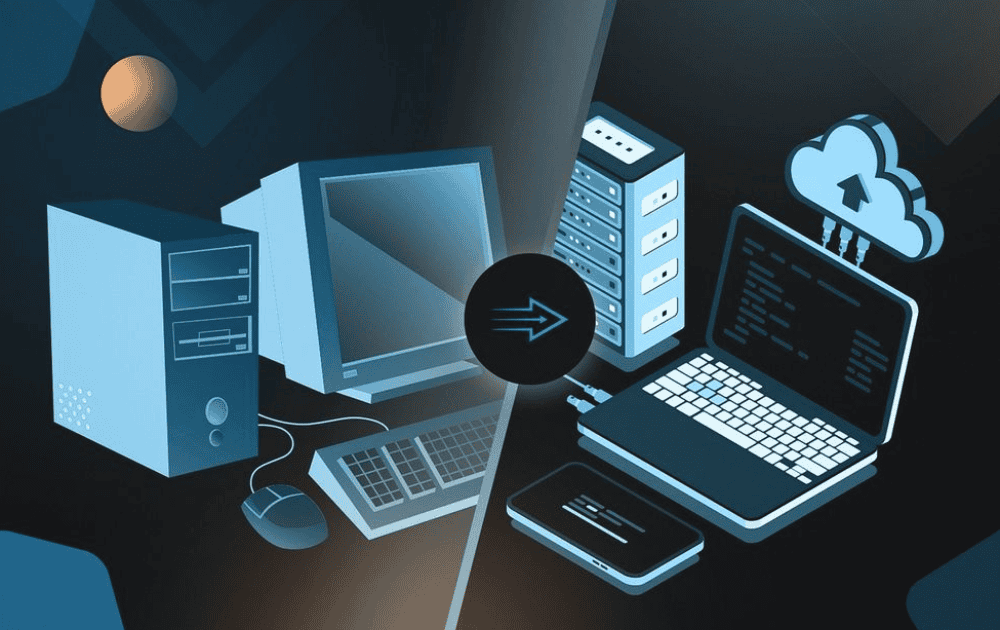
Tip 2: Choose the Right Cloud Service Model
To integrate cloud services with legacy systems, choosing the right cloud service model is crucial. The three primary models for cloud services are:
- Software as a Service (SaaS): Provides ready-to-use software applications that are hosted and managed by third-party providers.
- Platform as a Service (PaaS): Offers a platform to build and manage custom applications without worrying about the underlying infrastructure.
- Infrastructure as a Service (IaaS): Provides virtualized computing resources over the internet, allowing businesses to manage their own operating systems and applications.
SaaS for Streamlining Operations
If your legacy systems focus on specific functions like email, collaboration, or customer service, SaaS may be the best choice. Many companies use cloud-based tools like Google Workspace or Salesforce for these functions. The advantage of SaaS is that it allows for a quick, relatively low-cost transition from legacy systems.
PaaS and IaaS for Customization and Scalability
For more customized needs, Platform as a Service (PaaS) or Infrastructure as a Service (IaaS) models may be better suited. These models provide more flexibility, enabling you to build and scale applications as necessary. IaaS can also allow businesses to run cloud-based virtual machines, while PaaS helps developers build and deploy applications without worrying about hardware or software infrastructure.
Choosing the correct service model depends largely on the specific needs of your legacy system and how much control or customization you require.
Tip 3: Prioritize Data Integration and Interoperability
One of the most challenging aspects of integrating cloud services with legacy systems is ensuring seamless data integration. Cloud services operate on different architectures and formats than traditional legacy systems, making it necessary to develop mechanisms that allow for interoperability.
Focus on Data Mapping and Transformation
Data mapping is the process of matching data fields in legacy systems to corresponding fields in cloud services. This is crucial for ensuring data flows correctly between the two systems without errors. Tools such as data transformation software can help convert data into the correct formats for integration.
Additionally, integrating Application Programming Interfaces (APIs) is a key aspect of this process. Many cloud services offer APIs that allow for real-time data exchanges with legacy systems. By leveraging these APIs, you can ensure that both cloud and legacy systems operate in sync, without creating data silos.
Data Migration Strategy
Data migration is another key consideration when integrating cloud services. It involves transferring data from the legacy systems to the cloud and ensuring data consistency and integrity. The migration strategy should outline how to handle data backups, testing, and validation processes to avoid data loss or corruption during the transition.
It’s also vital to determine how often data synchronization between legacy and cloud systems will take place. Real-time or near-real-time integration may be necessary for some applications, while batch processing may be sufficient for others.
Tip 4: Ensure Robust Security Measures
Security is one of the most critical aspects of integrating cloud services with legacy systems. Legacy systems were not designed with modern security threats in mind, so adding cloud-based services may expose vulnerabilities if not properly managed.
Assess Legacy System Vulnerabilities
Begin by assessing the security vulnerabilities in your existing legacy systems. Many legacy systems may lack encryption protocols, proper access controls, or the ability to detect unusual activity. Once you identify these risks, work to address them before introducing cloud services into the mix.
Cloud Security Features
Cloud services often come with built-in security features such as multi-factor authentication, encryption, and advanced threat detection. However, it’s essential to ensure that these features are properly configured to safeguard your organization’s data. Additionally, implementing network security measures such as firewalls, intrusion detection systems, and virtual private networks (VPNs) will provide an added layer of protection.
Taking a comprehensive approach to both legacy system security and cloud security, you can ensure that the integration is safe and secure for all involved.
Tip 5: Monitor and Maintain Integrated Systems
Once the integration process is complete, the work doesn’t end there. Regular monitoring and maintenance are necessary to ensure that both the legacy systems and cloud services continue to function effectively together.
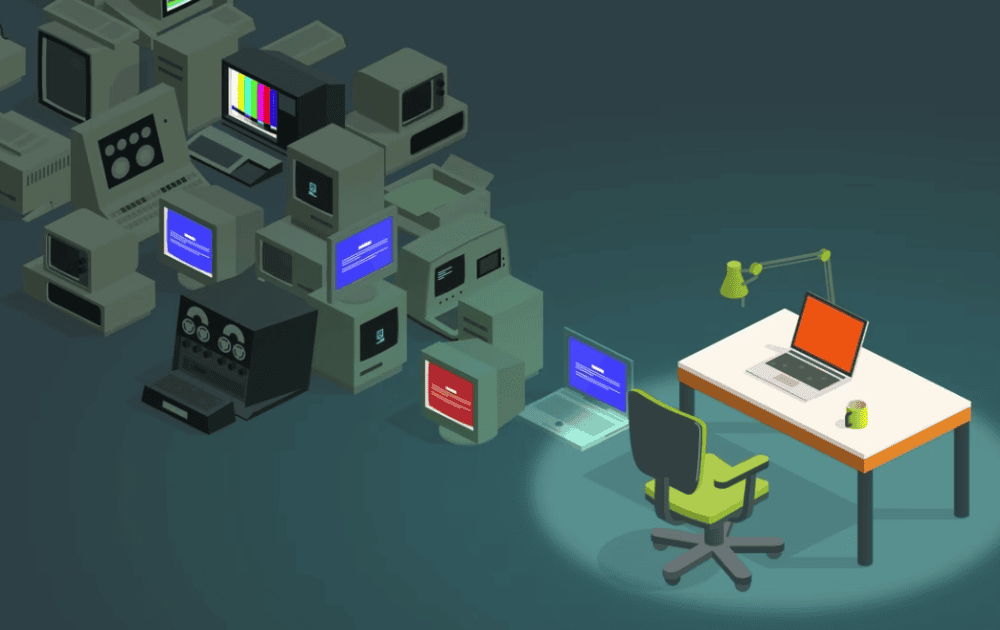
Monitoring Tools
Utilize monitoring tools that can track the performance of both cloud services and legacy systems in real-time. These tools will help you identify potential issues early on and ensure smooth operations. Many cloud providers offer monitoring services that can provide insights into system performance, uptime, and data transfers.
Regular Updates and Patches
Legacy systems often require more frequent updates to maintain compatibility with cloud-based services. Regularly apply software patches and updates to prevent security risks or performance issues. As your legacy systems evolve, you may need to reconfigure integrations to ensure continued interoperability with new cloud technologies.
Integrating cloud services with legacy systems is a complex but achievable task. By carefully assessing your current infrastructure, choosing the right cloud service model, prioritizing data integration, ensuring robust security, and maintaining a vigilant approach post-integration, you can position your business to reap the benefits of both cloud and legacy technologies.
Turn Ideas into Reality with LK Tech’s Technology Services
Ensuring a smooth transition while balancing innovation with legacy continuity requires the right strategies and meticulous planning. By leveraging expert guidance, you can optimize the integration process and unlock the full potential of cloud services alongside your existing systems. At LK Tech, we provide top-notch IT support tailored to your unique needs, delivering seamless solutions that prioritize efficiency and security. If you're seeking reliable assistance from one of the best Cincinnati IT companies, don’t forget to contact us today to discover how we can help your business thrive!


