Computer security is essential for protecting sensitive information and maintaining the integrity of systems. For small and medium enterprises (SMEs), ensuring robust security measures can prevent data breaches, financial losses, and damage to reputation. A strong security framework, backed by reliable IT support, helps safeguard against unauthorized access and cyber threats.
4 Risks of Computer Viruses
Computer viruses pose significant risks to organizations. They can disrupt operations, compromise data integrity, and lead to financial losses. Understanding these risks is crucial for SMEs to implement effective security measures.
| Type of Risk | Description |
| Data Loss | Viruses can corrupt or delete important files, leading to loss of critical information. |
| Financial Impact | Recovery from a virus attack can incur substantial costs, including IT support and potential fines. |
| Downtime | Infected systems may become inoperable, resulting in lost productivity. |
| Reputation Damage | A security breach can harm an organization's reputation, leading to loss of customers and trust. |
Recognizing the importance of computer security and the risks associated with viruses, SMEs can take proactive steps to protect their systems and data.
Signs of a Computer Virus
Identifying a computer virus early can help mitigate damage and restore system functionality. Understanding the common symptoms and how viruses spread is essential for effective computer virus removal and security.
7 Common Symptoms of Infected Systems
There are several indicators that a computer may be infected with a virus. Recognizing these signs can prompt timely action to address the issue.
| Symptom | Description |
| Slow Performance | The computer operates significantly slower than usual. |
| Frequent Crashes | Programs or the entire system crashes unexpectedly. |
| Unusual Pop-ups | Unexpected advertisements or alerts appear frequently. |
| Unexplained Data Usage | Increased data consumption without clear reasons. |
| Disabled Security Software | Antivirus or firewall settings are altered or disabled. |
| Missing Files | Important files or programs disappear without explanation. |
| Unfamiliar Programs | New software appears that was not installed by the user. |
How Viruses Spread
Understanding how viruses propagate is crucial for preventing infections. Viruses can spread through various channels, often exploiting user behavior or system vulnerabilities.
| Method of Spread | Description |
| Email Attachments | Viruses can be hidden in attachments from unknown senders. |
| Infected Downloads | Downloading software or files from untrustworthy sources can introduce viruses. |
| Removable Media | USB drives and external hard drives can carry viruses from one system to another. |
| Network Connections | Viruses can spread through shared networks, especially if security measures are weak. |
| Malicious Websites | Visiting compromised or harmful websites can lead to automatic downloads of viruses. |
| Social Engineering | Users may be tricked into clicking on malicious links or providing sensitive information. |
Recognizing the signs of a computer virus and understanding how they spread can help SMEs take proactive measures in their computer virus removal and security strategies.
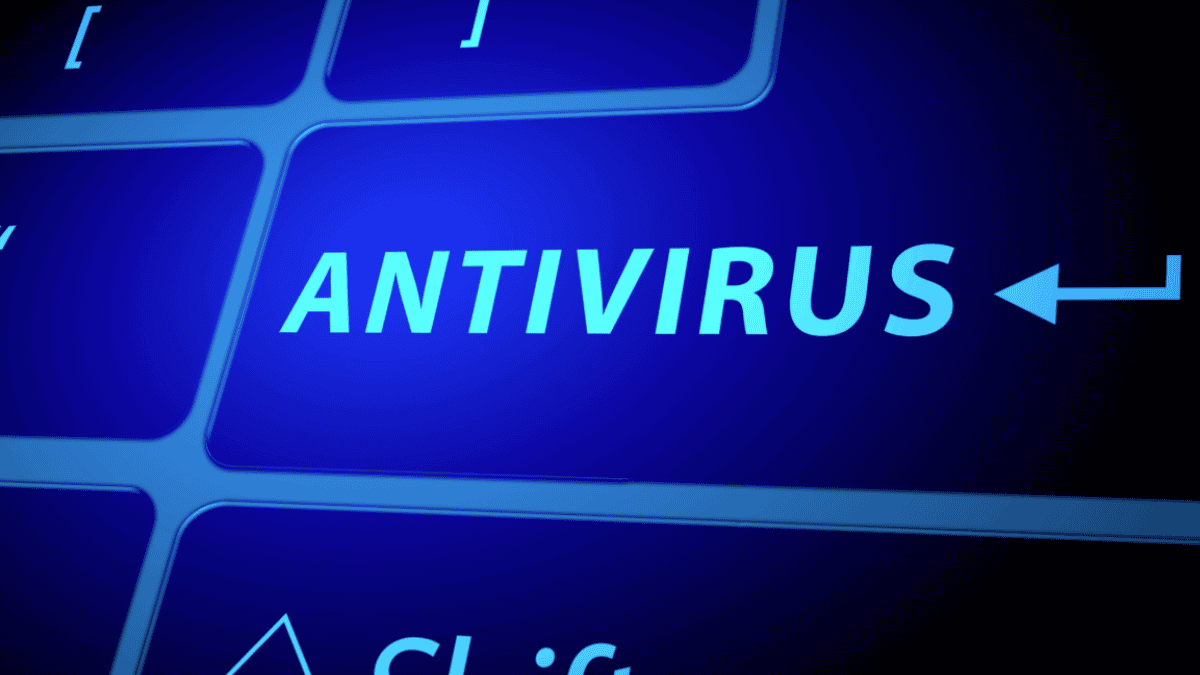
Enhancing Computer Security
To protect systems from threats, implementing effective security measures is essential. Two critical components of this strategy are antivirus software and regular system updates.
Implementing Antivirus Software
Antivirus software plays a vital role in safeguarding computers from malicious software. It detects, quarantines, and removes viruses and other threats, providing a first line of defense against cyber attacks.
Selecting antivirus software, organizations should consider the following features:
| Feature | Description |
| Real-time Scanning | Monitors files and programs as they are accessed to detect threats immediately. |
| Scheduled Scans | Allows users to set regular scans to check for hidden malware. |
| Automatic Updates | Ensures the software is always up-to-date with the latest virus definitions. |
| Firewall Protection | Adds an extra layer of security by monitoring incoming and outgoing network traffic. |
Regular System Updates
Regular system updates are crucial for maintaining security. Software developers frequently release updates to fix vulnerabilities and improve performance. Keeping systems updated helps protect against newly discovered threats.
The following table outlines the benefits of regular updates:
| Update Type | Benefits |
| Operating System Updates | Patch security vulnerabilities and improve system stability. |
| Application Updates | Enhance functionality and fix bugs that could be exploited. |
| Security Patches | Address specific vulnerabilities that could be targeted by malware. |
Implementing antivirus software and ensuring regular system updates, organizations can significantly enhance their computer security. These practices help mitigate risks associated with computer viruses and contribute to a more secure IT environment.
Preventing Future Infections
To maintain a secure computing environment, it is essential to adopt effective strategies that minimize the risk of future infections. This section discusses safe browsing practices and the importance of data backup and recovery plans.
Safe Browsing Practices
Implementing safe browsing habits is crucial for preventing computer viruses. Users should be aware of potential threats and take proactive measures to protect their systems. Below are key practices to follow:
| Safe Browsing Practice | Description |
| Use Secure Websites | Look for "https://" in the URL, indicating a secure connection. |
| Avoid Suspicious Links | Do not click on links from unknown sources or unsolicited emails. |
| Download from Trusted Sources | Only download software and files from reputable websites. |
| Keep Browser Updated | Regularly update web browsers to protect against vulnerabilities. |
| Enable Pop-up Blockers | Use pop-up blockers to prevent malicious ads from appearing. |
Data Backup and Recovery Plans
Establishing a robust data backup and recovery plan is vital for safeguarding important information. Regular backups can help mitigate the impact of a virus infection or data loss. Consider the following components of an effective backup strategy:
| Backup Component | Description |
| Frequency of Backups | Schedule regular backups (daily, weekly, or monthly) based on data importance. |
| Backup Locations | Use multiple locations for backups, such as external drives and cloud storage. |
| Testing Recovery Process | Periodically test the recovery process to ensure data can be restored successfully. |
| Encryption | Encrypt backup data to protect sensitive information from unauthorized access. |
| Documentation | Maintain clear documentation of backup procedures and recovery steps. |
Adopting safe browsing practices and implementing a comprehensive data backup and recovery plan, organizations can significantly reduce the risk of computer virus infections and enhance their overall security posture.
Securing Your Systems
To maintain strong cybersecurity, organizations must take a proactive approach by regularly assessing risks and refining their security measures. The following sections outline key practices, including security audits and strategic planning, to help safeguard computer systems against potential threats.
Importance of Regular Security Audits
Regular security audits are essential for maintaining the integrity of computer systems. These audits help identify vulnerabilities and weaknesses that could be exploited by malicious software or cybercriminals. By conducting thorough assessments, organizations can ensure that their security measures are effective and up to date.
Regular audits not only help in identifying potential threats but also reinforce the importance of security within the organization. They promote a culture of awareness and responsibility among employees, which is crucial for effective cybersecurity.
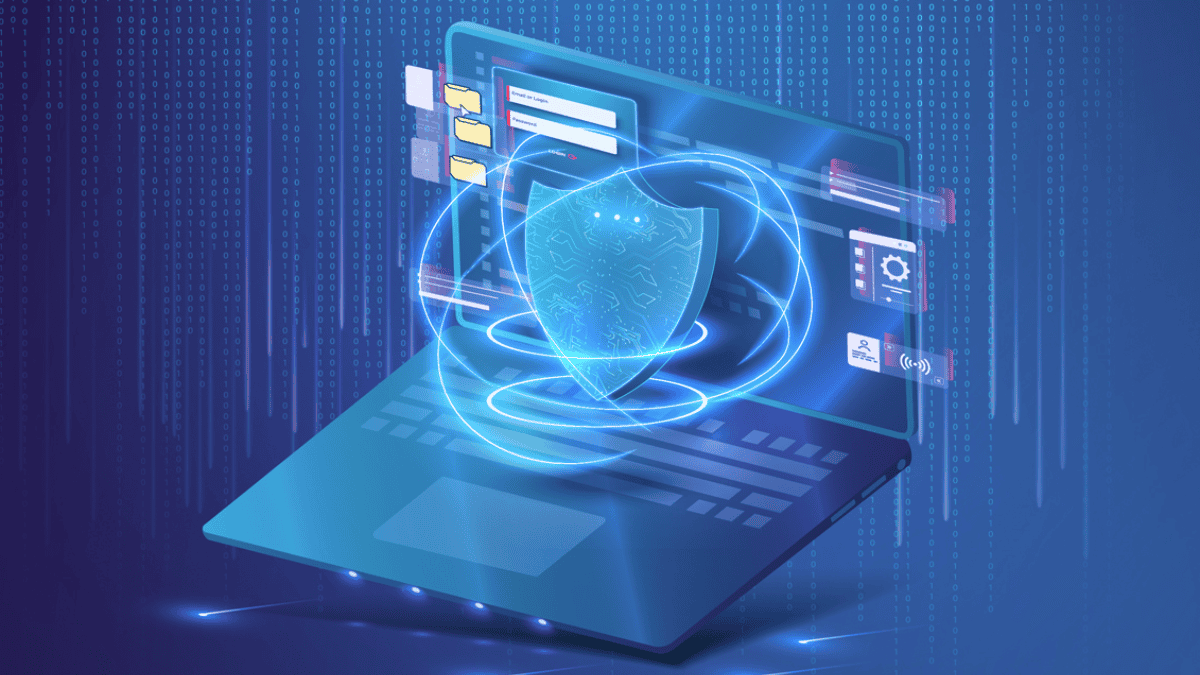
Creating a Robust Security Strategy
A robust security strategy is vital for protecting computer systems from viruses and other cyber threats. This strategy should encompass various elements, including risk assessment, incident response planning, and employee training.
Additionally, to safeguard your organization’s mobile devices, it's crucial to consider mobile device management (MDM). For more insights on how to effectively implement MDM and strengthen your security posture, check out our article, Mastering Mobile Device Management for Your Business.
From Vision to Execution – Trust LK Tech
Implementing a comprehensive security strategy requires collaboration across all levels of the organization. Regularly reviewing and updating this strategy is essential to adapting to new threats and changes in technology. By staying proactive, organizations can significantly strengthen their defenses against computer viruses, safeguarding their systems effectively.
At LK Tech, we offer top-notch IT support tailored to your unique needs, providing the expertise to protect your business from evolving cyber threats. If you're looking for reliable Cincinnati IT companies, don't hesitate to reach out to us today. We’re here to ensure your systems are secure and running smoothly.


