In today’s fast-paced digital landscape, efficiency in IT processes is paramount for ensuring smooth operations and optimal performance within an IT organization. When workflows and procedures are streamlined, companies not only enhance productivity but also unlock the potential for innovation and growth. By focusing on efficiency, organizations can reduce downtime, minimize errors, and empower their teams to work more effectively, ultimately driving overall business success. Let’s explore how prioritizing efficiency can transform your IT operations and lead to remarkable results!
Enhancing Productivity and Efficiency
Efficient IT processes play a crucial role in boosting productivity among IT professionals. By implementing streamlined workflows and utilizing automation technologies, personnel can focus their efforts on high-priority tasks, rather than getting bogged down by manual and repetitive work. This not only improves work output but also enhances job satisfaction and employee morale.
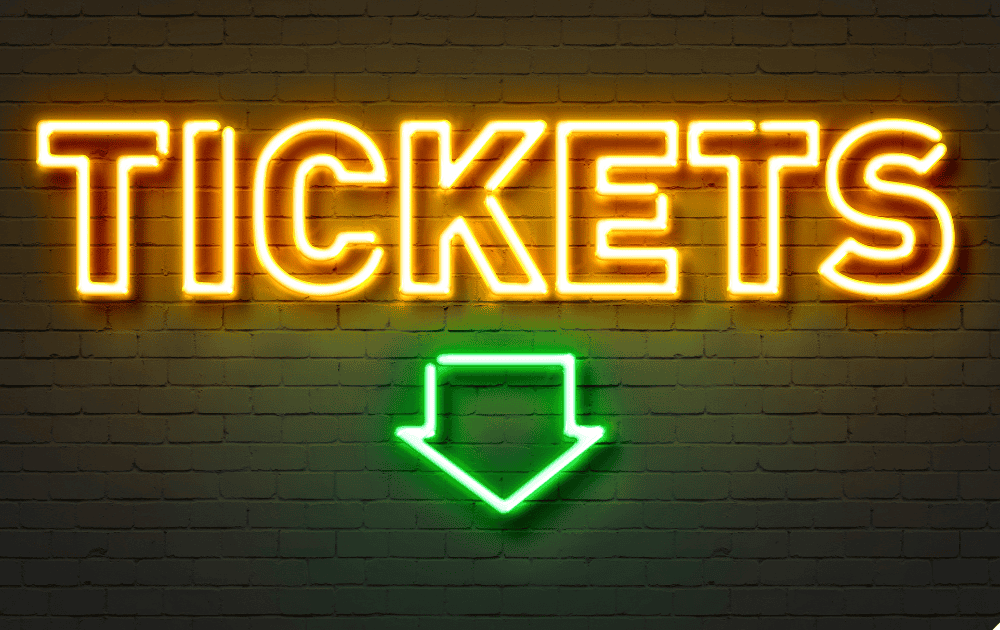
Importance of Ticketing Systems in IT
Ticketing systems are integral components of IT operations as they help manage and resolve technical issues and service requests efficiently. These systems allow for the logging, tracking, and prioritization of IT tasks, ensuring that problems are addressed promptly and that no request falls through the cracks. By centralizing IT support and communication, ticketing systems facilitate collaboration among IT teams, leading to quicker issue resolution and improved customer satisfaction.
Effective ticketing systems are essential for operational success in IT. These tools help IT departments maintain order, manage workload effectively, and provide timely assistance to end-users, ultimately contributing to the overall efficiency and success of the organization's IT processes.
Types of Ticketing Systems
When it comes to managing IT processes efficiently, different types of ticketing systems play a vital role in ensuring smooth operations. Understanding the distinct functions of incident management systems, problem management systems, and change management systems is essential for IT professionals seeking to streamline their workflows.
Incident Management Systems
Incident management systems are designed to handle unexpected issues and disruptions in IT services. These systems are focused on promptly identifying, prioritizing, and resolving incidents to minimize downtime and disruptions to business operations. By utilizing incident management systems, IT teams can effectively track, manage, and resolve unplanned service interruptions, restoring normal operations swiftly.
Problem Management Systems
On the other hand, problem management systems are geared towards identifying and addressing the root causes of recurring incidents within an IT environment. Unlike incident management, which focuses on immediate resolutions, problem management involves a more in-depth analysis to prevent similar incidents from occurring in the future.
Change Management Systems
Change management systems are essential for overseeing and implementing modifications to IT infrastructure in a controlled and efficient manner. These systems provide a structured approach to planning, evaluating, and implementing changes while minimizing risks and disruptions. Change management systems help IT professionals manage alterations to hardware, software, configurations, or processes seamlessly, ensuring that changes are implemented smoothly without adverse impacts on operational stability.
Understanding the distinctions between incident management, problem management, and change management systems is crucial for IT professionals looking to optimize their ticketing system selection based on their specific requirements.
Key Features to Consider
Selecting the right ticketing system is crucial for enhancing operational efficiency and customer satisfaction in IT processes. When evaluating ticketing systems, several key features should be taken into account to ensure the system aligns with the specific needs of the organization.
Customer Support and User Interface
A user-friendly interface coupled with robust customer support capabilities is essential for seamless ticket management. The ticketing system should offer intuitive navigation, clear categorization of tickets, and easy access to support resources. A responsive customer support team can address any issues promptly and provide guidance on system usage.

Automation and Integration Capabilities
Efficiency in ticket resolution can be significantly improved through automation features within the ticketing system. Automation can streamline repetitive tasks, route tickets to the appropriate personnel, and send automated notifications for updates. Integration capabilities with other IT tools and systems further enhance workflow efficiency by facilitating data sharing and process synchronization.
Reporting and Analytics Functionality
Comprehensive reporting and analytics functionality are crucial for monitoring performance metrics, identifying trends, and making informed decisions to optimize IT processes. The ticketing system should offer customizable reporting templates, real-time data analytics, and visualization tools to track key performance indicators and measure the effectiveness of the ticketing system.
| Metrics | Description |
| Ticket Resolution Time | Average time taken to resolve tickets |
| First Response Time | Time taken to respond to an initial ticket submission |
| Ticket Volume | Total number of tickets received within a specific period |
| Customer Satisfaction Score | Feedback rating provided by customers after ticket resolution |
Scalability and Customization Options
Scalability and flexibility are essential considerations when selecting a ticketing system, especially for growing IT organizations. The system should have the capacity to accommodate increasing ticket volumes and user base without compromising performance. Customization options allow tailoring the system to specific requirements, such as creating custom ticket fields, workflows, and user roles.
Evaluating these key features—customer support and user interface, automation and integration capabilities, reporting and analytics functionality, and scalability and customization options—enables IT companies to make informed decisions when choosing a ticketing system that aligns with their organizational needs and objectives.
Popular Ticketing Systems
When it comes to selecting a ticketing system for IT operations, there are several options available in the market to cater to different organizational needs and preferences. Understanding the distinctions between cloud-based, on-premises, and open-source ticketing systems is essential in making an informed decision.
Cloud-Based Ticketing Systems
Cloud-based ticketing systems, also known as web-based ticketing systems, are hosted on external servers and accessed through the internet. These systems offer the advantage of flexibility and accessibility, allowing IT teams to manage tickets from anywhere with an internet connection. Cloud-based systems often provide automatic updates and scalability, making them suitable for organizations of varying sizes.
One of the key benefits of cloud-based ticketing systems is the lower upfront costs associated with installation and maintenance. Additionally, these systems offer rapid deployment, ensuring quick implementation without the need for extensive IT infrastructure. However, data security and customization options may be a consideration for organizations with specific requirements.
On-Premises Ticketing Systems
On-premises ticketing systems are hosted locally within an organization's IT infrastructure. This setup gives organizations more control over their data and customization capabilities, making it ideal for companies with strict security and compliance requirements. On-premises systems are often preferred by large enterprises with complex IT architectures that demand a high level of customization.
While on-premises ticketing systems provide greater control and security, they can require a larger upfront investment in hardware and software. Maintenance and updates also fall under the organization's responsibility, requiring dedicated IT resources to manage the system. However, for organizations prioritizing data privacy and customization, on-premises ticketing systems offer a tailored solution.
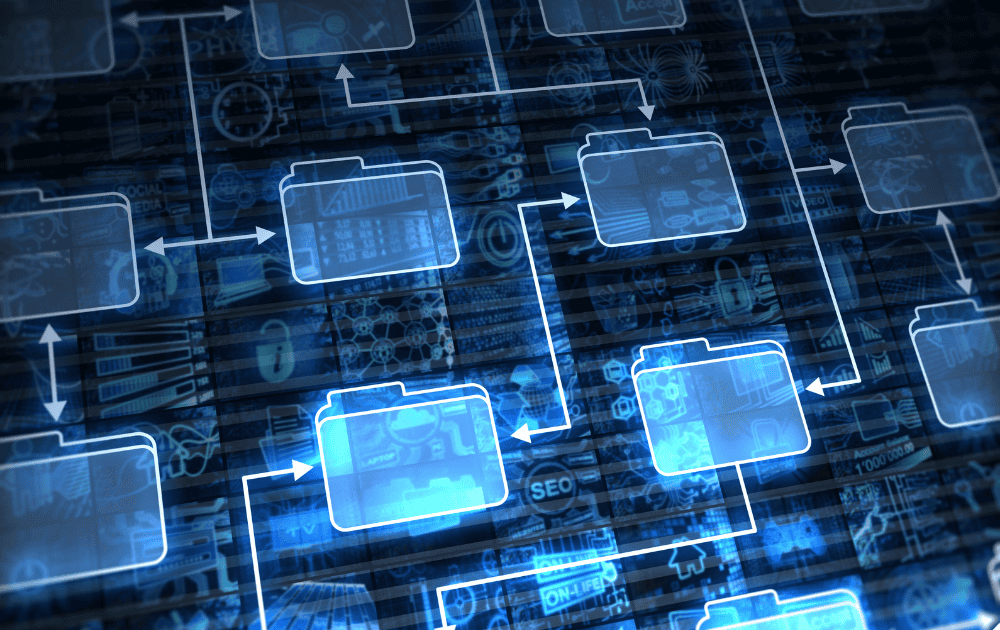
Open-Source Ticketing Systems
Open-source ticketing systems provide a cost-effective and customizable option for organizations looking to adapt the software to fit their specific needs. These systems are built on open-source code, allowing users to modify the software and contribute to its development. Open-source ticketing systems promote collaboration and innovation within the IT community, offering transparency and flexibility in system customization.
One of the main advantages of open-source ticketing systems is the community support and continuous enhancement through user feedback and contributions. Organizations that prefer a high degree of customization and have in-house development capabilities may benefit from adopting open-source solutions. However, the level of technical expertise required to implement and maintain these systems may be a consideration for some organizations.
Exploring the features and considerations of cloud-based, on-premises, and open-source ticketing systems allows IT professionals to align their choice with their organization's requirements, resources, and long-term goals. Each type of ticketing system offers distinct advantages and challenges, with the decision ultimately depending on the unique needs and priorities of the organization.
Implementation and Integration
Transitioning to a new ticketing system within an IT environment requires careful implementation and integration to ensure smooth and successful adoption. This section focuses on three key aspects: assessing company needs, providing training and onboarding, and integrating the new ticketing system with existing IT infrastructure.
Assessing Company Needs
Before implementing a new ticketing system, it is essential for IT companies to conduct a thorough assessment of their specific requirements and challenges. This assessment should involve key stakeholders from different departments to gather insights into the existing workflows, pain points, and expectations for the new system.
Conducting a detailed needs assessment enables IT professionals to identify the features and functionalities essential for improving IT processes and meeting the organization's goals. This step lays the foundation for selecting a ticketing system that aligns with the company's unique needs and enhances overall efficiency.
Training and Onboarding
Effective training and onboarding are critical components of successful ticketing system implementation. IT companies should invest time and resources in providing comprehensive training to all users who will interact with the new system. This training should cover not only the technical aspects of using the ticketing system but also best practices for efficient ticket management and resolution.
Additionally, implementing a structured onboarding process for new users ensures a smooth transition to the new system and minimizes disruptions to daily IT operations. By offering ongoing support and training opportunities, IT teams can empower users to maximize the benefits of the ticketing system and improve overall productivity.
Integrating with Existing IT Infrastructure
Integrating the new ticketing system with existing IT infrastructure is a critical step in ensuring seamless operations and data flow across various platforms. IT companies should carefully evaluate the compatibility of the new system with their current tools, applications, and databases to prevent any potential conflicts or data silos.
Establishing robust integration processes allows IT professionals to streamline workflows, enhance communication between different systems, and improve data visibility and accessibility. This integration enhances the overall efficiency of IT processes and enables better collaboration and decision-making within the organization.

Best Practices for Maximizing Ticketing System Efficiency
Efficiency in ticketing systems is essential for IT companies to streamline their processes and enhance customer support. By adopting best practices, organizations can maximize the effectiveness of their ticketing systems.
Here are three key practices to consider:
Establishing Clear Processes and Workflows
Establishing clear processes and workflows is crucial for ensuring that tickets are handled efficiently and promptly. By defining standardized procedures for ticket escalation, routing, and resolution, IT teams can prioritize and address issues in a systematic manner. Clear communication channels and defined responsibilities help avoid confusion and ensure that tickets are resolved in a timely fashion.
| Clear Processes and Workflows |
| Standardized procedures for ticket handling |
| Defined ticket escalation paths |
| Clear communication channels |
Regularly Reviewing and Updating System Configurations
Regularly reviewing and updating system configurations is vital to ensure that the ticketing system continues to meet the evolving needs of the organization. By periodically assessing user feedback, analyzing system performance metrics, and identifying areas for improvement, IT teams can optimize the ticketing system for enhanced efficiency and effectiveness. This practice helps organizations adapt to changing requirements and technological advancements.
| Regular Review and Update of System Configurations |
| Periodic assessment of user feedback |
| Analysis of system performance metrics |
| Identification of areas for enhancement |
Encouraging Feedback and Continuous Improvement
Encouraging feedback from users and IT staff is essential for driving continuous improvement in the ticketing system. Soliciting input on user experience, system functionality, and process efficiency allows organizations to identify opportunities for enhancement and refinement. Emphasizing a culture of continuous improvement fosters innovation, boosts employee morale, and ultimately results in a more efficient and effective ticketing system.
| Encouraging Feedback and Continuous Improvement |
| Solicitation of input on user experience |
| Identification of enhancement opportunities |
| Promotion of a culture of innovation |
Implementing these best practices helps IT companies optimize their ticketing systems for maximum efficiency and effectiveness, ultimately improving customer satisfaction and operational performance. Focusing on clear processes, regularly reviewing configurations, and embracing a culture of continuous improvement elevates IT support capabilities and enhances overall productivity.
At LK Tech, we pride ourselves on delivering top-notch support and solutions that empower your team to excel. If you’re looking to implement the best help desk in Cincinnati, contact us today to discover how we can tailor our services to meet your unique needs!



