Establishing a robust network infrastructure is paramount for the smooth operation of businesses. This section delves into the critical aspects of maintaining a reliable network infrastructure and outlines the key components necessary for an effective network setup.
Importance of a Reliable Network Infrastructure
A reliable network infrastructure, supported by IT support, serves as the backbone of modern businesses, enabling seamless communication, data transfer, and connectivity across various devices and locations. Without a dependable network infrastructure, organizations may face disruptions in operations, decreased productivity, and potential security vulnerabilities.
Ensuring the reliability of the network infrastructure involves implementing redundant systems, conducting regular maintenance checks, and prioritizing data security measures. By investing in a reliable network infrastructure, businesses can enhance their efficiency, collaboration, and overall competitiveness in the digital landscape.
Core Components of Network Infrastructure
Routers
Routers are devices that connect multiple networks and direct data traffic between them. They enable different network segments, like those within an organization, to communicate while ensuring that data packets reach their intended destination. Routers examine the destination IP address in a data packet, determining the best path for the data to travel, thereby optimizing network performance.
Key Features of Routers:
- Traffic Control: Routers manage data traffic and avoid congestion by finding alternate paths for data packets.
- Firewall Integration: Many routers come with built-in firewalls, adding an extra layer of security.
- VPN Support: Routers can create virtual private networks (VPNs) for secure remote access.
Switches
Switches serve as the core connection points within a local area network (LAN). They facilitate data transfer between devices within the same network segment, ensuring that data packets reach the correct device quickly and efficiently. Switches are either Layer 2 (handling data based on MAC addresses) or Layer 3 (handling data based on IP addresses).
Types of Switches:
- Managed Switches: Allow network administrators to control and configure traffic priorities, bandwidth, and security settings.
- Unmanaged Switches: Offer basic connectivity without advanced configuration options, suitable for simpler network setups.
- PoE Switches: Power over Ethernet (PoE) switches provide both power and data to devices like IP cameras and access points over a single Ethernet cable.

Firewalls
Firewalls are essential for protecting a network from unauthorized access. They act as barriers that analyze incoming and outgoing traffic based on predetermined security rules, allowing only trusted data through. Firewalls can be hardware-based, software-based, or a combination of both.
Types of Firewalls:
- Packet Filtering Firewalls: Evaluate data packets based on source and destination IP addresses and allow or block them accordingly.
- Stateful Inspection Firewalls: Monitor the state of active connections, only allowing responses to authorized requests.
- Next-Generation Firewalls (NGFW): Combine traditional firewall features with advanced functions, such as intrusion prevention, deep packet inspection, and application awareness.
Wireless Access Points (WAPs)
Wireless access points provide wireless network coverage, enabling devices to connect without physical cables. They are essential for creating wireless local area networks (WLANs) and extending network access in large areas or across multiple floors in a building.
Key Considerations for WAPs:
- Coverage and Placement: Positioning WAPs in optimal locations ensures even coverage and minimizes dead zones.
- Frequency Bands: Dual-band (2.4 GHz and 5 GHz) or tri-band WAPs can help reduce interference and improve bandwidth distribution.
- Security: WAPs should support strong encryption standards like WPA3 to safeguard wireless connections from unauthorized access.
Network Cabling and Media
Ethernet Cables
Ethernet cables are the primary physical medium for wired network connections, carrying data between network devices. Different categories of Ethernet cables (Cat5e, Cat6, Cat6a, Cat7, and Cat8) offer varying levels of speed and performance.
Categories of Ethernet Cables:
- Cat5e: Supports speeds up to 1 Gbps, suitable for basic networking needs.
- Cat6 and Cat6a: Offers higher bandwidths (up to 10 Gbps), making them ideal for high-performance environments.
- Cat7 and Cat8: Provides even higher speeds and reduced interference, used in data centers and demanding applications.
Fiber Optic Cables
Fiber optic cables transmit data as light pulses, allowing for significantly higher speeds and longer distances than traditional copper cables. They are commonly used in large organizations and data centers where high-speed data transfer is essential.
Benefits of Fiber Optic Cables:
- High Speed: Can support speeds up to 100 Gbps and beyond.
- Longer Range: Effective for distances up to several kilometers without significant signal loss.
- Reduced Interference: Immune to electromagnetic interference, making them reliable in electrically noisy environments.
Network Security Components
Intrusion Detection and Prevention Systems (IDPS)
Intrusion Detection and Prevention Systems monitor network traffic for suspicious activity and take action to prevent breaches. They analyze traffic patterns, detect anomalies, and block malicious traffic in real-time.
Functions of IDPS:
- Anomaly Detection: Identifies unusual patterns that may signify an attack.
- Signature-Based Detection: Recognizes known threats based on predefined signatures.
- Response Mechanisms: Automatically blocks or limits malicious traffic based on set rules.
Virtual Private Networks (VPNs)
VPNs establish secure, encrypted connections between remote users and the central network, ensuring data confidentiality and integrity during transmission. They allow remote workers to access the network as if they were physically present on-site.
Types of VPNs:
- Site-to-Site VPNs: Connect multiple networks, often used between different office locations.
- Remote Access VPNs: Allow individual users to securely connect to the network from remote locations.
Network Access Control (NAC)
Network Access Control policies limit network access to authorized users and devices. NAC systems authenticate users and check device compliance with security policies before granting network access.
NAC Key Features:
- User Authentication: Ensures that only authenticated users can access the network.
- Device Compliance: Checks devices for antivirus, OS version, and other security requirements before access is granted.
- Guest Access: Provides temporary network access to guest users without compromising network security.
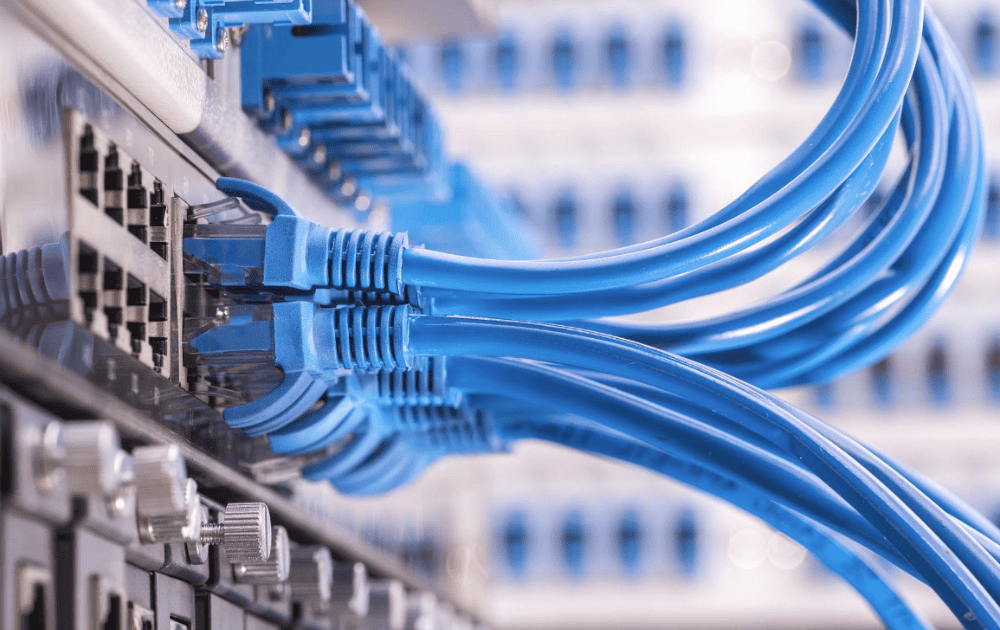
Data Storage and Backup Systems
Network-Attached Storage (NAS)
Network-Attached Storage is a centralized storage solution that enables data access and sharing across the network. NAS devices offer a cost-effective and scalable storage solution for organizations of all sizes.
Advantages of NAS:
- Data Centralization: Allows easy access and management of data from a single location.
- Backup Capabilities: NAS devices can perform scheduled backups and ensure data redundancy.
- Easy Scalability: Additional storage can be added as the organization grows.
Cloud Storage
Cloud storage services allow organizations to store data offsite on remote servers, offering scalability, accessibility, and redundancy. Many organizations combine cloud storage with local NAS for a hybrid storage strategy.
Benefits of Cloud Storage:
- Remote Accessibility: Employees can access data from anywhere with internet access.
- Automatic Updates: Cloud providers regularly update infrastructure to ensure security and performance.
- Cost Efficiency: Organizations pay only for the storage they use, which can be adjusted as needed.
Network Management and Monitoring Tools
Network Monitoring Software
Network monitoring software continuously tracks network health, identifying issues such as connectivity failures, bottlenecks, or unauthorized access. These tools enable proactive maintenance and rapid troubleshooting.
Key Features of Network Monitoring Software:
- Real-Time Alerts: Notifies administrators of network issues immediately.
- Traffic Analysis: Provides insights into network traffic, allowing bandwidth optimization.
- Device Health Monitoring: Tracks the performance and health of network devices to predict and prevent failures.
Configuration Management Tools
Configuration management tools help administrators control and track changes to network configurations, ensuring consistency and reducing errors. They also streamline the process of updating device settings across the network.
Advantages of Configuration Management:
- Change Tracking: Logs configuration changes, aiding in troubleshooting.
- Compliance: Ensures devices adhere to security policies.
- Automation: Speeds up routine configurations and updates.
Network Scalability and Redundancy
Load Balancers
Load balancers distribute incoming network traffic across multiple servers, ensuring no single server becomes overwhelmed. This improves reliability and performance, making load balancers essential for high-traffic environments.
Types of Load Balancers:
- Hardware Load Balancers: Physical devices that handle traffic distribution, often used in data centers.
- Software Load Balancers: Virtual load balancers that operate on the network layer, suitable for cloud and hybrid environments.
Redundant Links and Failover Systems
Redundant links provide backup network paths to prevent outages in case of a link failure. Failover systems automatically switch to these backup links, maintaining connectivity and minimizing downtime.
Benefits of Redundancy:
- Increased Uptime: Redundant links ensure continuous network operation, even during failures.
- Automatic Failover: Detects issues and switches traffic to backup links without manual intervention.
- Scalability: Redundancy can be scaled based on network growth, supporting future expansion.
Enhance Your Technology Management with LK Tech
With regular maintenance and swift responses to network issues, SMEs can safeguard the integrity and reliability of their network infrastructure, creating a stable and efficient IT environment that supports their business growth. At LK Tech, we offer top-notch IT support tailored to meet your unique needs, ensuring that your network runs smoothly and securely. If you’re looking for a trusted IT company in Cincinnati, don’t hesitate to contact us today to see how we can strengthen your network foundation and empower your business.


