In today’s increasingly digital world, the need for secure systems has never been greater. Whether it's protecting personal data or ensuring that sensitive information is kept safe, organizations rely on access control systems to safeguard their assets. Two essential components in any access control system are authentication and authorization. Both play vital roles in ensuring that only the right individuals or entities can access specific resources. While they work together to form a complete security framework, understanding the distinction between them is key to building robust access control mechanisms.
What is Authentication?
Authentication is the process of verifying the identity of a user or system in IT support. Essentially, it answers the question, Who are you? Before granting access to any system, it is necessary to confirm that the entity requesting access is who they claim to be. Authentication helps prevent unauthorized users from gaining access to sensitive resources.
There are several methods of authentication, each with varying degrees of complexity and security. These methods can be categorized into three primary factors:
1. Something You Know
This is the most common form of authentication and includes passwords, PINs, and passphrases. A user is asked to provide something they know, which the system compares with stored data to confirm identity. However, this method has limitations, particularly in terms of vulnerability to attacks like brute force, phishing, or social engineering.
2. Something You Have
This method involves the use of physical devices such as security tokens, smartcards, or mobile phones to authenticate the user. For example, many systems use time-based one-time passwords (TOTP) or push notifications to verify a user's identity by sending a code to their device.
3. Something You Are
Biometric authentication falls under this category. It involves unique physical characteristics such as fingerprints, iris scans, voice recognition, or facial recognition. Biometrics offer a higher level of security, as they are difficult to replicate or steal. However, privacy concerns and the potential for errors in recognition can present challenges.
4. Something You Do
This relatively newer authentication method analyzes a user’s behavior to verify identity. Patterns of actions, such as how a user types on a keyboard, how they swipe on a touch screen, or their geographical location, are used for authentication. This behavior-based approach provides an additional layer of security.
What is Authorization?
Authorization, on the other hand, determines what actions an authenticated user can perform on a system. Once the system has verified the identity of the user (through authentication), it needs to decide what resources they are allowed to access and what operations they are authorized to perform. Authorization answers the question, What can you do?
Unlike authentication, which verifies identity, authorization focuses on permissions. It is possible for two users to have the same identity (authentication), but different levels of authorization (permissions). For example, an employee in a company may be authenticated by the system but only authorized to access specific files or applications based on their role or clearance level.
Access Control Models
There are several access control models used to manage user permissions and authorize access to resources. Each model has its strengths and use cases, depending on the specific security needs of the organization.
Discretionary Access Control (DAC)
In DAC, the owner of a resource determines who has access to that resource and what actions they can perform. This model is typically used in smaller systems or where resources are not highly sensitive. For example, a user may share a document with others and assign permissions such as read, write, or execute.
Mandatory Access Control (MAC)
MAC is a more stringent access control model. In MAC, access decisions are based on a set of rules defined by the system administrator or security policy, not the resource owner. Resources are labeled with security classifications (e.g., confidential, top secret), and users are granted or denied access based on their security clearance level. This model is commonly used in environments that require a higher level of security, such as government or military systems.

Role-Based Access Control (RBAC)
RBAC is one of the most widely used access control models in modern organizations. It assigns permissions based on a user's role within the organization, rather than on their identity or ownership of specific resources. For example, a user with the role of "Manager" might have different permissions compared to a "Team Member." RBAC allows for more efficient management of permissions, especially in large organizations, since permissions are grouped by role rather than by individual users.
Attribute-Based Access Control (ABAC)
ABAC is a more flexible access control model that makes access decisions based on attributes. These attributes could include user properties (e.g., department, age, or location), resource attributes (e.g., file type or sensitivity level), or environmental conditions (e.g., time of day or current network status). ABAC is especially useful in dynamic environments where user roles are not easily defined, and access needs to be based on context.
Policies and Permissions
Authorization systems rely on access control policies that define the permissions granted to users. These permissions are typically based on roles, attributes, or rules and determine the types of access allowed, such as:
- Read: The ability to view data.
- Write: The ability to modify data.
- Execute: The ability to run executable files or applications.
- Delete: The ability to remove data.
In some cases, permissions can be assigned at different levels of granularity, allowing administrators to fine-tune who can access specific resources or perform particular actions.
Authentication vs. Authorization: Key Differences
While authentication and authorization are complementary and often work together in an access control system, they have distinct roles:
- Authentication verifies the identity of a user, ensuring they are who they say they are.
- Authorization defines what authenticated users are allowed to do, specifying the resources they can access and the actions they can perform.
An easy way to remember the difference is that authentication is about identity (who you are), while authorization is about permissions (what you can do).
The Role of Access Control in Security
Access control is a fundamental aspect of an organization’s security strategy. By carefully managing who can access sensitive data and resources, organizations can significantly reduce the risk of unauthorized access, data breaches, and cyberattacks. Authentication and authorization are the two main building blocks of access control, ensuring that both the identity of users and their permissions are validated before granting access.
In addition to authentication and authorization, organizations must also consider the principles of least privilege and separation of duties. The principle of least privilege ensures that users are granted only the minimum permissions necessary to perform their job functions, reducing the risk of accidental or malicious misuse of resources. Separation of duties divides responsibilities across multiple users to ensure that no single user has enough power to cause harm to the system or perform malicious actions on their own.
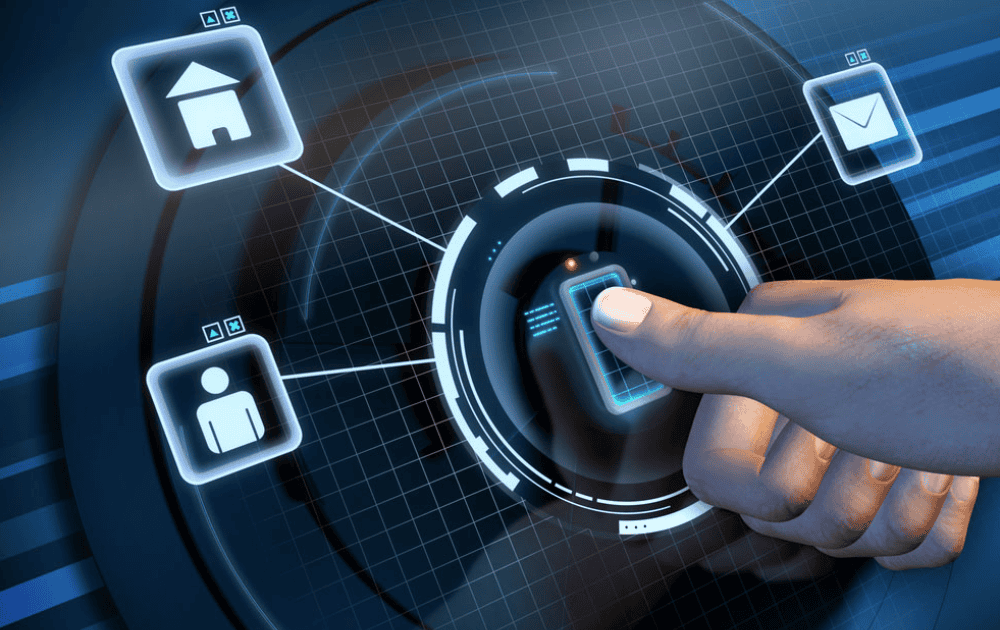
Challenges in Authentication and Authorization
While authentication and authorization are powerful tools for securing systems, there are several challenges that organizations face in implementing these mechanisms:
- Complexity: Balancing security with user convenience can be difficult. Highly secure authentication methods, such as biometrics or multi-factor authentication, can be cumbersome for users, leading to resistance or the adoption of weak security practices.
- Scalability: As organizations grow, managing authentication and authorization for a large number of users, devices, and resources can become challenging. Implementing a robust and scalable access control system is crucial for maintaining security over time.
- Data Breaches: Despite strong authentication mechanisms, data breaches can still occur if access control policies are not properly enforced. It is essential for organizations to continually monitor access and update policies to adapt to new threats.
- Identity Management: Proper identity management practices are essential for ensuring that users are authenticated correctly and authorized appropriately. Failing to maintain accurate records of user identities can lead to access control issues.
Best Practices for Authentication and Authorization
To ensure robust security through authentication and authorization, organizations should follow best practices:
- Implement Multi-Factor Authentication: Combining multiple authentication methods significantly increases security and makes it harder for attackers to gain unauthorized access.
- Regularly Review and Update Access Control Policies: Permissions should be periodically reviewed to ensure they are still appropriate for the user's current role and responsibilities.
- Use Strong, Unique Passwords: Ensure that passwords are sufficiently complex, and encourage the use of password managers to prevent reuse.
- Monitor Access: Regularly audit and monitor who is accessing what resources. This helps detect unauthorized attempts and unusual patterns that may indicate a security breach.
- Ensure Scalability: Choose access control systems that can scale with the growth of your organization, and make sure the system is adaptable to new users, devices, and resources.
- Use Least Privilege: Ensure that users have only the minimum permissions necessary to perform their job, minimizing the potential damage from compromised accounts.
- Educate Users: Provide training to users on the importance of authentication, the dangers of weak passwords, and the best practices for maintaining secure access.
Revolutionize Your IT Systems with LK Tech
Authentication and authorization are essential components of access control, forming the backbone of an organization’s security framework. Authentication ensures that only legitimate users gain access to the system, while authorization controls what resources they can access. Together, these processes protect sensitive information from unauthorized access. By implementing best practices, such as multi-factor authentication and role-based access control, organizations can greatly minimize the risk of data breaches and strengthen their security. At LK Tech, we provide top-notch IT support in Cincinnati, tailored to your unique needs, ensuring your security systems are optimized and resilient. If you're looking for reliable IT services, contact us today to see how we can help you safeguard your resources.


