Incident categorization is a crucial part of IT service management (ITSM), ensuring that incidents are efficiently classified, tracked, and resolved. In IT environments, incidents can range from minor technical issues to critical system failures, and the ability to categorize these incidents accurately can streamline workflows, reduce response times, and improve the overall service experience.
Effective incident categorization allows IT Support teams to prioritize tasks based on severity, impact, and urgency. It also aids in reporting, trend analysis, and provides valuable data for future improvements. In this article, we'll explore the role of incident categorization tools for IT teams, review some of the best tools available, and discuss how they contribute to optimizing IT service management processes.
What is Incident Categorization?
Incident categorization is the process of classifying IT incidents into predefined categories or classes based on specific attributes such as type, urgency, and impact. Proper categorization helps IT teams quickly determine the appropriate response, allocate resources efficiently, and keep track of incidents for reporting purposes.
Incident categorization typically involves the following steps:
- Identification of Incident Type: Determining whether the incident is a hardware failure, software issue, security breach, etc.
- Assessment of Severity: Evaluating how critical the incident is and its potential impact on business operations.
- Prioritization: Assigning a priority level based on the severity and urgency of the incident.
Using incident categorization tools, IT teams can automate and standardize this process, reducing human error and improving the speed and accuracy of incident resolution.
Key Features of Incident Categorization Tools
Selecting an incident categorization tool requires focusing on features that address the specific needs of your IT team. Here are some key features that an effective incident categorization tool should offer:
1. Automated Categorization
Automating the categorization process can save time and reduce the likelihood of human error. Many incident categorization tools use machine learning (ML) or artificial intelligence (AI) to automatically classify incidents based on historical data and patterns, allowing IT teams to handle incidents more efficiently.
2. Customizable Categorization Framework
Every organization has unique needs, so it’s essential that the categorization tool is flexible enough to accommodate custom categories. This feature allows IT teams to create specific categories and subcategories that align with their internal processes and workflows.
3. Integration with Other ITSM Tools
Incident categorization tools should integrate seamlessly with other IT service management tools, such as ticketing systems, knowledge bases, and monitoring tools. This ensures that incidents are classified consistently across all systems and teams can work from a single platform.
4. Real-Time Reporting and Analytics
Effective incident categorization tools should offer real-time reporting capabilities that allow IT teams to monitor incident trends and identify areas for improvement. These analytics can be used to generate reports on incident volume, category distribution, and resolution times.
5. Prioritization and Escalation
A good categorization tool can automatically prioritize incidents based on predefined rules or categorization criteria, ensuring that high-priority issues are resolved first. It should also support automatic escalation for incidents that are not addressed within a certain time frame.
6. User-Friendly Interface
The tool should have an intuitive interface that is easy for IT teams to use. A well-designed user interface can help minimize training time and ensure that categorization is accurate and efficient.
Top Incident Categorization Tools for IT Teams
There are several incident categorization tools available, each with its own set of features and benefits. Here are some of the top-rated tools that IT teams can consider:
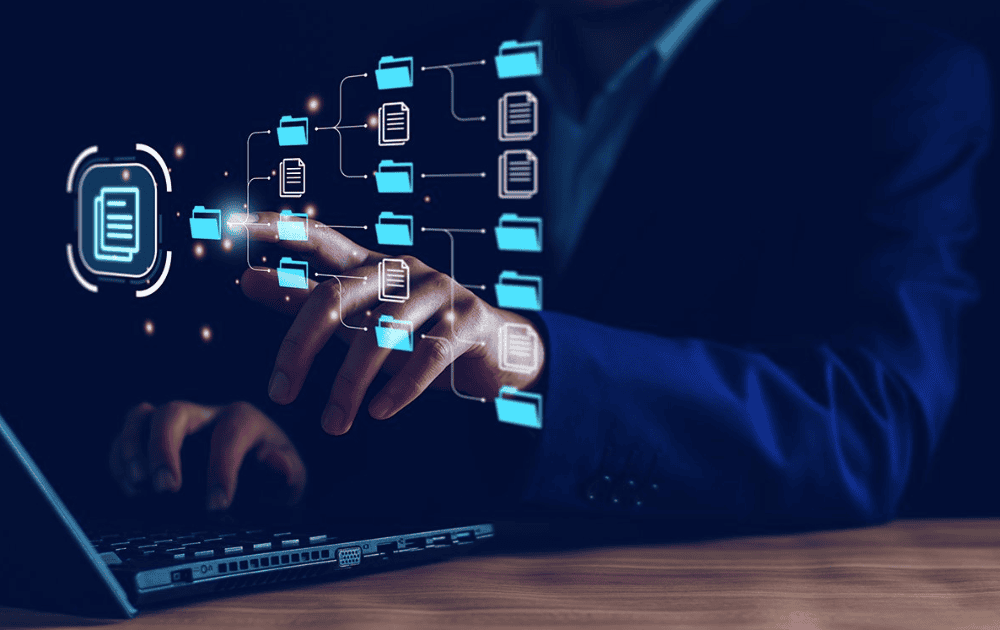
1. ServiceNow
The tool leverages AI and machine learning to automatically categorize and prioritize incidents based on predefined rules. ServiceNow is a leading IT service management platform that includes powerful incident categorization features. It also provides comprehensive reporting tools to track incident trends, helping IT teams improve response times and resolve issues more efficiently.
Key Features:
- AI-driven incident categorization
- Customizable categories
- Integration with other ITSM tools
- Real-time reporting and analytics
- Intuitive user interface
2. Zendesk
Zendesk is a popular customer support and incident management platform that helps IT teams categorize incidents and track their resolution. It offers a range of categorization options, including predefined categories, custom fields, and automated workflows. Zendesk also features a powerful knowledge base to help teams quickly find solutions to recurring issues.
Key Features:
- Customizable categorization options
- AI and automation for faster incident classification
- Integration with CRM and other ITSM tools
- Knowledge management for recurring issues
3. Jira Service Management
Jira Service Management by Atlassian is a powerful ITSM tool that helps IT teams manage incidents through customizable categorization. It allows teams to set up different categories and subcategories, ensuring that incidents are properly classified and prioritized. Jira integrates seamlessly with other Atlassian tools, making it a great choice for teams that already use Jira for project management.
Key Features:
- Flexible categorization framework
- Integration with other Atlassian products
- Automated incident prioritization
- Real-time incident tracking and reporting
4. Freshservice
Freshservice is an IT service desk platform that offers incident categorization features designed to streamline the management of IT incidents. Freshservice includes customizable ticket fields and categorization templates that help IT teams quickly classify and prioritize incidents. The platform also integrates with other tools like Slack, Zoom, and Microsoft Teams to facilitate communication and collaboration during incident resolution.
Key Features:
- Customizable categorization templates
- Integration with collaboration tools
- Automated workflows and escalations
- Comprehensive incident tracking and reporting
5. BMC Helix ITSM
BMC Helix ITSM is an AI-powered IT service management solution that includes a robust incident categorization tool. It uses machine learning to automatically categorize and prioritize incidents based on historical data and trends. The platform also offers a flexible categorization framework, allowing IT teams to define their own categories and workflows.
Key Features:
- AI-driven categorization and prioritization
- Customizable categorization framework
- Integration with other ITSM and monitoring tools
- Real-time analytics and reporting
Best Practices for Using Incident Categorization Tools
While incident categorization tools can greatly improve the efficiency of IT teams, it’s important to follow best practices to ensure optimal results. Here are some best practices for using incident categorization tools effectively:

1. Establish Clear Categorization Guidelines
Before implementing an incident categorization tool, it's essential to define clear categorization guidelines. This ensures that all team members classify incidents consistently and accurately. Guidelines should include definitions for each category, rules for prioritization, and criteria for escalation.
2. Regularly Review and Update Categories
Incident categorization needs may evolve as your organization grows or as new technologies are adopted. Regularly reviewing and updating categories ensures that they remain relevant and effective in classifying new types of incidents.
3. Train Your Team
Even though categorization tools are automated, it’s essential to train your IT team on how to use them effectively. Ensure that team members understand the categorization framework and are familiar with how to handle edge cases where automated categorization may not apply.
4. Monitor and Adjust Categorization Rules
Regularly monitor the effectiveness of your categorization rules and workflows. If certain categories are being overused or incidents are not being properly prioritized, adjust your rules to better match the needs of your team.
5. Leverage Reporting to Improve Incident Resolution
Use the analytics and reporting features of your categorization tool to identify trends and areas for improvement. Regularly review incident reports to uncover recurring issues or inefficiencies, and use this data to improve your overall incident management process.
Empower Growth with LK Tech’s IT Solutions
Incident categorization tools play a vital role in modern IT service management by automating the categorization and prioritization process. This automation allows IT teams to respond swiftly and efficiently to incidents, ultimately enhancing service quality and operational performance. Selecting the right tool—whether it's ServiceNow, Zendesk, Jira Service Management, Freshservice, or BMC Helix ITSM—can streamline workflows and ensure critical issues receive prompt attention. At LK Tech, we offer top-notch IT support in Cincinnati tailored to your unique needs. Contact us today to discover how we can help your business thrive. Learn more about trusted IT companies to elevate your IT operations!


