Cloud migration has become a strategic imperative for businesses aiming to modernize their infrastructure, improve scalability, and reduce operational costs. One of the most common methods of cloud migration is rehosting. Often referred to as "lift-and-shift," rehosting involves moving an organization’s existing applications and workloads to the cloud with minimal or no changes. This approach can be appealing for its speed and simplicity, but it also comes with its own set of challenges and considerations. In this article, we will explore the nuances of rehosting, how it fits into the larger cloud migration strategy, and best practices for executing it successfully.
What is Rehosting in Cloud Migration?
Rehosting is a type of cloud migration strategy where businesses move their applications, data, and workloads from on-premises infrastructure to cloud environments without making major changes to the code or architecture. It involves "lifting" the existing systems and "shifting" them to cloud infrastructure, with minimal adaptation or redesign. This method is often used when companies want to quickly migrate to the cloud without the risk or expense of rewriting or re-engineering their applications.
Rehosting allows organizations to leverage the cloud’s flexibility, scalability, and security benefits while keeping the existing infrastructure largely intact. However, while it is quicker than other migration methods, such as replatforming or refactoring, it may not fully exploit the cloud’s potential advantages.
4 Benefits of Rehosting
Rehosting provides several distinct advantages, making it an attractive option for organizations looking to migrate to the cloud quickly and efficiently.
Speed of Migration
One of the key benefits of rehosting is the speed at which migration can be achieved. Since this method involves minimal changes to existing applications and infrastructure, businesses can move their workloads to the cloud in a much shorter time frame than other strategies like refactoring or replatforming. This makes rehosting a perfect choice for companies looking for a fast and cost-effective way to transition to the cloud.
Lower Initial Costs
Unlike refactoring or replatforming, which may require significant investment in development and testing, rehosting typically requires fewer resources and lower upfront costs. Because businesses do not need to rewrite or redesign applications, the migration process is more cost-efficient in the short term. This can be particularly beneficial for organizations that need to meet tight deadlines or have limited budgets for their cloud migration projects.
Reduced Risk
Since rehosting involves less alteration of existing applications and workflows, it typically carries less risk compared to other migration strategies. The applications continue to run on the same technology stack they were originally built on, meaning there is less likelihood of compatibility issues, system failures, or data corruption during the migration process. As a result, organizations can feel more confident in the success of their cloud migration with this approach.
Simple Implementation
Rehosting is one of the simplest migration strategies because it does not require substantial changes to application code, business processes, or the architecture. This simplicity makes it easier for IT teams to manage the migration process, reducing the need for specialized expertise in cloud technologies. Moreover, cloud service providers often offer automated tools and services that facilitate the rehosting process, making it even easier to execute.
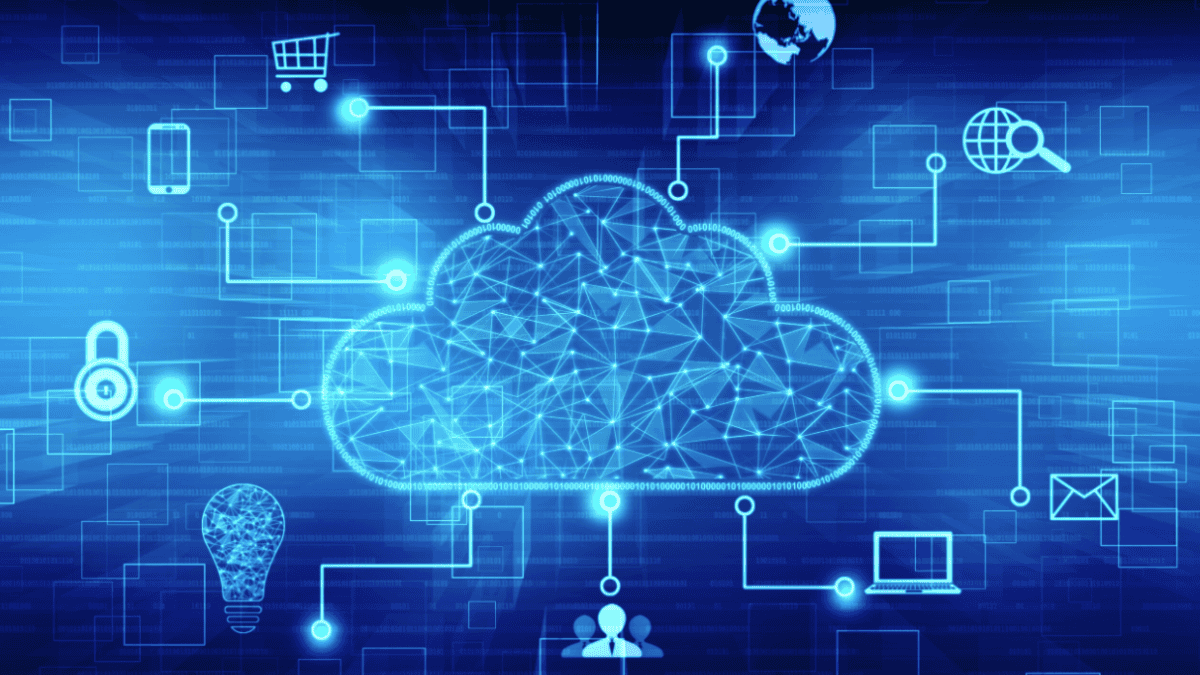
4 Challenges of Rehosting
While rehosting offers several benefits, it is not without its challenges. Businesses must carefully consider the following potential drawbacks before deciding if this strategy is the right fit for their needs.
Limited Cloud Optimization
Rehosting does not take full advantage of the cloud’s native capabilities. Since applications are essentially being moved without any redesign, they may not be optimized for cloud environments. This means that organizations could miss out on cloud-native features like auto-scaling, cost optimization, and improved security, which can affect performance and efficiency in the long run.
Potential for Over-provisioning
Rehosting can lead to over-provisioning of cloud resources. Since applications are transferred without modification, businesses may continue to use cloud resources in the same way they did with their on-premises infrastructure. This can result in inefficiencies, such as maintaining larger-than-necessary server instances, leading to higher costs and resource wastage. Businesses need to carefully monitor usage to avoid unnecessary expenses.
Inability to Fully Leverage Cloud Benefits
Sticking to the same architecture and codebase as the on-premises version, organizations may miss out on the broader benefits of cloud computing, such as improved automation, flexibility, and agility. Cloud environments are designed to scale dynamically, but if applications are not built to take advantage of this feature, companies might find themselves facing bottlenecks and performance issues.
Lack of Innovation
Rehosting does not encourage innovation. Because the migration focuses on replicating the existing setup in the cloud, there is little room for business transformation or rethinking how applications should operate in a cloud-first world. This could result in missed opportunities for optimizing workflows or enhancing features that could have a significant impact on business outcomes.
6 Steps to Implement Rehosting in Cloud Migration
To successfully implement rehosting, businesses need to follow a structured approach that includes careful planning, testing, and execution. Below are the essential steps involved in rehosting applications to the cloud.
1. Assess Existing Infrastructure
Before beginning the migration process, it’s important to assess your current infrastructure, including the applications, data, and services that need to be moved. This assessment will help you understand the scope of the migration, the resources required, and any potential issues you may encounter during the process.
2. Select a Cloud Provider
Choosing the right cloud provider is a critical decision for any cloud migration project. Whether you opt for public, private, or hybrid cloud solutions, ensure that the provider offers the necessary resources, support, and scalability to meet your business needs. Evaluate features such as security, pricing, and reliability when making your choice.
3. Plan the Migration Process
A comprehensive migration plan should outline the timeline, budget, and resources needed for the migration. This plan should also include contingency strategies in case of unforeseen issues. Work closely with IT teams and stakeholders to ensure that the plan aligns with business objectives and reduces downtime during the transition.
4. Execute the Migration
Once everything is in place, begin the actual migration. The rehosting process typically involves moving the applications to virtual machines or cloud instances, often with the assistance of automated migration tools provided by cloud service providers. Depending on the complexity and size of the applications, this process may be done in phases to minimize disruption to business operations.
5. Test and Optimize
After the migration, it is crucial to test the applications in the new cloud environment. Ensure that everything is functioning as expected and that there are no performance or compatibility issues. Additionally, optimize the cloud infrastructure by right-sizing resources and adjusting configurations to improve performance and reduce costs.
6. Monitor and Maintain
Cloud migration doesn’t end once the applications are live. Continuous monitoring and maintenance are necessary to ensure that the applications are running efficiently in the cloud. Regularly check for performance issues, security vulnerabilities, and opportunities for further optimization.

4 Best Practices for Rehosting in Cloud Migration
To ensure a successful rehosting migration, businesses should follow these best practices:
Leverage Cloud Tools
Many cloud providers offer tools and services that simplify the rehosting process, from automated migration tools to monitoring solutions. Take advantage of these tools to streamline migration and optimize cloud performance.
Start Small
If possible, begin the migration with smaller applications or workloads to test the process and address any challenges before moving larger, more complex systems. This allows for a smoother transition and reduces the risk of significant disruptions.
Monitor Costs
Rehosting can sometimes lead to cost inefficiencies, particularly if over-provisioning occurs. Use cloud cost management tools to monitor and optimize your resource usage, ensuring that you’re not paying for unused or underutilized services.
Plan for the Long Term
While rehosting is an effective way to get applications into the cloud quickly, businesses should consider eventually refactoring or replatforming their applications to take full advantage of the cloud’s capabilities. Rehosting should be seen as a first step in a longer-term cloud adoption strategy, with the ultimate goal of optimizing applications for the cloud environment.
Discover What’s Next for Your Business with LK Tech
Rehosting is an effective cloud migration strategy for businesses that need to move quickly to the cloud without significant changes to their applications. While it offers benefits such as speed, lower costs, and reduced risk, it also comes with challenges like limited cloud optimization and potential inefficiencies. At LK Tech, we provide top-notch IT support tailored to your unique needs, ensuring your migration process is seamless and aligned with your business goals. Whether you're transitioning to rehosting or exploring other cloud solutions, our experienced team is here to guide you every step of the way. For businesses looking to streamline their cloud journey, partnering with a reliable IT company in Cincinnati is key. Contact us today to discover how we can help your business thrive in the cloud.


