In the world of networking and cloud migration, routers and switches are two of the most essential devices, often working together to facilitate communication between computers, devices, and systems. These two devices play distinct but crucial roles in building and maintaining networks, whether in homes, offices, or large enterprises.
While routers and switches may seem similar in function, their roles and mechanisms are different, and understanding these differences is vital for anyone working with or learning about networking. In this article, we will explore the fundamental distinctions between routers and switches, their specific functions, and how each contributes to a network’s overall performance.
What is a Router?
A router is a network device that forwards data packets between different networks. Its primary function is to connect multiple networks, such as local area networks (LANs) and wide area networks (WANs), and route data between them. Routers examine the destination IP address of incoming data and decide the best path to forward it based on a routing table, ensuring data reaches the correct destination network.
4 Key Functions of a Router
- Routing Between Networks: The router determines the most efficient route for data to travel based on routing protocols and algorithms.
- IP Address Assignment: Routers can assign IP addresses to devices within a network via DHCP (Dynamic Host Configuration Protocol).
- Network Address Translation (NAT): Routers commonly implement Network Address Translation, to allow multiple devices within a local network to share a single public IP address when connecting to the internet, a typical setup in home networks.
- Security and Firewall Protection: Routers can act as firewalls, providing security by filtering traffic based on IP addresses and protocols, helping to block unauthorized access.
What is a Switch?
A switch is a network device that connects devices within the same network (such as computers, printers, or servers) and allows them to communicate with each other. A switch functions within a single network, unlike a router, which directs traffic between multiple networks. It works by examining the MAC (Media Access Control) address of each device connected to it and forwarding data to the appropriate device based on its MAC address.
4 Key Functions of a Switch
- Switching Between Devices: Switches facilitate communication between devices within the same network by forwarding data to the correct device based on its MAC address.
- Creating a LAN: A switch is commonly used in building a local area network, connecting computers and devices to share resources like files and printers.
- Traffic Management: Switches help alleviate network congestion by directing data straight to the intended device, preventing unnecessary traffic from clogging the network.
- Support for VLANs: Many advanced switches can support VLANs (Virtual Local Area Networks), which help segment network traffic for better management and security.
4 Key Differences Between Routers and Switches
While both routers and switches are critical components of a network, they differ in their function, operation, and the type of data they handle.
1. Function and Purpose
- Router: A router connects different networks, such as the internet and a local network. It determines the best path for data to travel and forwards data between networks.
- Switch: A switch operates within a single network, forwarding data between devices within the same network based on MAC addresses.
2. Data Handling and Addressing
- Router: Routers use IP addresses to route data between different networks. They make decisions based on the destination IP address.
- Switch: Switches use MAC addresses to forward data within the same network, ensuring that data is sent to the correct device.
3. Layer of Operation in the OSI Model
- Router: A router operates at Layer 3 (Network Layer) of the OSI model. This allows it to make routing decisions based on IP addresses and work with different types of networks.
- Switch: A switch operates at Layer 2 (Data Link Layer) of the OSI model, dealing with MAC addresses and managing data traffic within a single network.
4. Network Segmentation
- Router: A router segments networks, meaning it can connect different networks, such as connecting a home network to the internet or connecting multiple office networks.
- Switch: A switch does not segment networks in the same way. It primarily serves to segment traffic within a single network by connecting devices like computers and printers.

When to Use a Router vs. a Switch
Choosing between a router and a switch depends on the specific needs of the network you are setting up. Here’s when to use each device:
Use a Router When:
- You need to connect multiple networks, such as a home network and the internet or different office networks.
- You need to manage data traffic between different IP subnets.
- You require advanced features like NAT, firewall protection, or IP address management via DHCP.
- You want to ensure secure communication between networks, including encrypted data exchanges.
Use a Switch When:
- You need to connect multiple devices within the same network, such as connecting computers, printers, or servers in an office or home network.
- You want to improve network performance by reducing congestion and ensuring that data only travels between the sender and the intended recipient device.
- You want to create or manage a local area network (LAN) for devices within a confined space, such as a building or campus.
- You need to implement VLANs to segment network traffic and improve security or performance.
Common Use Cases for Routers and Switches
In most networks, routers and switches work together to ensure smooth and efficient data communication. Here are some common use cases:
Router Use Cases:
- Home Network Setup: A router connects the home network to the internet and assigns IP addresses to all connected devices, ensuring seamless internet access.
- Office Networks: In an office, a router connects the internal network to the broader internet, enabling communication between departments and external communication.
Switch Use Cases:
- Local Area Networks (LANs): A switch connects multiple devices within a building, ensuring they can communicate efficiently and share resources like printers or files.
- Data Center Networks: Switches are used in data centers to manage large volumes of traffic between servers and storage devices within the same data center.
Combining Routers and Switches in a Network
In most modern networks, both routers and switches are used in tandem to create a robust and efficient network infrastructure. Here’s how they work together:
- Router for Inter-network Communication: The router connects the local network (LAN) to the broader internet or other external networks, routing data based on IP addresses.
- Switch for Intra-network Communication: The switch connects all devices within the same network, allowing them to communicate with one another. It ensures that data packets are forwarded directly to the correct device within the network.
Combining the strengths of both routers and switches, network administrators can create efficient, secure, and scalable networks that meet the needs of businesses, homes, or data centers.
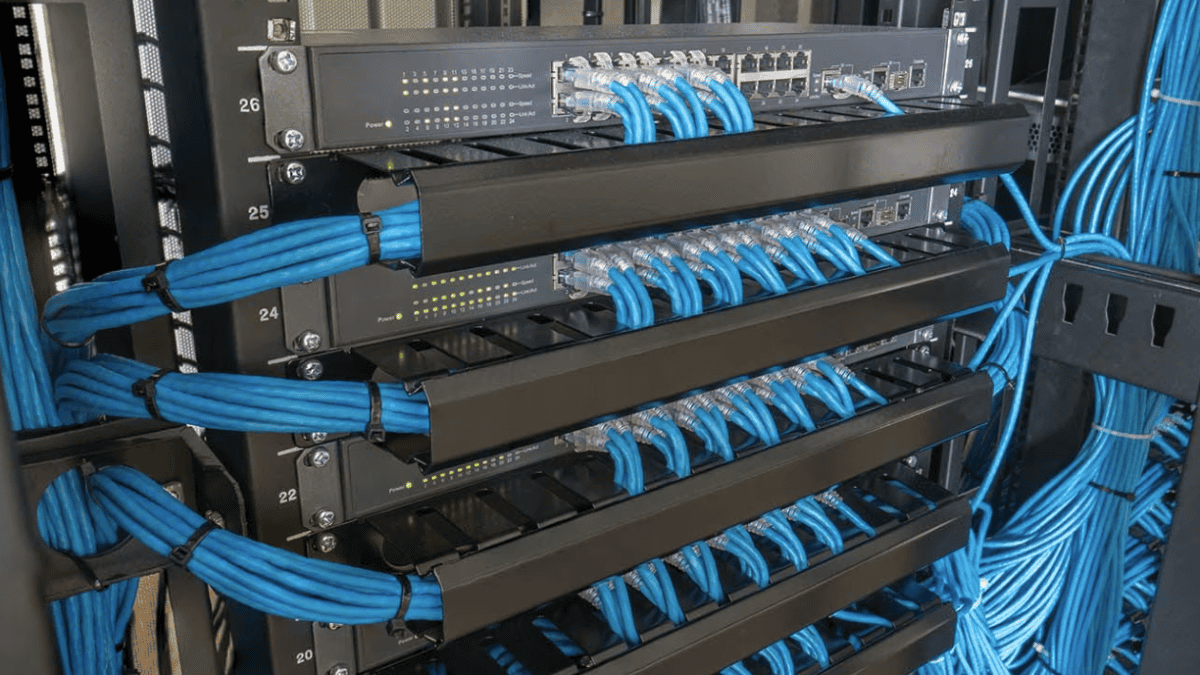
Revolutionize Your Approach with LK Tech
Routers and switches play essential roles in network communication. A router connects different networks and directs data traffic, ensuring seamless internet access and secure connections. A switch, on the other hand, links devices within the same network, optimizing data transfer and enhancing overall efficiency. Knowing how these devices function helps businesses create a network that delivers reliability, security, and scalability. At LK Tech, we provide top-notch IT support tailored to your unique needs, ensuring your network operates smoothly and securely. If you're looking for an IT company in Cincinnati that prioritizes performance and security, reach out to us today!


