Discussing cyber security threats, two terms that often come up are viruses and worms. Both are types of malware designed to harm computers and networks, but they operate in distinct ways.
Viruses and worms pose significant threats to individuals and organizations alike. Understanding their differences is crucial for anyone looking to protect their digital environment.
What is a Computer Virus?
A computer virus is a form of malicious software that embeds itself in a legitimate program or file. It relies on user action, like opening an infected file, to propagate.
Once activated, a virus can corrupt files, steal data, or render a computer system unusable. Here's a closer look at how viruses operate:
- Activation: Viruses remain dormant until the infected file is opened or executed.
- Spreading: They replicate by attaching to other files or programs.
- Damage: Depending on the type, viruses may delete data, steal information, or slow down system performance.
3 Common Characteristics of Viruses
Computer viruses share several defining traits that distinguish them from other malware types.
- Dependency: They rely on user actions to spread.
- Host Requirement: A virus attaches itself to a host program or file.
- Varied Impact: Damage can range from minimal inconvenience to catastrophic data loss.
Understanding these characteristics helps in identifying and mitigating virus infections before they cause significant damage.
What is a Computer Worm?
Unlike viruses, worms are standalone programs that do not require a host file or human interaction to spread. They replicate themselves across networks and systems autonomously.
Worms exploit security vulnerabilities to infect as many devices as possible without user action. They often consume network resources and can cause widespread disruption.
3 Common Characteristics of Worms
Worms exhibit distinct behaviors that set them apart from viruses.
- Autonomous Propagation: They spread without requiring user intervention.
- Network Utilization: Worms often consume excessive bandwidth.
- Potential Damage: While some worms are harmless, others can deploy destructive payloads.
Recognizing these traits can help IT professionals develop strategies to combat worm infections effectively.
4 Differences Between Viruses and Worms
Understanding the differences between viruses and worms is essential for designing effective cybersecurity measures. Below are the primary distinctions:
1. Method of Propagation
- Viruses: Require user action to spread, such as opening an infected file.
- Worms: Spread automatically without human intervention.
2. Dependency on a Host
- Viruses: Depend on a host file or program.
- Worms: Operate independently without needing a host.
3. Impact on Systems
- Viruses: Can corrupt files, steal data, or disrupt system functions.
- Worms: Primarily consume network resources but can also carry malicious payloads.
4. Damage Scope
- Viruses: Often limited to individual systems.
- Worms: Can affect entire networks, leading to large-scale disruptions.
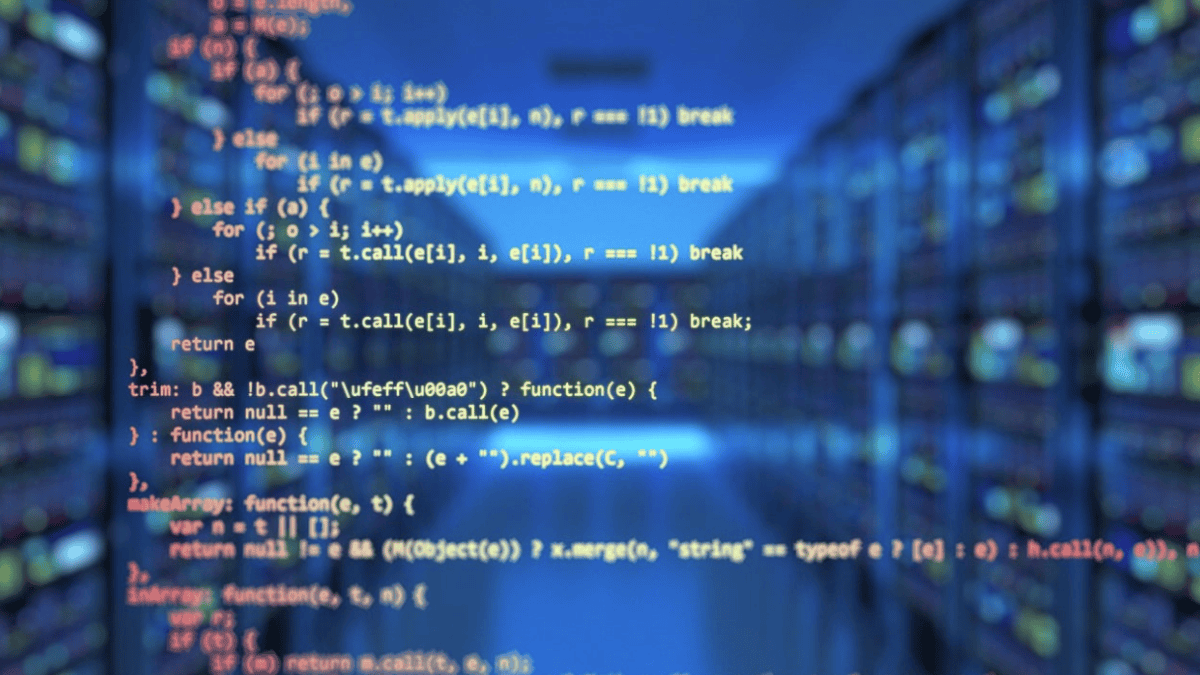
Real-World Examples of Viruses and Worms
Both computer viruses and worms have left lasting marks on the digital world, causing widespread disruption and financial damage. Understanding these real-world examples helps illustrate the distinct behaviors and harmful potential of each type of malware. Below are some of the most infamous viruses and worms that demonstrate the evolving nature of cybersecurity threats.
Notable Computer Viruses
Several viruses have made headlines due to their widespread impact.
- ILOVEYOU Virus (2000): Spread via email, causing billions of dollars in damage.
- Melissa Virus (1999): Disrupted email services by replicating itself through infected Word documents.
- CryptoLocker (2013): A ransomware virus that encrypted user data.
Notable Computer Worms
Worms have also caused significant harm over the years.
- Morris Worm (1988): One of the first worms, it disrupted early internet systems.
- Slammer Worm (2003): Spread rapidly, affecting thousands of servers in minutes.
- Stuxnet (2010): Targeted industrial control systems, showcasing worms' potential for cyber warfare.
These examples highlight the dangers posed by both types of malware.
Prevention Strategies for Viruses and Worms
Effective protection against viruses and worms demands a proactive approach to cybersecurity. These threats can infiltrate systems in different ways, but with the right preventive measures, you can significantly reduce the risk. Below are essential strategies to help safeguard your systems from both viruses and worms.
Protecting Against Viruses
To safeguard your systems from viruses, follow these best practices:
- Use Antivirus Software: Regularly update and run scans.
- Avoid Suspicious Links: Do not click on unknown links or attachments.
- Keep Software Updated: Patch vulnerabilities by updating applications.
Protecting Against Worms
Given their autonomous nature, preventing worm infections requires proactive measures.
- Firewall Protection: Configure firewalls to block unauthorized access.
- Network Monitoring: Identify and isolate suspicious activities.
- Security Patches: Apply updates to address vulnerabilities.
Effective prevention strategies help minimize the risk of infections and maintain secure digital environments.
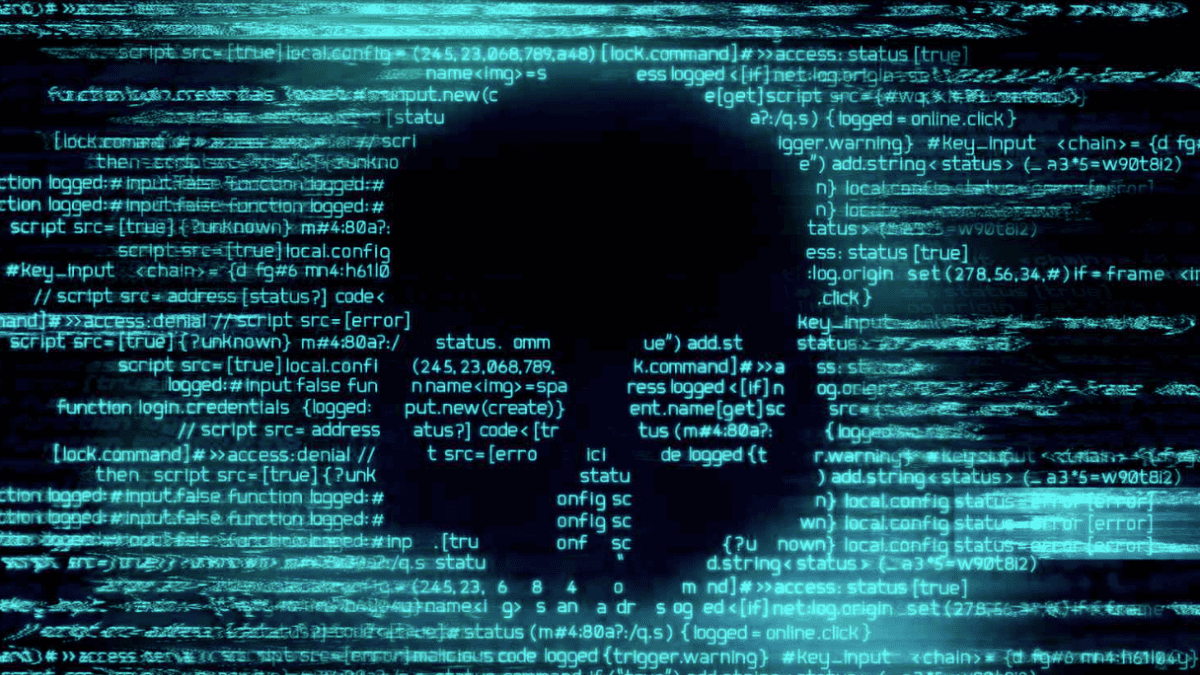
Discover Tailored Tech Solutions with LK Tech
Understanding the differences between viruses and worms empowers users and organizations to take proactive measures against these threats. While viruses rely on user actions to spread, worms operate autonomously, posing a distinct challenge. At LK Tech, we provide top-notch IT support tailored to your unique needs, ensuring your systems stay protected against evolving cyber threats. Whether you're a small business or a large enterprise, our expert team delivers reliable solutions to keep your network secure. If you're looking for an IT company in Cincinnati that prioritizes cybersecurity and efficiency, reach out to us today!


