Spyware is a type of malicious software designed to infiltrate your computer or mobile device, often without the user's knowledge. As one of the many cyber security threats, it secretly monitors your online activity and gathers personal information like login credentials, browsing history, and financial data. Spyware typically operates in the background, making it difficult to detect until it causes noticeable problems, like slow performance or unexpected pop-up ads.
Spyware can be harmful in many ways, from stealing sensitive data to installing other types of malware. It can enter your device through infected emails, compromised websites, or misleading software downloads. Understanding how spyware works is crucial for protecting your devices and personal information from cyber threats.
How Does Spyware Work?
Spyware works by exploiting vulnerabilities in your device’s operating system or software to gain unauthorized access. Once installed, it runs in the background, collecting data without your consent. This data is often sent to cybercriminals, who may use it for malicious purposes like identity theft or selling it to third parties.
Spyware can infect your system through various channels. Often, it masquerades as legitimate software or is bundled with free downloads. Once inside, it can track everything you do online, including keystrokes, websites visited, and even capture screenshots. The information collected may be used for targeted advertising, phishing scams, or sold on the dark web.
4 Common Types of Spyware
There are several different types of spyware, each with its own way of infecting systems and gathering data. Below are some common examples:
- Adware: Displays unwanted ads based on your browsing habits.
- Keyloggers: Tracks keystrokes to capture sensitive information like passwords.
- Trojan Horses: Disguised as harmless software, they allow malicious access to your system.
- Tracking Cookies: Used to monitor your browsing behavior for targeted advertising.
Each type poses unique risks to your privacy and security. The more you know about these threats, the better prepared you will be to protect yourself from them.
How to Detect Spyware on Your Device
Detecting spyware can be tricky because it often runs silently in the background. However, there are a few signs you can look out for to spot potential infections:
- Sluggish performance: If your device is running slower than usual, spyware could be using up system resources.
- Unexpected pop-up ads: Excessive ads, especially ones that seem unrelated to your browsing habits, can indicate the presence of adware.
- Changes to settings: If your homepage or browser settings are altered without your consent, it might be spyware at work.
- Unfamiliar programs: New programs or applications you don’t remember installing could be a sign of spyware.
If you notice any of these signs, it’s important to take immediate action by scanning your device with an anti-malware tool.
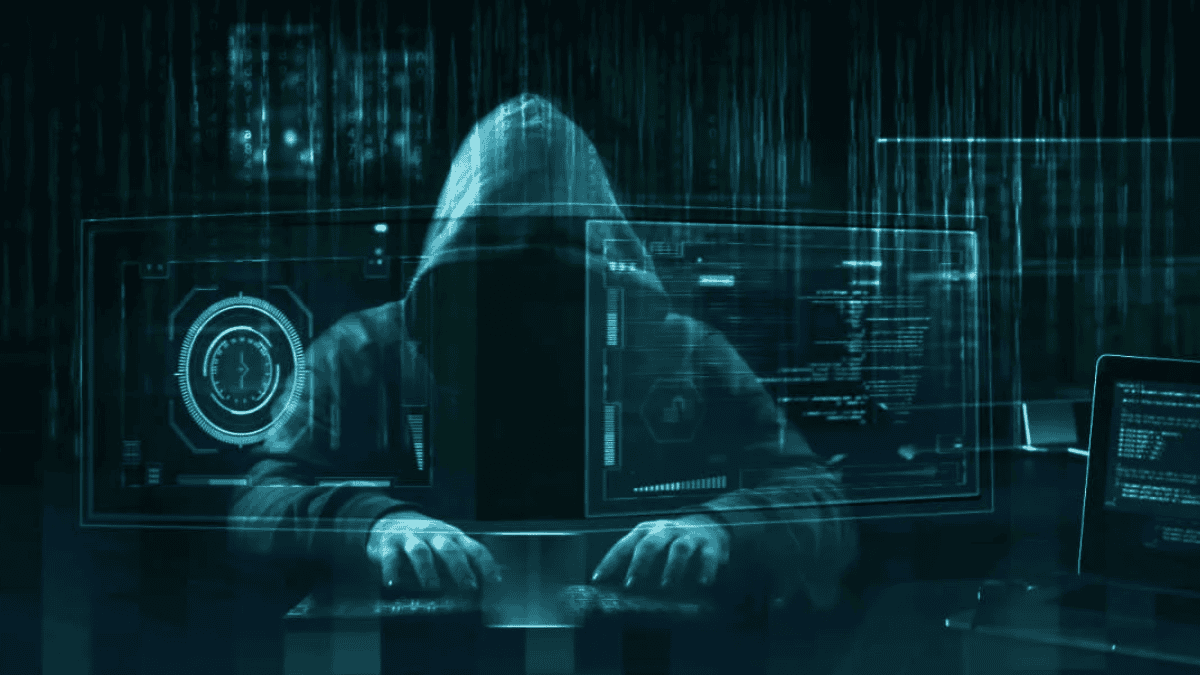
How to Protect Yourself from Spyware
There are several measures you can take to protect your device from spyware and minimize the risks it poses:
- Install antivirus software: Good antivirus programs can detect and remove spyware.
- Update software regularly: Ensure your operating system and applications are up to date with the latest security patches.
- Avoid suspicious downloads: Never download files or software from untrusted sources.
- Use strong, unique passwords: A secure password can help prevent unauthorized access to your accounts.
- Use a VPN: A VPN encrypts your online traffic, making it harder for spyware to track your activities.
Following these steps, you can significantly reduce the likelihood of spyware infecting your devices and keep your personal data safe.
What to Do If You Have Spyware
If you suspect that spyware has infected your device, acting quickly is essential to safeguard your data. Follow these steps to detect and eliminate potential threats:
- Disconnect from the internet: This will prevent the spyware from sending your data to malicious third parties.
- Run a full system scan: Use your antivirus or anti-malware software to scan and remove the spyware.
- Check your system settings: Look for any changes in settings or new software that you didn’t install.
- Change your passwords: Once you’ve removed the spyware, update all your passwords to prevent unauthorized access.
- Backup your data: Regular backups can help protect your information in case of future infections.
Taking these steps can help you recover from a spyware attack and strengthen your defenses against future threats.

Streamline Your Operations with LK Tech
Spyware threatens your privacy and security, but you can keep your devices safe with the right precautions. Recognizing early warning signs, using reliable antivirus software, and strengthening your passwords help protect your personal data. If you suspect spyware, act fast to remove it before it causes damage. At LK Tech, we provide top-notch IT support tailored to your unique needs, ensuring your systems stay secure and optimized. If you're looking for expert IT services in Cincinnati, don’t hesitate to reach out to us today and let’s strengthen your cybersecurity together.


