Application Integration Architecture: A Comprehensive Guide for Better Business Efficiency
In today's digital world, integrating applications is crucial for business agility and efficiency. However, application integration architecture can be complex. This comprehensive guide examines key concepts, benefits, and best practices for successful integration.
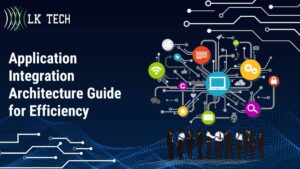
- Application Integration Architecture Guide for Efficiency
What is Application Integration Architecture?
Application integration architecture refers to the methods and tools used to connect software systems and enable seamless data sharing between them. The goal is to unify disparate applications into a single cohesive system.
Integrating applications provides a unified view of business data and processes across the enterprise. This eliminates information silos and manual workflows, enabling seamless transactions and data flows. The integrated environment improves visibility, streamlines operations, and supports data-driven decisions.
Well-designed integration architecture is crucial for digital transformation and IT modernization initiatives. It enables legacy systems to share data with newer cloud platforms and applications. This allows organizations to innovate and meet changing business needs while maximizing existing technology investments.
Key Integration Styles
There are several styles of application integration, each with their own strengths and use cases:
- Point-to-point integration - This style directly connects two applications together. It is simple to implement for a one-off need between two systems. However, it does not scale well as integration needs grow. Maintaining many customized point-to-point interfaces can become unmanageable.
- Hub-and-spoke integration - With this model, multiple applications connect to a central integration middleware hub. The hub orchestrates data flow between the spokes. This approach standardizes integration and reduces custom point-to-point links. While it scales better than point-to-point, large implementations can become complex.
- Service-oriented architecture (SOA) - This style relies on reusable, standardized services that each perform discrete functions. Shared business logic and data capabilities are exposed through common interfaces. This provides flexibility to reuse and recombine services for different integration scenarios. SOA enables change and interoperability through loose coupling.
- Cloud integration - This integration style leverages cloud platforms and infrastructure. Applications are connected via cloud integration brokerages, APIs, and integration platform as a service (iPaaS) tools. Cloud integration can incorporate on-premises and SaaS applications. It enables scalable, distributed integration capabilities.
Organizations often use a hybrid approach combining these styles. The optimal combination depends on existing systems, use cases, and scalability needs.
Why Integrate Applications? 5 Key Benefits
Well-designed integration architecture is a strategic investment that delivers significant business value. Key benefits include:
1. Improved Data Sharing
Integration enables seamless data sharing between applications without manual duplication. This maintains data integrity and provides users and systems a single version of the truth.
For example, customer data from a CRM system can automatically propagate to billing, inventory, and other systems that require it. This saves significant time compared to repetitive manual data entry and reduces costly errors.
2. Increased Efficiency
Automating data flows and workflows eliminates tedious manual tasks. This allows employees to focus on high-value activities that drive growth rather than repetitive low-value work.
Streamlined processes through integration can significantly improve productivity and efficiency across departments. Organizations gain more output with less effort.
3. Flexibility and Agility
Loose coupling and reusable services in styles like SOA and cloud integration provide flexibility. This allows organizations to reconfigure integration flows faster to meet changing needs.
New applications can be onboarded more easily via standard interfaces. Point-to-point links don't have to be rebuilt from scratch. This agility enables the business to innovate and pivot faster.
4. Better User Experience
Employees, customers, and partners don't have to contend with fragmented, disjointed workflows involving multiple systems. Integration delivers seamless unified experiences.
For instance, customers can check order status across channels without being transferred to different departments. Partners can easily submit and track orders in an integrated portal. Internally, employees get holistic views from integrated dashboards instead of switching between systems.
5. Cost Savings
Eliminating redundant applications, databases, and manual processes saves significant costs associated with duplicative systems. Shared integrated services also reduce costs by preventing proliferation of siloed systems.
Reduced IT maintenance and overhead frees up budgets for other initiatives. Increased automation and productivity also drive cost savings across business units.
How to Succeed with Application Integration
Integration projects carry risks of cost overruns, lengthy timelines, and failure to meet business objectives. Following best practices helps set up success:
1. Evaluate Existing Architecture
Start by thoroughly evaluating current application architecture, data flows, and bottlenecks. Catalog all systems, data models, and integration touchpoints.
Assess quality of existing integrations. Identify pain points and priority areas for improvement. This establishes the baseline to inform integration priorities and decisions.
2. Set Clear Integration Goals
Keep the business context at the forefront. Define specific organizational problems to solve, capabilities to enable, and measurable outcomes to achieve. This drives appropriate technical decisions.
Avoid integrating for the sake of integration alone. Tie integration projects to strategic goals like improving customer experience, reducing operational costs, or accelerating product launches.
3. Choose the Right Integration Style
Factor in scalability needs, flexibility for future change, implementation complexity, and specific use cases. Assess strengths and limitations of each integration style.
Often, a hybrid approach delivers the best results. For example, leveraging SOA for reusable services while using cloud integration for rapid ecosystem connections.
4. Design Reusable Services/APIs
Prioritize developing services, APIs, and integration components for reuse. This reduces redundant efforts when adding new connection points.
Standardize interfaces and share common data models across integrations. Services should encapsulate discrete capabilities so they remain useful as needs evolve.
5. Test Extensively
Rigorously test all integrated flows from end to end. Verify seamless data exchange, error handling, and transaction processing. Conduct user acceptance testing across different applications.
Load test at projected production levels to uncover bottlenecks. Tuning performance proactively reduces issues down the road.
6. Document Thoroughly
Clear documentation is essential for ongoing maintenance, enhancements, and onboarding new teams. Document architecture diagrams, data models, service interfaces, configurations, procedures, and operational processes.
7. Monitor Performance
Actively monitor throughput, latency, errors, and other indicators across integrated systems. Watch for degradations indicating issues. Optimize and tune components that cause bottlenecks.
8. Secure Data
Implement robust access controls, encryption, and data security measures. Conduct audits to identify potential vulnerabilities in integrated flows.
This protects sensitive information traversing applications. It provides assurance that integration won't introduce new risks.
Key Components of Application Integration Architecture
Application integration architecture consists of various software components working together:
- Integration platform - Middleware that executes data transfers and transformations. Manages routing, connectivity, monitoring, etc. On-premises or iPaaS offerings.
- APIs and services - Standard interfaces that enable different applications to communicate and share data.
- Connectors - Plugs into proprietary application APIs. Connectors translate and map between different data formats.
- Messaging - Transports data between systems and integration platform. Message queues, event streams, and buses help decouple integrated applications.
- Orchestration - Logic that sequences actions across multiple systems to complete end-to-end processes.
- Data transformation - Maps and converts data to compatible formats required by receiving applications. Also cleans, filters, aggregates, and modifies data.
- Monitoring and management - Tools to track activity, errors, performance, etc. across integrations. Alerting and analytics provide operational visibility.
These core capabilities work together to enable flexible, scalable integration flows between enterprise applications and beyond.
Patterns and Examples
Let's explore some common application integration patterns and examples:
Data Consolidation
Pull together related data from multiple systems into a single view. This helps analysts gain insights from disparate data sources.
For instance, customer interaction data can be consolidated from CRM, web, mobile, and social media apps into a customer 360 view.
Synchronization
Continuously synchronize and replicate data between systems to maintain consistency. For example, synchronizing product inventory levels between ecommerce and warehouse management apps.
Orchestration
Coordinate a multi-step process across applications. Such as checkout fulfilling an order across payment, inventory, logistics, and other systems.
Augmentation
Inject additional data into a transaction. For instance, appending customer loyalty data into a point-of-sale purchase.
Partner Integration
Share data seamlessly with external organizations. Exchanging orders, inventory, and logistics data with suppliers and 3PLs.
Legacy Modernization
Adapt legacy systems for web, mobile, cloud integration using APIs and services. Retain valuable data in legacy systems while innovating.
These examples illustrate common scenarios enabled by application integration architecture. The possibilities are vast for connecting digital capabilities across the enterprise ecosystem.
Choosing an Integration Partner
While application integration delivers tremendous value, it can be highly complex to execute. Most organizations benefit from an expert integration partner. Look for these capabilities in a partner:
- Technical expertise - Skills across diverse integration styles, technologies, and protocols. Deep hands-on implementation experience.
- Industry knowledge - Familiarity with common apps, data models, and use cases in your industry. Prebuilt connectors and accelerators.
- Methodology - Proven, structured approach to requirements, design, implementation, testing, deployment, and support.
- Cloud capabilities - Ability to create hybrid integrations leveraging cloud platforms, iPaaS, and SaaS.
- Change management - Ensure integration projects realize expected benefits and users can adopt new integrated workflows.
- Ongoing support - Assistance optimizing, enhancing, and supporting integrations post-launch to maximize ROI.
Leading system integrators like [Buchanan Technologies] offer these essential capabilities for successful integration initiatives.
Conclusion
With careful planning and design, application integration architecture can deliver seamless unified digital environments and key business benefits like improved efficiency and agility. Expert partners like LK Technologies can help navigate complex integration initiatives to meet strategic goals. With the right architecture and partner, integration can transform into a competitive advantage.
See how our team of IT experts in Cincinnati, Ohio can provide IT solutions tailored to your organization's needs. Contact us today to get a free consultation!


