For small businesses, cloud services offer more than just cost savings; they provide flexibility, security, and the freedom to focus on innovation rather than infrastructure. Let's explore how leveraging cloud services can empower small businesses to compete and thrive like never before.
What Are Cloud Services?
Cloud services refer to various resources and applications that are delivered over the internet. Instead of relying on local infrastructure and physical servers, cloud services utilize remote servers hosted in data centers to store and manage data, applications, and computing resources. This allows businesses to access and utilize these services on-demand, without the need for extensive hardware or software installations.
Cloud services encompass a wide range of offerings, including software applications, storage solutions, and computing power. These services are typically provided by a third-party provider, who maintains and manages the underlying infrastructure. By leveraging the cloud, small businesses can access powerful IT resources without the need for significant upfront investments or maintenance costs.
Benefits of Cloud Services for Small Businesses
Cloud services bring numerous advantages to small businesses, making them an indispensable tool for success in today's digital landscape. Here are some key benefits:
1. Cost Efficiency
Cloud services follow a pay-as-you-go model, allowing small businesses to scale resources up or down based on their needs. This eliminates the need for expensive hardware purchases and reduces the cost of maintaining and upgrading infrastructure.
2. Flexibility and Scalability
Cloud services provide the flexibility to easily scale resources as the business grows. Whether it's increasing storage capacity, adding new users, or expanding computing power, cloud services can accommodate these changes quickly and efficiently.
3. Accessibility and Mobility
Cloud services enable businesses to access their data and applications from anywhere with an internet connection. This flexibility allows employees to work remotely, collaborate seamlessly, and access critical information on the go.
4. Reliability and Data Security
Cloud service providers invest heavily in data security measures, ensuring that small businesses can benefit from enterprise-level protection. Data backups, encryption, and disaster recovery solutions are typically included, providing peace of mind and protecting against data loss.
5. Streamlined Collaboration
Cloud services facilitate collaboration by providing real-time access to shared documents, project management tools, and communication platforms. This improves productivity, enhances team collaboration, and enables efficient workflows.
Understanding the concept of cloud services and their benefits is the first step for small businesses to leverage these technologies effectively. In the following sections, we will explore different types of cloud services and how small businesses can implement them to maximize their potential.

Types of Cloud Services
When it comes to cloud services, there are various options available for small businesses to choose from based on their specific needs and requirements. This section will explore three common types of cloud services: Software as a Service (SaaS), Infrastructure as a Service (IaaS), and Platform as a Service (PaaS).
Software as a Service (SaaS)
Software as a Service (SaaS) is a cloud service model that provides businesses with access to software applications over the internet. With SaaS, small businesses can use and access software applications without the need for installation or maintenance on their local devices. Instead, the software is hosted and managed by the service provider.
SaaS offers several advantages for small businesses, including:
- Cost-effectiveness: SaaS eliminates the need for large upfront investments in software licenses and infrastructure. Instead, businesses can pay a subscription fee based on usage, making it a more affordable option.
- Easy scalability: SaaS allows businesses to easily scale up or down based on their needs. This flexibility is especially beneficial for small businesses experiencing growth or seasonal fluctuations.
- Convenience and accessibility: With SaaS, businesses can access software applications from anywhere with an internet connection. This enables remote work and collaboration among team members.
Infrastructure as a Service (IaaS)
Infrastructure as a Service (IaaS) is a cloud service model that provides businesses with virtualized computing resources over the internet. With IaaS, small businesses can leverage virtual servers, storage, and networking infrastructure without the need to invest in physical hardware.
Key benefits of IaaS for small businesses include:
- Cost savings: By utilizing IaaS, small businesses can avoid the upfront costs associated with purchasing and maintaining physical infrastructure. They only pay for the resources they actually use, making it a cost-effective option.
- Flexibility and scalability: IaaS allows businesses to easily scale their infrastructure up or down based on their needs. This scalability ensures that businesses have the resources required to support their operations.
- Reliability and security: IaaS providers often have robust infrastructure and security measures in place, which can provide small businesses with a higher level of reliability and data protection.
Platform as a Service (PaaS)
Platform as a Service (PaaS) is a cloud service model that provides businesses with a platform to develop, test, and deploy applications without the need to manage the underlying infrastructure. PaaS offers a complete development environment, including tools, libraries, and frameworks.
Benefits of PaaS for small businesses include:
- Faster development and deployment: PaaS simplifies the application development process by providing pre-configured environments and ready-to-use tools. This allows small businesses to focus on developing their applications rather than managing the infrastructure.
- Scalability and flexibility: PaaS platforms can automatically scale resources based on demand, ensuring that applications can handle increased traffic or user loads. This scalability eliminates the need for businesses to invest in additional infrastructure.
- Cost-efficiency: PaaS eliminates the need for businesses to invest in hardware, software licenses, and maintenance. Instead, businesses can pay for the platform and resources they use, reducing upfront costs.
Understanding the different types of cloud services allows small businesses to make informed decisions about which model best suits their specific requirements. Whether it's SaaS, IaaS, or PaaS, cloud services provide small businesses with the flexibility, scalability, and cost-effectiveness needed to thrive in today's digital landscape.
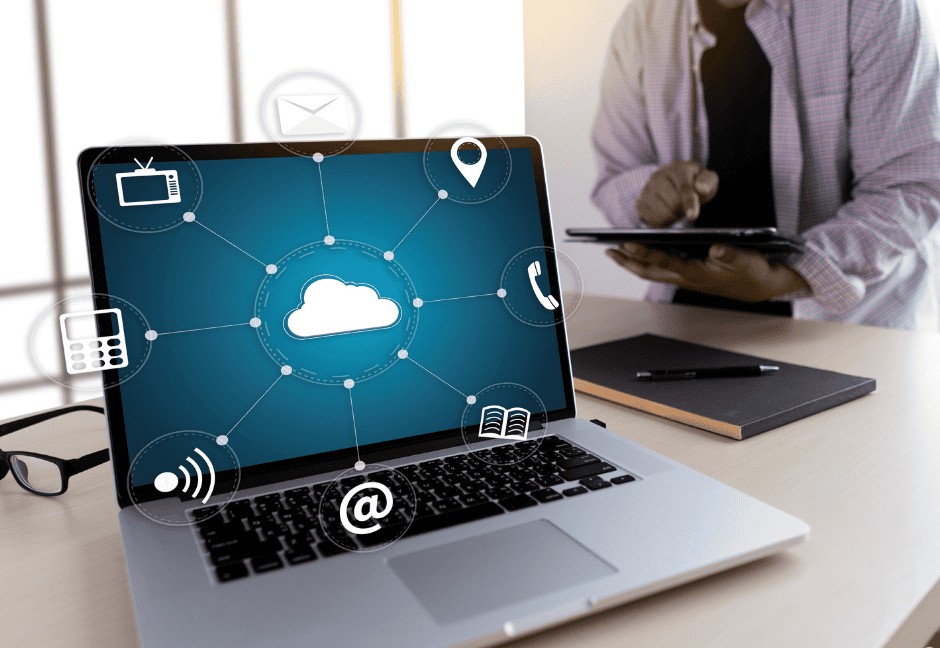
Implementing Cloud Services
Before diving into the implementation of cloud services, small businesses should carefully assess their unique needs and requirements. Here are some considerations to keep in mind:
- Business Objectives: Understand how cloud services align with your overall business objectives. Identify specific areas where cloud services can provide value, such as improving efficiency, reducing costs, or enhancing collaboration.
- Data Security and Compliance: Evaluate the security measures offered by cloud service providers and ensure they align with your business's data security requirements. Consider any compliance regulations or industry-specific guidelines that may impact your choice of cloud services.
- Scalability and Flexibility: Assess your business's scalability needs and determine if the cloud services you choose can accommodate future growth. The ability to scale resources up or down based on demand is a significant advantage of cloud services.
- Integration and Compatibility: Evaluate the compatibility of your existing systems and applications with the cloud services you intend to adopt. Consider any integration requirements and potential challenges to ensure a smooth transition.
- Reliability and Support: Research the reliability and uptime guarantees provided by cloud service providers. Look for providers with a strong track record and excellent customer support to ensure minimal disruptions to your business operations.
- Cost Analysis: Conduct a thorough cost analysis to understand the financial implications of implementing cloud services. Consider factors such as subscription fees, data storage costs, and any additional expenses associated with migration or training.
Steps to Transition to Cloud Services
Implementing cloud services involves a series of steps to ensure a successful transition. Here is a general framework to guide small businesses through the process:
- Assess Your Current Environment: Evaluate your existing IT infrastructure, applications, and data to determine which services are suitable for migration to the cloud. Identify any dependencies or potential challenges that may arise during the transition.
- Define Cloud Service Requirements: Based on your business needs, clearly define the specific cloud services required. Determine the desired features, scalability options, and any integration requirements with existing systems.
- Select a Cloud Service Provider: Research and compare different cloud service providers to find the one that best aligns with your requirements. Consider factors such as reputation, reliability, security measures, and pricing models.
- Plan for Data Migration: Develop a comprehensive data migration plan that outlines the steps, timelines, and resources required for a smooth transition of your data to the cloud. Consider any necessary data backups and disaster recovery strategies to ensure data integrity.
- Implement Security Measures: Prioritize data security by implementing appropriate security measures such as data encryption, access controls, and regular security audits. Establish email security best practices and ensure that your employees are trained on proper security protocols.
- Test and Train: Before fully integrating the cloud services into your business operations, conduct thorough testing to ensure compatibility, functionality, and performance. Train your employees on how to effectively use the new cloud services and take advantage of their features.
- Monitor and Optimize: Continuously monitor the performance of your cloud services and make necessary adjustments to optimize their usage. Regularly review your cloud service provider's offerings to take advantage of new features or cost-saving opportunities.
Considering these factors and following these steps empowers small businesses to successfully implement cloud services and leverage their advantages. Remember, each business's journey to the cloud may differ, so tailor the implementation process to your specific needs and goals.

Maximizing Cloud Services for Success
To fully leverage the benefits of cloud services, small businesses can focus on two key areas: enhancing collaboration and communication, and improving scalability and flexibility.
Enhancing Collaboration and Communication
Cloud services provide small businesses with powerful tools to enhance collaboration and communication among team members, regardless of their physical location. Here are some ways in which cloud services can facilitate collaboration and communication:
- Real-time Collaboration: Cloud-based productivity tools, such as document editing and project management platforms, enable multiple team members to work on the same file simultaneously. This fosters seamless collaboration, reduces version control issues, and improves overall efficiency.
- File Sharing and Storage: Cloud storage services allow businesses to store and share files securely, making it easy for team members to access and collaborate on documents from anywhere. This eliminates the need for cumbersome email attachments or physical storage devices.
- Virtual Meetings and Communication: Cloud-based communication tools, such as video conferencing and instant messaging platforms, enable face-to-face interactions and real-time communication. This is particularly beneficial for remote teams or businesses with multiple locations, as it helps maintain effective communication and fosters a sense of connectedness.
- Centralized Communication Channels: Cloud-based communication platforms often offer centralized channels for team discussions, reducing the reliance on scattered email threads. This creates a more organized and accessible environment for team collaboration.
Utilizing cloud services to enhance collaboration and communication allows small businesses to break down geographical barriers and improve overall productivity.
Improving Scalability and Flexibility
One of the major advantages of cloud services for small businesses is the ability to scale resources up or down based on demand. This scalability and flexibility offer several benefits:
- Resource Allocation: Cloud services allow businesses to easily adjust their computing resources, such as storage and processing power, to accommodate fluctuating demands. This eliminates the need to invest in expensive hardware or software that may become obsolete in the future.
- Cost Savings: By utilizing cloud services, small businesses can avoid upfront costs associated with purchasing and maintaining physical infrastructure. Instead, they can opt for a pay-as-you-go model, only paying for the resources they actually use. This not only reduces operational costs but also provides financial flexibility.
- Business Continuity: Cloud services offer built-in disaster recovery mechanisms, allowing businesses to quickly recover and restore data in the event of an unforeseen event. This ensures minimal downtime and enables business continuity.
- Scalable Applications: Cloud platforms often provide application programming interfaces (APIs) and development tools that allow businesses to build and deploy scalable applications. This enables small businesses to rapidly adapt to changing market conditions and customer needs.
By maximizing collaboration and communication while improving scalability and flexibility, small businesses can harness the full potential of cloud services and drive success in the digital era. The cloud provides a foundation for growth, innovation, and efficiency, enabling small businesses to compete on equal footing with larger enterprises.

Transform Your Small Business with Cloud Services in Cincinnati
Unlock new levels of efficiency and flexibility for your small business with cloud services. Whether you're looking to streamline operations, enhance collaboration, or improve data security, LK Tech, a Cincinnati-based IT services company, offers scalable options tailored to your needs.
Embrace the power of the cloud to stay agile in a competitive market. Contact us today to explore how cloud services in Cincinnati can propel your business forward.


