Leveraging Cisco FirePOWER for Enhanced Network Security and Visibility
Cisco's FirePOWER services integrated with ASA Next-Generation firewalls provide a powerful combination of advanced threat protection and deep network visibility. In this comprehensive guide, we'll walk through deploying FirePOWER on an ASA firewall to tap into these robust security capabilities.
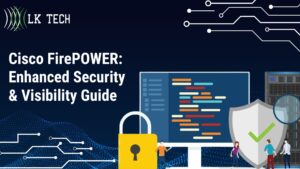
- Cisco FirePOWER: Enhanced Security & Visibility Guide
Overview of Cisco ASA with FirePOWER
The Cisco ASA 5500-X series firewalls can be enhanced with FirePOWER services—Cisco's industry-leading intrusion prevention, malware protection, and network analytics engine. The FirePOWER module physically slots into the ASA chassis, while the FireSIGHT Management Center provides centralized management and monitoring.
Together, ASA firewalls and the Cisco FirePOWER module offer:
- Next-generation firewall capabilities like granular application awareness and control
- Real-time protection against zero-day malware threats and advanced evasion techniques
- Continuous monitoring and in-depth analysis of network traffic and events
- Comprehensive visibility into users, applications, devices, and threats across the extended network
For small and medium businesses, the ASA with FirePOWER delivers enterprise-class security in a simple, all-in-one solution without the need for separate appliances.
The FirePOWER module includes:
- Snort® intrusion prevention to detect and block exploits, reconnaissance, and more
- Advanced Malware Protection (AMP) to stop malware and file-based threats
- Application visibility and control to align usage with business needs
- URL filtering to enforce acceptable use policies
- Security Intelligence filtering of known bad IP addresses and URLs
Meanwhile, the FireSIGHT Management Center offers:
- Centralized analysis, reporting, and compliance tools
- Forensic capabilities like NetFlow and event logging
- Health and performance monitoring
- Automated alerting and workflow integrations
Together, the ASA integrated with FirePOWER provides a next-generation firewall solution with capabilities to thoroughly secure networks.
Deploying ASA FirePOWER in 3 Steps
Deploying FirePOWER with an ASA firewall involves three key phases:
1. Installing the FirePOWER Module
The first step is installing the physical FirePOWER module into the ASA chassis:
- Download the boot image and recovery package from the Cisco portal
- Use TFTP to transfer the boot image onto the ASA
- Recover and reboot the FirePOWER module
- Access the module CLI to configure interfaces, DNS, NTP, and basic settings
The FirePOWER module will run an independent OS and software from the ASA itself. Performing the initial setup ensures the module is online and ready for integration.
2. Deploying the Virtual Defense Center
Next, set up the FireSIGHT Management Center to provide centralized management. The Defense Center is deployed as a virtual machine:
- Download the OVA or ISO image from the Cisco portal
- Install the virtual appliance in VMware vSphere or other virtualized environment
- Allocate appropriate resources like 4 vCPUs, 16GB RAM, and 160GB storage
- Complete initial configuration through the setup wizard
The Defense Center provides the web interface, event analysis, correlation rules, reporting, and more to control FirePOWER services across devices.
3. Registering the ASA to the Defense Center
Finally, connect the ASA and FirePOWER module to the Defense Center:
- From the ASA CLI, register the module to the Defense Center using the unique registration key
- In the Defense Center, add the ASA device and complete registration
- Enable licenses for security capabilities like AMP and URL filtering
- Configure access control policies to redirect traffic to the module for analysis
The ASA leverages the Defense Center's shared policies and intelligence to optimize security performance. Traffic is seamlessly shunted via SPAN or inline tap modes to the module for inspection.
Once registered, the ASA immediately begins sharing traffic and events, giving you instant visibility and protection without changes to firewall policies.
Unlocking the Full Potential of FirePOWER
With just basic setup, FirePOWER starts monitoring your network and protecting against known threats. But the full value comes from tailoring the advanced security capabilities to your needs:
- Enable features like geolocation-based access rules, strict URL filtering, advanced malware protection (AMP), and application control
- Customize intrusion prevention rules to improve detection while minimizing false positives
- Create access control policies with layered inspection, user-based rules, decryption, and more
- Configure the dashboard and reporting for visibility into users, devices, applications, threats, and events
- Automate remediation workflows using event data and integrations
- Perform historical searches and forensic analysis for incident response
The FireSIGHT Management Center provides extensive options for configuring FirePOWER to secure your network traffic and assets. For even greater control, Cisco Defense Orchestrator lets you manage FirePOWER across multiple sites.
Advanced integrations are also available, like:
- Firepower eStreamer API for sending event data to security information and event management (SIEM) systems
- Integration with Cisco Identity Services Engine (ISE) for contextual user identity awareness
The possibilities are immense for tailoring ASA with FirePOWER to your organization's security strategy.
Conclusion
Deploying ASA FirePOWER requires careful planning and configuration, but the effort pays dividends in stronger security and network intelligence. FirePOWER gives SMBs the same advanced protections as large enterprises, packaged conveniently on a next-generation firewall.
The FirePOWER module combines proven security capabilities like industry-leading intrusion prevention, advanced malware analysis, and granular application control. Meanwhile, the FireSIGHT Management Center provides centralized visibility with advanced monitoring, analysis, and reporting. Together, ASA integrated with FirePOWER provides a comprehensive solution for protecting the extended network.
If you need help setting up or optimizing Cisco FirePOWER services, our Cisco-certified team can assist. In LK Tech, an IT services company based in Cincinnati, Ohio, we provide innovative solutions tailored to your unique logistics needs. Contact us today to discuss boosting your network security with ASA and FirePOWER. We offer professional services for deployment, configuration, and training to maximize your investment. With our expertise, you can quickly start leveraging FirePOWER’s full suite of next-generation security capabilities.


