In today’s digital landscape, cloud technologies have become integral to personal, business, and organizational operations. The cloud has enabled more efficient data management, faster processing, and enhanced accessibility to resources. Two of the most frequently used terms when discussing cloud technology are cloud storage and cloud computing services. While they may sound similar, they serve different purposes and play unique roles in the digital world. Understanding the differences between the two can help businesses and individuals make more informed decisions about how to leverage cloud-based services.
Cloud storage and cloud computing are closely related concepts but serve distinct functions. Cloud storage refers to storing data on remote servers that can be accessed over the internet, while cloud computing involves utilizing computing power, applications, and services that are hosted on remote servers. This article delves deep into the nuances of these two technologies, highlighting their differences, benefits, and practical applications.
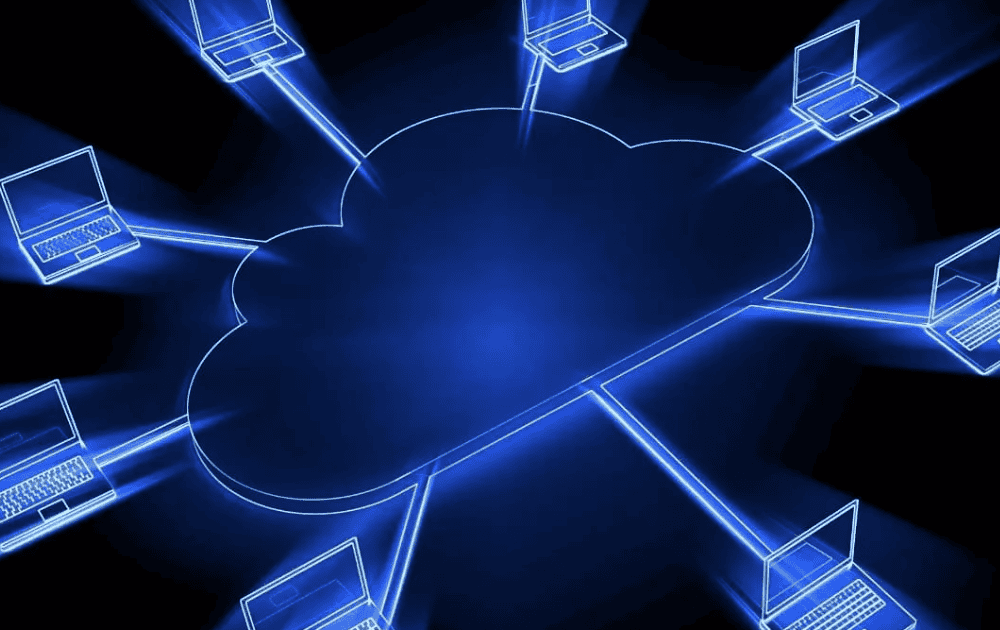
What Is Cloud Storage?
Cloud storage is the online storage of digital files, including documents, photos, videos, and other data, in remote data centers or servers. Users can upload, store, and access their files via the internet, making it a convenient and efficient way to back up important information and access it from various devices.
Storing data in the cloud means it’s not physically located on your device’s hard drive, but instead is kept in a remote location, often managed by companies like Google, Apple, Amazon, and Microsoft. The stored data is accessible from any device with an internet connection, providing flexibility and convenience. Cloud storage solutions vary in features, with some offering personal accounts and others designed for businesses or teams.
In the context of personal use, popular cloud storage services include Google Drive, Dropbox, and Apple iCloud. Businesses often use services like Amazon Web Services (AWS) and Microsoft OneDrive for larger-scale storage solutions that provide greater security and flexibility.
Key Features of Cloud Storage
- Accessibility: Cloud storage allows users to access their data anytime, anywhere, as long as they have internet access.
- Scalability: Users can easily expand storage space as their data requirements grow without needing to purchase additional hardware.
- Backup and Recovery: Cloud storage offers a reliable way to back up data, ensuring that files are protected from loss due to hardware failure, accidents, or theft.
- Cost-Efficiency: With cloud storage, users pay for the storage they use rather than investing in expensive hardware and maintenance.
Popular Cloud Storage Providers
- Google Drive: Offers 15GB of free storage with paid plans available.
- Dropbox: Known for its ease of use and file sharing features.
- Amazon S3: A cloud storage solution for businesses with high security and scalability.
- OneDrive: Integrated with Microsoft services, ideal for those already using Microsoft products.
What Is Cloud Computing?
Cloud computing, on the other hand, refers to the delivery of computing services such as processing power, software, storage, and analytics over the internet. Rather than storing data alone, cloud computing enables users to access resources and run applications remotely without needing to own or maintain physical hardware.
Cloud computing is typically classified into three main models: Infrastructure as a Service (IaaS), Platform as a Service (PaaS), and Software as a Service (SaaS). Each model provides different levels of management and control over the cloud resources.
- IaaS: Provides virtualized computing resources over the internet. Examples include Amazon EC2 and Microsoft Azure.
- PaaS: A platform allowing developers to build, test, and deploy applications without managing underlying infrastructure. Examples include Google App Engine and Microsoft Azure App Services.
- SaaS: Delivers software applications via the cloud. Examples include Google Workspace (formerly G Suite) and Microsoft 365.
Unlike cloud storage, which is primarily concerned with storing files, cloud computing enables more complex tasks such as running applications, performing data analysis, hosting virtual machines, and delivering scalable IT infrastructure.
Key Features of Cloud Computing
- On-Demand Services: Cloud computing services are available when needed, enabling businesses to scale their operations and infrastructure without upfront costs.
- Cost Savings: Cloud computing reduces the need for companies to invest in expensive hardware or IT infrastructure, which can be costly to maintain.
- Flexibility: Cloud computing allows businesses to scale their computing resources up or down based on demand, making it an ideal solution for fluctuating workloads.
- Global Accessibility: Cloud computing services are accessible from anywhere with an internet connection, making it possible for businesses to run their operations globally.
Popular Cloud Computing Providers
- Amazon Web Services (AWS): A leader in IaaS, offering a broad range of cloud computing services for businesses of all sizes.
- Google Cloud Platform (GCP): Provides cloud computing solutions, including machine learning tools, data storage, and cloud databases.
- Microsoft Azure: A comprehensive cloud platform offering IaaS, PaaS, and SaaS solutions for enterprises.
Cloud Storage vs. Cloud Computing: Key Differences
While both cloud storage and cloud computing leverage the power of the cloud, their functions and use cases are different. Below are the key differences between the two:
Purpose and Function
- Cloud Storage: Focuses on storing data remotely. Users can upload, download, and manage files in the cloud.
- Cloud Computing: Provides computing resources and services over the internet. It includes applications, processing power, and infrastructure, not just storage.
Services and Tools
- Cloud Storage: Primarily offers storage capacity and file management tools. It’s more about keeping data safe and accessible.
- Cloud Computing: Includes a range of services such as hosting, running software applications, database management, and virtual machines.
Access and Usage
- Cloud Storage: Accessible from any device with an internet connection. Users can upload and download files, and share them with others.
- Cloud Computing: Involves the use of complex tools and software for processing tasks such as running applications, analyzing data, or hosting virtual environments.
Scalability
- Cloud Storage: Can be scaled to accommodate more data storage as needed. Storage is typically increased in incremental amounts.
- Cloud Computing: Offers a broader range of scalability, not just for storage but also for processing power and other resources.
Cost Structure
- Cloud Storage: Typically has a simple pricing model based on storage capacity. Users usually pay for the amount of space they use.
- Cloud Computing: Pricing can be more complex, depending on the type of service and resources consumed, including CPU, bandwidth, and processing power.
Examples of Use Cases
- Cloud Storage: Ideal for personal file storage, backup solutions, and sharing files between users or teams.
- Cloud Computing: Used for enterprise resource planning (ERP), running complex software applications, and hosting virtual machines for large-scale computing tasks.
Practical Applications: How Businesses Use Cloud Storage and Cloud Computing
Businesses leverage both cloud storage and cloud computing to enhance operations, improve productivity, and save costs. Here are some examples of how each is used:
Cloud Storage in Business
Cloud storage enables businesses to securely store and share data without the need for extensive on-premise storage systems. It’s particularly useful for businesses that rely on large amounts of data, such as media companies, marketing firms, and e-commerce platforms. By using cloud storage, businesses can ensure that their data is protected against potential data loss and can be accessed from anywhere, promoting collaboration across geographically dispersed teams.
Cloud Computing in Business
Cloud computing, on the other hand, is used for more complex operations. For instance, software companies use SaaS platforms like Salesforce for customer relationship management (CRM) and enterprise resource planning (ERP) systems. Additionally, financial institutions use cloud computing for data analysis and reporting, enabling them to run simulations and manage complex financial models in real time.
The Hybrid Approach: Combining Cloud Storage and Cloud Computing
In many cases, businesses use both cloud storage and cloud computing to maximize efficiency and flexibility. For example, a business might store documents in a cloud storage solution like Google Drive while utilizing Amazon Web Services (AWS) to run applications and analyze large datasets. The integration of cloud storage with cloud computing can help companies maintain a smooth workflow and optimize their IT infrastructure.
Security Considerations in Cloud Storage and Cloud Computing
One of the primary concerns for users and businesses alike when it comes to the cloud is security. Both cloud storage and cloud computing involve storing sensitive data remotely, which means protecting that data from cyberattacks, data breaches, and unauthorized access.

Cloud Storage Security
Most cloud storage providers implement strong security measures, including encryption and access controls, to protect stored files. However, the responsibility for securing data often falls on the user as well. Businesses must ensure that they use strong passwords, implement two-factor authentication, and educate employees about phishing and other security threats.
Cloud Computing Security
Cloud computing also involves high-security risks, particularly when sensitive information is processed in the cloud. Service providers typically use a variety of security features such as firewalls, encryption, and intrusion detection systems to safeguard cloud computing environments. Businesses must also take steps to secure their applications and data by adopting robust security policies, using VPNs, and regularly reviewing security protocols.
As both cloud storage and cloud computing continue to evolve, they are likely to become even more integrated, providing businesses and individuals with more efficient, secure, and scalable solutions. Whether you're an individual looking to back up your files or a business running complex applications, understanding the differences between cloud storage and cloud computing can help you make informed decisions about the technology that best fits your needs.
Simplify Complex Processes with LK Tech
Both cloud technologies offer significant advantages, such as increased efficiency, cost savings, and enhanced flexibility. As more industries embrace the cloud, understanding the distinction between cloud storage and cloud computing becomes increasingly important. Together, these technologies will shape the future of data management and computing. At LK Tech, we provide top-notch IT support in Cincinnati, tailored to your unique needs, ensuring seamless integration and outstanding performance for your cloud solutions. If you're looking to explore cloud technologies with the guidance of experienced IT companies, contact us today to see how we can help!


