Timely resolution of IT support issues is critical for maintaining operational efficiency. Delays in addressing these problems can lead to significant disruptions, affecting employee productivity and overall business performance. The following points highlight the importance of prompt action:
| Importance of Prompt Resolution | Impact |
| Minimizes Downtime | Reduces the time employees spend unable to work. |
| Enhances Productivity | Ensures that staff can focus on their tasks without interruptions. |
| Protects Data Security | Quick responses to security breaches can prevent data loss. |
| Improves User Satisfaction | Timely support fosters a positive experience for users. |
| Reduces Long-term Costs | Early intervention can prevent more severe issues that require costly solutions. |
Recognizing and addressing common IT support issues swiftly, SMEs can create a more efficient and secure working environment.
Network Connectivity Problems
Network connectivity issues are among the most common IT support problems faced by small and medium enterprises (SMEs). These problems can disrupt business operations and hinder productivity. Understanding how to troubleshoot and resolve these issues is essential for maintaining a stable network environment.

Troubleshooting Network Connectivity Issues
Encountering network connectivity problems can be resolved through a systematic approach to troubleshooting, helping to identify the root cause. The following steps can be taken to diagnose the issue:
- Check Physical Connections: Ensure that all cables are securely connected and that devices are powered on.
- Restart Devices: Rebooting routers, switches, and computers can often resolve temporary connectivity issues.
- Verify Network Settings: Check the network settings on the device to ensure they are configured correctly.
- Run Diagnostic Tools: Utilize built-in network diagnostic tools to identify potential issues.
- Check for Outages: Confirm whether there are any known outages from the Internet Service Provider (ISP).
Solutions for Network Connectivity Problems
Once the issue has been identified, appropriate solutions can be implemented. Here are some common solutions for network connectivity problems:
- Replace Faulty Hardware: If a device is found to be malfunctioning, replacing it may be necessary.
- Update Drivers and Firmware: Keeping network drivers and firmware up to date can resolve compatibility issues.
- Adjust Network Configuration: Modifying settings such as IP addresses or DNS can help restore connectivity.
- Implement Network Redundancy: Setting up backup connections can prevent future disruptions.
- Consult IT Support: If issues persist, seeking assistance from IT professionals may be required.
Following these troubleshooting steps and implementing effective solutions, SMEs can address common IT support issues related to network connectivity, ensuring smoother operations and enhanced productivity.
Software Malfunctions
Software malfunctions can significantly disrupt business operations. Identifying and resolving these issues promptly is essential for maintaining productivity and efficiency.
Identifying 5 Software Malfunctions
Recognizing software malfunctions is the first step in addressing them. Common signs of software issues include:
| Symptoms of Software Malfunctions | Description |
| Application Crashes | Programs unexpectedly close or freeze. |
| Slow Performance | Applications take longer to respond or load. |
| Error Messages | Frequent pop-ups indicating problems or failures. |
| Incompatibility Issues | Software does not work well with other applications or systems. |
| Missing Features | Functions that were previously available are no longer accessible. |
Monitoring these symptoms, users can quickly identify potential software problems.
Resolving Software Malfunctions
Once a software malfunction is identified, several steps can be taken to resolve the issue. The following table outlines common solutions for various software problems:
| Software Issue | Possible Solutions |
| Application Crashes | Restart the application, check for updates, or reinstall the software. |
| Slow Performance | Close unnecessary programs, clear cache, or upgrade hardware. |
| Error Messages | Review error codes, consult help documentation, or contact support. |
| Incompatibility Issues | Update software, check system requirements, or use compatibility mode. |
| Missing Features | Reinstall the software, check for updates, or restore default settings. |
Implementing these solutions can help restore functionality and improve user experience. Regular maintenance and updates can also prevent many common software malfunctions from occurring in the first place.
Hardware Failures
Hardware failures can disrupt daily operations, making timely diagnosis and resolution essential. Understanding common symptoms and their potential causes allows IT professionals to pinpoint issues efficiently. The following sections outline key symptoms, diagnostic methods, and effective steps to address hardware failures.
Diagnosing Hardware Failures
Diagnosing hardware failures is a critical step in resolving common IT support issues. Hardware failures can manifest in various ways, including unexpected shutdowns, failure to boot, or unusual noises. Identifying the specific symptoms can help narrow down the potential causes.
Common symptoms of hardware failures include:
| Symptom | Possible Cause |
| Computer won't start | Power supply failure, motherboard issue |
| Frequent crashes | Overheating, faulty RAM |
| Unusual noises | Failing hard drive, loose components |
| Peripheral devices not recognized | Connection issues, driver problems |
To diagnose hardware issues, IT professionals often follow a systematic approach. This includes checking power sources, inspecting physical connections, and running diagnostic tools to identify faulty components.
6 Steps to Address Hardware Failures
Once a hardware failure has been diagnosed, addressing the issue promptly is essential to minimize downtime. The following steps can be taken to resolve hardware failures:
- Power Cycle the Device: Turn off the device, unplug it, and wait for a few minutes before restarting. This can resolve minor issues.
- Check Connections: Ensure all cables and connections are secure. Loose connections can lead to hardware malfunctions.
- Run Diagnostic Tests: Utilize built-in diagnostic tools or third-party software to identify specific hardware issues. This can help pinpoint the faulty component.
- Replace Faulty Components: If a specific component is identified as faulty, it should be replaced. Common components that may need replacement include hard drives, RAM, and power supplies.
- Update Drivers and Firmware: Ensure that all device drivers and firmware are up to date. Outdated software can lead to compatibility issues and hardware failures.
- Consult Professional Support: If the issue persists after following the above steps, it may be necessary to consult with IT support professionals for further assistance.
Following these steps, SMEs can effectively address hardware failures and reduce the impact of common IT support issues on their operations.
Security Breaches
To effectively safeguard an organization's IT infrastructure, it's essential to recognize the signs of security breaches and take proactive measures to prevent them. The following sections outline key indicators of security breaches, preventive strategies, and response steps to help organizations maintain a secure digital environment.
Recognizing 5 Security Breaches
Identifying security breaches is crucial for maintaining the integrity of an organization's IT infrastructure. Security breaches can manifest in various forms, and recognizing the signs early can help mitigate potential damage. Common indicators of a security breach include:
| Indicator | Description |
| Unusual Account Activity | Unexpected logins or changes to user accounts. |
| Slow System Performance | Significant lag or unresponsiveness in applications. |
| Unauthorized Access | Access to sensitive data by individuals without permission. |
| Missing Data | Files or information that have been deleted or altered without authorization. |
| Alerts from Security Software | Notifications from antivirus or firewall systems indicating potential threats. |
Preventing and Responding to Security Breaches
Preventing security breaches requires a proactive approach. Organizations should implement a combination of strategies to safeguard their systems. Key prevention measures include:
| Prevention Measure | Description |
| Regular Software Updates | Keeping all software up to date to patch vulnerabilities. |
| Strong Password Policies | Enforcing complex passwords and regular password changes. |
| Employee Training | Educating staff on recognizing phishing attempts and safe online practices. |
| Firewalls and Antivirus Software | Utilizing security tools to monitor and protect against threats. |
| Data Encryption | Encrypting sensitive data to protect it from unauthorized access. |
In the event of a security breach, a prompt response is essential. Steps to take include:
| Response Step | Description |
| Assess the Situation | Determine the extent of the breach and affected systems. |
| Contain the Breach | Isolate affected systems to prevent further damage. |
| Notify Stakeholders | Inform relevant parties, including employees and customers, about the breach. |
| Investigate the Cause | Analyze how the breach occurred to prevent future incidents. |
| Review and Update Security Policies | Adjust security measures based on findings from the investigation. |
Recognizing the signs of security breaches and implementing effective prevention and response strategies, organizations can better protect their IT environments from common support issues and solutions.
User Training and Support
To effectively manage IT support challenges, organizations must combine user training with ongoing support. Training equips employees with essential skills, while continuous support ensures they have access to assistance when needed. The following sections outline key training topics and support strategies to enhance productivity and reduce technical disruptions.
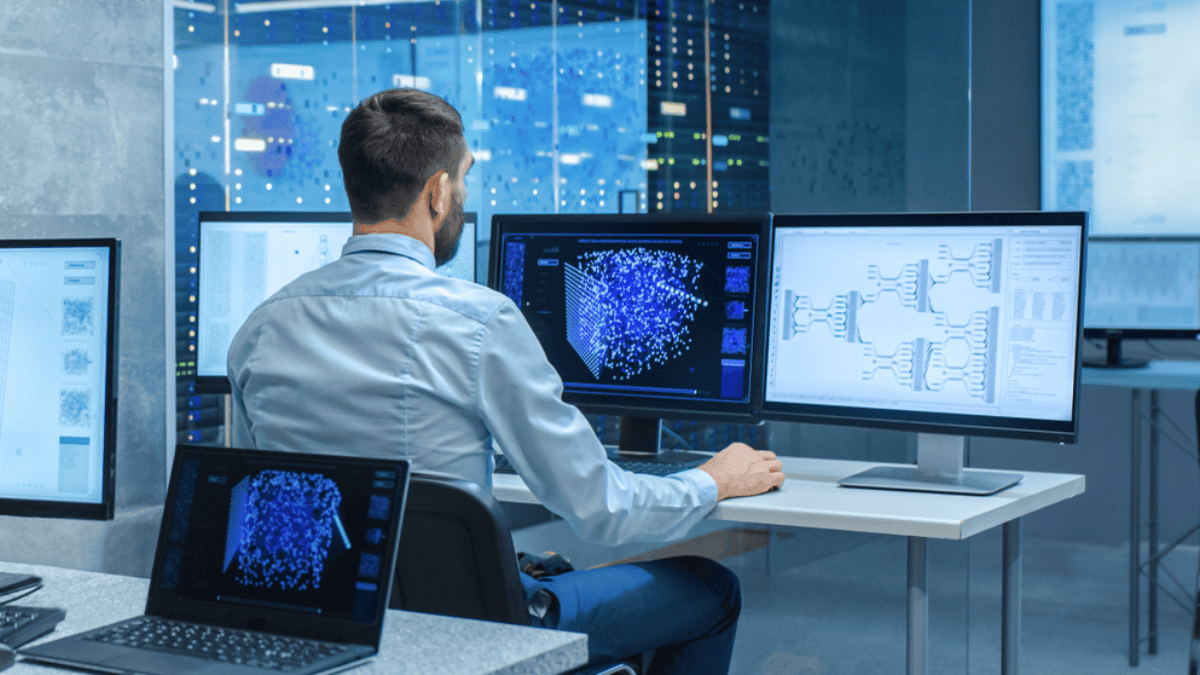
Importance of User Training
User training is a critical component in addressing common IT support issues. Proper training equips employees with the knowledge and skills necessary to effectively use technology and software. This reduces the frequency of support requests and enhances overall productivity within the organization.
Training can cover various topics, including software usage, cybersecurity awareness, and troubleshooting basic issues. By investing in user education, organizations can empower their staff to resolve minor problems independently, leading to a more efficient IT environment.
Providing Ongoing User Support
Ongoing user support is essential for maintaining a productive IT environment. This support can take various forms, including helpdesk services, regular check-ins, and access to resources such as FAQs and instructional videos.
Establishing a reliable support system ensures that users have access to assistance when needed. This can significantly reduce downtime and improve user satisfaction. Organizations should consider implementing a tiered support system to address issues based on their complexity.
To ensure that your systems remain secure and resilient, it's crucial to understand the best practices for mitigating DDoS attacks. In our article, "What You Should Know About DDoS Mitigation Methods," we dive into essential strategies to protect your network from these disruptive threats. The following points highlight the importance of prompt action:
Manage Common IT Support Issues with LK Tech
Prioritizing user training and providing ongoing support allows organizations to effectively manage common IT support issues and solutions. By taking a proactive approach, businesses foster a knowledgeable workforce and minimize disruptions caused by technology-related challenges. At LK Tech, we offer top-notch IT support tailored to your unique needs, ensuring your systems run smoothly without interruptions.
If you're seeking reliable solutions from Cincinnati IT companies, don’t hesitate to contact us today and discover how we can help your business stay ahead.


