LAN connectivity plays a pivotal role in ensuring smooth operations and seamless communication within organizations. Understanding the importance of LAN connectivity is paramount for SMEs seeking to maintain efficiency and productivity in their daily operations. Let’s delve into the significance of LAN connectivity and gain an overview of common connection problems that may arise in a business network.
Importance of LAN Connectivity
LAN connectivity serves as the backbone of internal communication within a business environment. By establishing a Local Area Network (LAN), SMEs can facilitate the sharing of resources, data, and applications among employees, promoting collaboration and enhancing workflow efficiency. With dedicated IT support, LAN connectivity also enables businesses to centralize their IT infrastructure, making it easier to manage and monitor network activities.
Overview of Common Connection Problems
| Connection Issue | Description |
| Slow Network Speed | Users experience sluggish data transfer rates and delays in accessing network resources. |
| Intermittent Connectivity | Periodic interruptions in network connectivity, leading to disconnections and disruptions in workflow. |
| IP Address Conflicts | Multiple devices on the network using the same IP address, causing communication issues and network instability. |
| Hardware Malfunction | Failures in network hardware components, such as routers, switches, or network interface cards, impacting connectivity. |
| Configuration Errors | Misconfigurations in network devices or settings that result in connectivity issues and network inefficiencies. |
Proactively addressing these common connection problems and implementing effective troubleshooting measures, SMEs can optimize their LAN connectivity and maintain a robust and reliable network infrastructure. Stay tuned for insights on resolving connectivity issues and enhancing LAN performance to support your business needs.
Common LAN Connection Problems and Their Fixes
Local Area Networks (LANs) are essential for enabling devices to communicate and share resources within a limited geographic area, such as a home, office, or school. While LANs provide numerous benefits, they can also experience various connection issues that disrupt productivity. Here, we’ll explore some common LAN connection problems and their fixes to help you troubleshoot and restore your network quickly.
1. No Internet Connection
Symptoms:
- Devices connected to the LAN cannot access the internet.
- Network status shows connected, but there is no data transmission.
Fixes:
- Restart Your Modem and Router: Unplug both devices, wait for 30 seconds, and then plug them back in. This can often resolve connectivity issues.
- Check Cables: Ensure that all Ethernet cables are securely connected to the router, modem, and devices. Look for any visible damage to the cables.
- Check Service Status: Contact your Internet Service Provider (ISP) to check for any outages or service disruptions in your area.

2. Slow Network Speed
Symptoms:
- Files take a long time to download or upload.
- Streaming videos buffer frequently.
Fixes:
- Limit Bandwidth Usage: Ensure that no single device is using excessive bandwidth. Pause or stop downloads, updates, or streaming on other devices when you need a speed boost.
- Optimize Router Placement: Move the router to a central location away from obstructions to improve signal strength.
- Upgrade Equipment: If your router or modem is several years old, consider upgrading to a newer model that can handle higher speeds and more devices.
3. Intermittent Connection Drops
Symptoms:
- Devices frequently disconnect from the network.
- Connection drops during video calls or online gaming.
Fixes:
- Change Wi-Fi Channel: If you are using Wi-Fi, interference from neighboring networks can cause drops. Access your router’s settings and try changing the Wi-Fi channel to one that is less congested.
- Update Firmware: Check for firmware updates for your router and install them if available. This can resolve bugs and improve performance.
- Check for Overloaded Network: Limit the number of connected devices to see if stability improves. If necessary, disconnect devices that are not in use.
4. Devices Not Recognizing the Network
Symptoms:
- Devices fail to detect the available LAN or Wi-Fi networks.
- Error messages indicating no connections found.
Fixes:
- Restart Your Devices: Reboot the device that cannot find the network. This can refresh its network settings and help it recognize the LAN.
- Network Adapter Troubleshooting: On Windows, run the built-in network troubleshooter by navigating to Settings > Network & Internet > Status > Network Troubleshooter. Follow the prompts to identify and fix issues.
- Check Network Settings: Ensure that your device’s network adapter is enabled and configured correctly. Access the device settings to check for any issues.

5. IP Address Conflicts
Symptoms:
- Error messages indicating that the device has an IP address conflict.
- Inability to connect to the internet.
Fixes:
- Release and Renew IP Address: On Windows, open Command Prompt and type the commands ipconfig /release followed by ipconfig /renew to obtain a new IP address.
- Set Static IP Address: Assign a static IP address to devices that frequently experience conflicts. Access the network settings of the device and configure a unique IP address outside the DHCP range.
- Restart Router: Restarting the router can sometimes resolve conflicts by resetting the DHCP server.
6. Wireless Signal Issues
Symptoms:
- Weak signal strength in certain areas of the building.
- Devices connect to the network but experience poor connectivity.
Fixes:
- Use Wi-Fi Extenders: Consider installing Wi-Fi extenders or mesh systems to boost signal strength in hard-to-reach areas.
- Minimize Interference: Keep the router away from devices that may cause interference, such as microwaves, cordless phones, and other electronics.
- Adjust Router Antennas: If your router has adjustable antennas, try repositioning them for better signal coverage.
Seeking Professional Help
Dealing with persistent LAN connectivity issues, seeking professional assistance can be the most effective solution for SMEs facing technical challenges. Two primary avenues for obtaining expert support are consulting IT support services and outsourcing network management solutions.
Consulting IT Support Services
IT support services offer specialized assistance for diagnosing and resolving LAN connection problems. These professionals have the expertise to troubleshoot complex network issues, identify underlying causes of connectivity disruptions, and implement effective solutions to restore network functionality.
Engaging IT support services, SMEs can benefit from timely and efficient resolution of LAN connectivity issues. Whether it's addressing hardware malfunctions, configuring network settings, or optimizing performance, IT specialists can provide tailored solutions to meet the specific needs of the business.
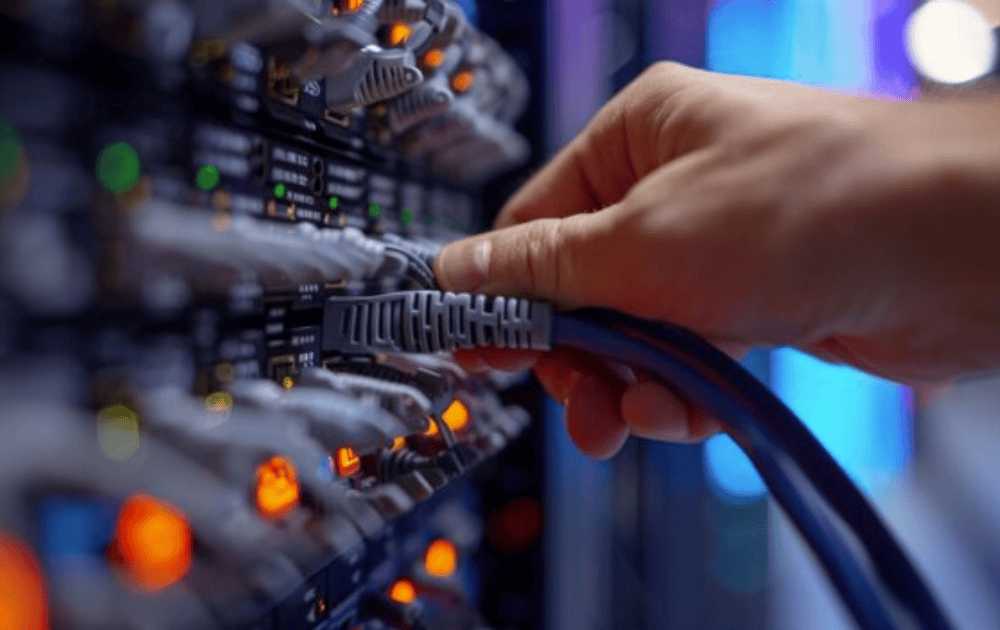
Outsourcing Network Management Solutions
Outsourcing network management solutions entails entrusting the oversight and maintenance of LAN infrastructure to external service providers. These providers offer comprehensive network management services, including monitoring network performance, implementing security measures, and ensuring smooth operation of the LAN environment.
Outsourcing network management, SMEs can offload the burden of managing complex network systems and focus on core business activities. This approach not only saves time and resources but also ensures that LAN connectivity issues are proactively addressed by experienced professionals.
Boost Your Technology Performance with LK Tech
Deciding whether to consult IT support services or outsource network management solutions, SMEs should assess their specific requirements, budget constraints, and long-term IT goals. By leveraging the expertise of IT professionals, businesses can confidently navigate LAN connectivity challenges and maintain a reliable network infrastructure to support their operations. At LK Tech, we offer fast, high-quality IT services in Cincinnati, designed to meet your needs. If you’re facing LAN connection problems, don’t hesitate to contact us today to discover how we can help enhance your network performance with our IT services!


