Email phishing is a sneaky tactic that cybercriminals use to trick individuals into revealing sensitive information. These deceptive messages often appear legitimate, making it easy to fall victim. Staying informed about how phishing works can help you recognize and avoid these scams, protecting your personal and professional data. Let’s dive into what you need to know about email phishing and how to keep your information safe!

What is Email Phishing?
Email phishing, often simply referred to as phishing, is a type of cyber attack that involves sending fraudulent emails to unsuspecting individuals with the intention of tricking them into revealing personal data, financial information, or login credentials. These deceptive emails typically appear to originate from a legitimate source, such as a reputable company or a known individual, in an attempt to gain the recipient's trust.
Phishing emails often contain misleading content designed to prompt the recipient to take actions that benefit the attacker, such as clicking on malicious links, downloading harmful attachments, or providing confidential information. By exploiting human psychology and social engineering tactics, cybercriminals aim to manipulate individuals into compromising their security and privacy.
Common Tactics Used in Email Phishing
To effectively combat email phishing threats, it is essential to be aware of the common tactics employed by cybercriminals to lure their targets into falling victim to these attacks. Some prevalent tactics used in email phishing include:
| Phishing Tactic | Description |
| Spoofed Sender Identities | Cybercriminals forge sender email addresses to appear as reputable entities or trusted contacts. |
| Urgency and Fear Tactics | Phishing emails often create a sense of urgency or fear to pressure recipients into immediate action. |
| Deceptive Links and Attachments | Emails may contain malicious links or attachments that, when clicked or opened, lead to malware infection. |
| Impersonation of Legitimate Entities | Attackers impersonate legitimate organizations or individuals to deceive recipients into divulging sensitive information. |
Understanding these common tactics and remaining vigilant when assessing the authenticity of incoming emails enhances email security measures and mitigates the risks associated with email phishing attacks. IT professionals can implement stronger defenses and provide employees with the knowledge needed to identify and respond to potential threats effectively.
Detecting Email Phishing Attempts
When it comes to safeguarding against email phishing, being able to detect phishing attempts is crucial for mitigating potential risks. There are several key indicators that can help organizations identify fraudulent emails. In this section, we will explore three common signs to watch out for: suspicious sender information, urgency or threat in message content, and unusual requests for personal information.

Suspicious Sender Information
One of the primary red flags of an email phishing attempt is suspicious sender information. Phishers often use deceptive tactics to make their emails appear legitimate, such as spoofing email addresses or using similar domain names. It's essential for recipients to verify the sender's identity before interacting with the email.
Common Signs of Suspicious Sender Information:
| Indicator | Description |
| Unknown Sender | Emails from unfamiliar or unknown senders should be treated with caution. |
| Misspelled Email Address | Pay attention to slight variations or misspellings in the sender's email address. |
| Generic Greetings | Phishing emails may use generic greetings like "Dear Customer" instead of your name. |
| Impersonation of Known Contacts | Be wary of emails claiming to be from known contacts but containing unexpected content or requests. |
Urgency or Threat in the Message Content
Phishing emails often create a sense of urgency or invoke a threat to prompt recipients to act quickly without thinking. These tactics aim to instill fear or panic, leading individuals to respond impulsively and provide sensitive information. It's important for employees to remain vigilant and scrutinize emails that induce a sense of urgency.
Signs of Urgency or Threat in Message Content:
| Indicator | Description |
| Time-Sensitive Requests | Emails that demand immediate action or threaten consequences for delays. |
| Alarming Statements | Messages that instill fear by warning of security breaches, account suspensions, or legal actions. |
| Unusual Requests for Immediate Information | Emails requesting sensitive data or login credentials urgently without prior notice. |
| Unverified Claims | Phishing emails may make false claims to pressure recipients into taking action. |
Unusual Requests for Personal Information
Another telltale sign of email phishing is the solicitation of unusual or unnecessary personal information. Legitimate entities typically do not ask for sensitive data like passwords, social security numbers, or banking details via email. If recipients encounter such requests, it's imperative to exercise caution and verify the authenticity of the sender.
Warning Signs of Unusual Requests for Personal Information:
| Indicator | Description |
| Solicitation of Sensitive Data | Emails requesting passwords, financial information, or personal identification numbers. |
| Unexpected Account Verifications | Phishing emails may ask recipients to verify account details using suspicious links. |
| Threats of Account Closure | Messages warning of account closure unless personal information is provided promptly. |
| Unnecessary Disclosure of Information | Requests for confidential data that are unrelated to usual communication practices. |
Educating employees on these key indicators and implementing robust email security measures enhances organizational defenses against email phishing attacks. Vigilance, awareness, and proactive detection are essential in combating the evolving threats posed by cybercriminals. These efforts empower employees to recognize and respond effectively to potential phishing attempts, creating a more secure environment for sensitive information.
Preventive Measures Against Email Phishing
When it comes to safeguarding against email phishing attacks, implementing preventive measures is crucial for IT companies and professionals. By proactively addressing potential vulnerabilities, organizations can mitigate the risks associated with phishing attempts. Three key preventive measures include employee security training and awareness programs, strong email security policies, and the use of security software and tools.
Employee Training and Awareness Programs
One of the most effective defenses against email phishing is educating employees about the varying tactics used by cybercriminals. Training programs should focus on raising awareness about the importance of skepticism towards suspicious emails, recognizing red flags in phishing attempts, and emphasizing the significance of reporting potential threats promptly.
Additionally, conducting simulated phishing exercises can help assess the readiness of employees in identifying and avoiding phishing scams. Regular training sessions that cover the latest phishing techniques and trends can empower employees to become proactive defenders against cyber threats.
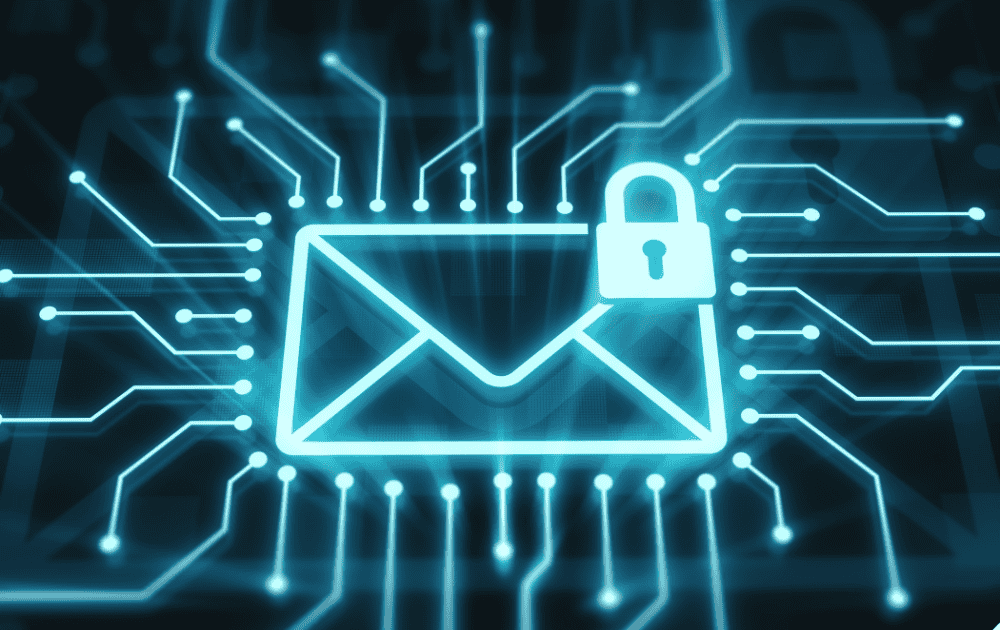
Strong Email Security Policies
Establishing robust email security policies is essential for creating a secure environment for communication within an organization. Policies should outline guidelines for handling sensitive information, verifying the authenticity of email senders, and reporting any suspicious activity promptly.
Enforcing email security protocols, such as requiring the use of secure passwords, implementing email encryption for sensitive data transmission, and setting up strict access controls, can significantly reduce the likelihood of successful phishing attacks. Regularly updating these policies to align with evolving cybersecurity threats is vital to maintaining a strong defense posture.
Use of Security Software and Tools
Utilizing advanced security software and tools can enhance an organization's ability to detect and prevent email phishing attempts. Deploying email filtering solutions that can identify and block malicious emails before they reach employees' inboxes is a proactive measure to safeguard against phishing attacks.
Moreover, leveraging anti-phishing tools that analyze email content, attachments, and sender information for suspicious indicators can bolster an organization's security posture. Implementing endpoint protection solutions that detect and respond to phishing attempts across various devices and endpoints can further fortify the organization's defense mechanisms.

Best Practices for Email Security
Implementing best practices is crucial for safeguarding sensitive information and preventing email phishing attacks in email security. There are key strategies that IT companies and professionals should prioritize to enhance email security effectively.
Regularly Update Security Software
One fundamental practice to reinforce email security is to regularly update security software on all devices and systems. By installing the latest security patches and updates, organizations can address vulnerabilities and protect against evolving cyber threats effectively.
Enable Multi-Factor Authentication
Enabling multi-factor authentication (MFA) adds an extra layer of security to email accounts, making it significantly harder for unauthorized individuals to access sensitive information. MFA requires users to provide additional verification beyond a password, such as a unique code sent to their mobile device, enhancing the overall security posture.
Implement Email Encryption
Email encryption is a critical measure to ensure that confidential information shared via emails remains secure and protected from unauthorized access. By encrypting email communication, organizations can safeguard data in transit and mitigate the risk of interception by malicious actors.
| Security Measure | Description |
| Regularly Update Security Software | Ensures that all security patches and updates are applied promptly to address vulnerabilities. |
| Enable Multi-Factor Authentication | Adds an additional layer of security by requiring users to provide extra verification beyond passwords. |
| Implement Email Encryption | Secures sensitive information shared via emails by encrypting the content to prevent unauthorized access. |
Adhering to best practices for email security—such as updating security software, enabling multi-factor authentication, and implementing email encryption—fortifies defenses against email phishing attacks and enhances the overall security posture of organizations. Continual diligence and proactive security measures are essential in the ongoing battle against cyber threats, ensuring that sensitive data remains protected and that the organization is resilient against potential attacks.
Reporting and Responding to Phishing Attempts
An effective protocol for reporting and responding to email phishing attempts is crucial for mitigating cyber threats. This section outlines the key steps involved in reporting and responding to phishing attempts within an organization.
Internal Reporting Procedures
Establishing internal reporting procedures is crucial for prompt action when a phishing attempt is suspected or identified. Employees should be educated on how to recognize phishing emails and know the correct channels to report any suspicious emails they receive. Quick internal reporting can help prevent further dissemination of the phishing email within the organization.
External Reporting to Relevant Authorities
In addition to internal reporting, notifying relevant authorities about phishing attempts is vital for broader cybersecurity awareness and potential legal action. Organizations should have protocols in place for reporting phishing incidents to appropriate entities, such as cybersecurity agencies or internet crime complaint centers. Reporting to external authorities helps in tracking and potentially stopping cybercriminal activities.
Response Plan for Successful Phishing Attacks
Despite best efforts, successful phishing attacks may occur. It's essential for organizations to have a well-defined response plan in place to minimize the impact of such incidents. A response plan typically includes steps such as isolating affected systems, conducting a thorough investigation to determine the extent of the breach, notifying relevant stakeholders and customers, and implementing corrective measures to prevent future breaches.
| Response Steps for Successful Phishing Attacks |
| 1. Isolate Affected Systems |
| 2. Investigate the Breach |
| 3. Notify Stakeholders and Customers |
| 4. Implement Corrective Measures |
Clear internal reporting procedures, external reporting protocols, and a robust response plan for successful phishing attacks enhance an organization’s overall cybersecurity posture, enabling effective combat against the ever-evolving threat landscape of email phishing campaigns. Regular training, awareness programs, and simulated phishing exercises further strengthen readiness, ensuring that employees are equipped to recognize and respond to phishing attempts effectively.
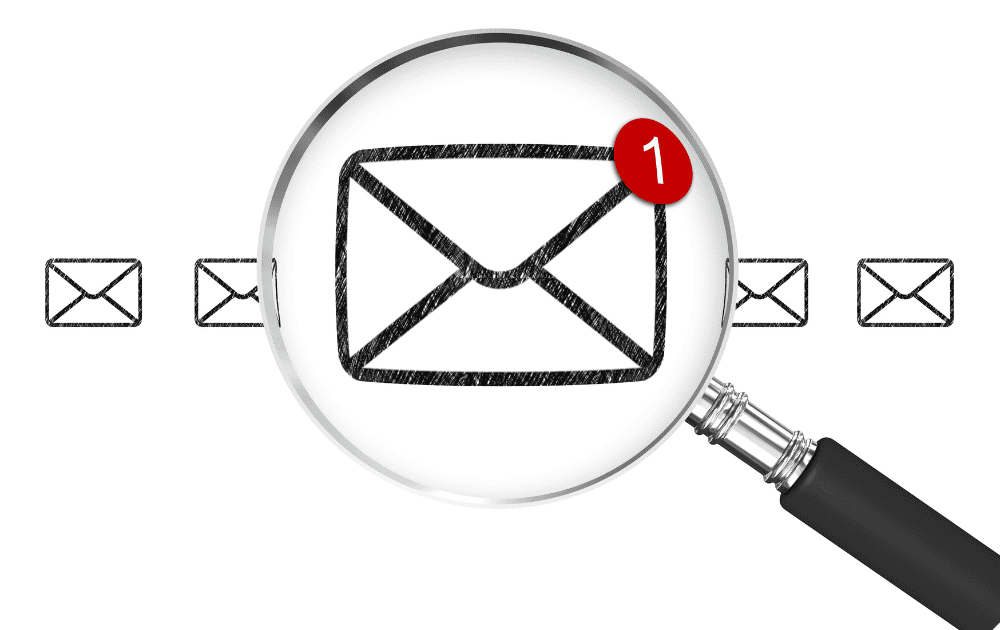
Continuous Monitoring and Improvement
Continuous monitoring and improvement are vital to staying one step ahead of cyber threats like email phishing in email security. This involves regular security audits and assessments, the review and updating of security protocols, and staying informed about the latest phishing trends and techniques.
Regular Security Audits and Assessments
Regular security audits and assessments play a crucial role in identifying vulnerabilities in an organization's email security infrastructure. By conducting thorough audits and assessments, IT professionals can uncover potential weaknesses and gaps that could be exploited by cyber criminals through phishing attacks.
These audits often involve in-depth evaluations of the organization's email security measures, including but not limited to firewall configurations, email filtering systems, and employee adherence to security protocols. By conducting these audits on a regular basis, companies can proactively address any security issues before they escalate into major breaches.
Review and Update Security Protocols
The landscape of cyber threats is constantly evolving, making it essential for IT professionals to regularly review and update their security protocols to mitigate the risks posed by email phishing. This includes implementing the latest security measures, updating email filtering rules, and reinforcing employee training on email security best practices.
By staying proactive and responsive to emerging threats, organizations can adapt their security protocols to address new tactics used by cyber criminals in phishing attacks. Regular reviews and updates to security protocols ensure that the organization's defenses remain robust and effective against evolving cyber threats.
Stay Informed About Latest Phishing Trends and Techniques
In the ever-changing world of cyber threats, staying informed about the latest phishing trends and techniques is paramount for IT professionals seeking to enhance their email security practices. By keeping abreast of the latest tactics employed by cyber criminals in phishing attacks, IT professionals can better prepare their organizations to detect and prevent such threats.
This ongoing education and awareness about phishing trends involve monitoring industry reports, participating in security forums, and engaging in regular training sessions focused on email security. Regular security audits, updates to security protocols, and staying informed about the latest phishing trends are all essential components of a robust email security strategy for IT companies and professionals.
With LK Tech's expertise in email security, we provide tailored solutions that enhance your organization’s defenses against phishing attacks. If you're ready to take proactive steps to safeguard your digital communications, contact us today to learn more about our email security services in Cincinnati!


