Network connectivity problems can be incredibly frustrating, whether you're trying to access the internet, connect to a printer, or maintain a reliable communication channel for business operations. IT support teams often encounter these issues as they try to diagnose and resolve connectivity disruptions. Understanding the common causes behind these issues can help you troubleshoot effectively and restore functionality more quickly. In this article, we’ll explore the various reasons behind network connectivity problems, starting with basic issues like hardware failure, moving through configuration mistakes, and ending with more complex problems related to network design or external factors.
Hardware Failures
In troubleshooting network issues, one of the first things to check is the hardware. Network connectivity problems often begin with malfunctioning or damaged equipment.
Faulty Routers or Modems
Routers and modems are the heart of any home or office network. A faulty router or modem can cause intermittent or complete connectivity issues. This can occur due to aging equipment, power surges, overheating, or simply a failure in the internal components. In these cases, restarting the device may resolve temporary issues, but if problems persist, replacing the router or modem may be necessary.
Damaged Cables and Connectors
Physical damage to network cables or connectors can easily disrupt your network connection. Ethernet cables, for example, can become frayed, bent, or pierced, leading to poor or no connectivity. In wireless networks, issues such as damaged antennas or poor placement of wireless access points can cause weak or unstable signals. Ensuring cables are in good condition and securely connected is one of the first steps in troubleshooting network problems.
Network Interface Card (NIC) Problems
The Network Interface Card (NIC) in your computer or other devices is essential for establishing a connection to the network. If the NIC is malfunctioning or outdated, your device may struggle to connect or communicate effectively with the network. In many cases, updating the network drivers or replacing the NIC can resolve connectivity issues.
Software Issues
Even when your hardware is functioning correctly, software configurations can be the root cause of network connectivity problems.
Incorrect IP Address Configuration
One common software-related issue is an incorrectly configured IP address. Every device on a network must have a unique IP address. If multiple devices are assigned the same IP address (IP address conflict), or if a device is not receiving an IP address via DHCP (Dynamic Host Configuration Protocol), connectivity will be compromised. In most cases, restarting the device or renewing the IP lease can resolve this issue. However, for more complex network setups, manual IP configuration or DHCP server issues may need to be addressed.
DNS Resolution Failures
The Domain Name System (DNS) is responsible for converting domain names (such as www.example.com) into IP addresses that computers can understand. DNS resolution failures can lead to websites being unreachable. This could be caused by misconfigured DNS settings, a failure in the DNS server, or issues with your Internet Service Provider’s DNS service. Checking DNS settings or switching to a public DNS service (such as Google DNS or OpenDNS) can often resolve this issue.
Firewall and Security Software Blocking Connections
Firewalls are essential for protecting your network from malicious activity, but they can sometimes be too restrictive and block legitimate traffic. Security software such as antivirus programs, VPN clients, or firewalls may prevent certain applications or devices from connecting to the network. In such cases, temporarily disabling these programs or adjusting their settings can help determine if they are the cause of the connectivity issue.
Network Configuration Problems
Network configuration plays a crucial role in the stability and performance of your connection. Misconfigurations, whether on local devices or network infrastructure, can lead to connectivity problems.

Incorrect Router Settings
Routers are sophisticated devices with many configurable settings that affect network performance. Incorrectly configured settings, such as incorrect wireless encryption settings, poorly set Quality of Service (QoS), or faulty DHCP settings, can lead to connectivity problems. Resetting the router to its factory settings and reconfiguring it carefully is often the quickest way to resolve these issues.
Wireless Interference
In wireless networks, interference is a significant factor in connectivity problems. Other electronic devices such as microwaves, cordless phones, or even neighboring Wi-Fi networks can cause interference that weakens your signal. Overcrowded Wi-Fi channels, especially in densely populated areas, can also impact your connection speed and reliability. Changing the Wi-Fi channel, optimizing router placement, or using a dual-band router to connect on a 5 GHz band can help minimize interference.
Network Segmentation and VLANs
In more complex network environments, such as business or enterprise settings, network segmentation or the use of Virtual Local Area Networks (VLANs) can create connectivity problems if not configured correctly. VLANs divide networks into smaller subnets, which can improve security and performance but also complicate network troubleshooting. Misconfigured VLANs, routing issues, or incorrect subnetting can prevent devices from communicating properly across different segments of the network.
Bandwidth and Performance Issues
Network performance problems can be caused by insufficient bandwidth or excessive network traffic. These issues can affect everything from internet browsing to large file transfers and VoIP calls.
Overloaded Network
An overloaded network occurs when too many devices are using up available bandwidth, leaving little capacity for other users or applications. This is particularly common in environments with a large number of connected devices, such as offices, schools, or homes with multiple users streaming media, gaming, or downloading large files. Network congestion can be reduced by prioritizing traffic, upgrading your internet plan, or reducing unnecessary bandwidth usage.
Insufficient Internet Speed
Slow or inconsistent internet speeds can make it seem like there is a connectivity issue. While the issue might be related to network congestion, poor routing, or physical connections, it is also possible that your internet service plan simply does not provide enough speed to support your needs. Performing speed tests and comparing the results with your ISP’s advertised speeds can help determine if the issue lies with your service provider.
External Factors
In some cases, network connectivity problems may be caused by factors outside your control. These can include issues with your Internet Service Provider (ISP), external network infrastructure, or even environmental conditions.
ISP Outages
Internet Service Providers occasionally experience outages due to equipment failure, maintenance, or issues in their infrastructure. If you experience widespread connectivity issues that affect multiple devices, it’s worth checking with your ISP to determine if they are facing an outage or service disruption.
Routing Issues and Internet Backbone Problems
Connectivity problems can also arise from issues further down the line, including problems in the broader internet infrastructure. This could involve issues with internet backbone providers, long-distance network routes, or server outages. In these cases, the problem is typically out of your control and may take time to resolve.
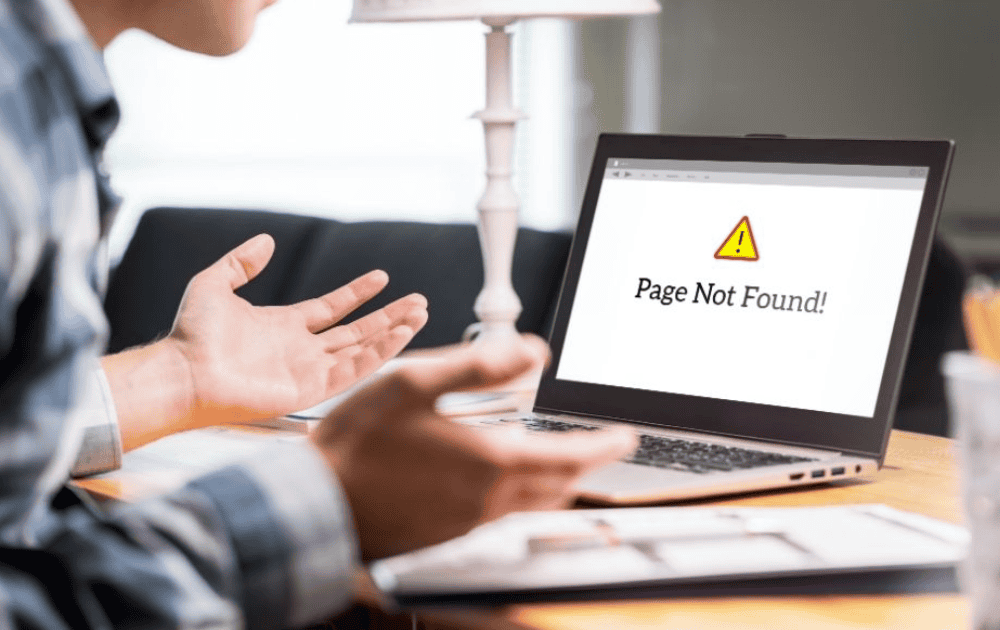
Weather and Environmental Interference
Environmental factors such as severe weather (e.g., thunderstorms, heavy rain, or snow) can disrupt both wired and wireless networks. For instance, heavy rain or wind can affect satellite or wireless connections, while electrical storms can cause power surges that damage networking equipment. While these issues are not constant, they can be a contributing factor when connectivity drops unexpectedly.
Understanding the common causes of network connectivity problems is essential for effective troubleshooting and resolution. From simple hardware failures to complex configuration and external factors, identifying the root cause of the issue can help you restore connectivity faster and with less frustration. Whether you're dealing with a faulty cable, misconfigured router, or an overloaded network, addressing the underlying issue can ensure that your network operates smoothly and reliably.
Transform Your IT Landscape with LK Tech
If you’re dealing with persistent network issues that you can’t resolve on your own, consulting a professional network technician is the best way to go. They’ll be able to identify and address more complex problems, ensuring that your network operates smoothly and efficiently. At LK Tech, we offer top-notch IT support in Cincinnati, tailored to your unique needs. If you're in need of reliable solutions, reach out to us today, and let our team help optimize your network! As a trusted IT company, we’re here to provide expert support every step of the way.


