To effectively prevent hardware failures, it's important to first understand the common causes and the potential impact they can have on business operations.
Common Causes of Hardware Failures
Hardware failures can occur due to various reasons, and being aware of these causes is crucial for implementing proactive measures. Some common causes of hardware failures include:
| Cause | Description |
| Overheating | Excessive heat can damage components and lead to system malfunctions. |
| Power Surges | Sudden increases in electrical power can cause damage to hardware. |
| Physical Damage | Accidents, mishandling, and improper installation can result in hardware failure. |
| Age and Wear | Components deteriorate over time, leading to performance issues and eventual failure. |
| Software Errors | Incompatibility, bugs, or corrupt software can cause hardware to malfunction. |
| Environmental Factors | Dust, moisture, and other environmental factors can impact hardware performance. |
Understanding these common causes allows businesses to take proactive steps to prevent or mitigate the risks associated with hardware failures.
Impact of Hardware Failures on Business Operations
Hardware failures can have a significant impact on business operations, leading to disruptions, loss of productivity, and potential financial losses. Here are some ways in which hardware failures can impact businesses:
| Impact | Description |
| Downtime | Hardware failures can result in system crashes and downtime, causing delays in operations and affecting employee productivity. |
| Data Loss | When hardware fails, there is a risk of data loss, which can lead to significant setbacks and potential damage to the business's reputation. |
| Revenue Loss | Downtime and disruptions caused by hardware failures can result in lost sales opportunities and revenue. |
| Customer Dissatisfaction | Hardware failures can impact customer service and satisfaction, potentially leading to customer churn and a negative impact on the business's reputation. |
| Increased Costs | Repairing or replacing failed hardware can be costly, especially if it's not covered by warranties or maintenance plans. |
Understanding the potential impact of hardware failures underscores the importance of implementing proactive measures to prevent such incidents. By taking steps to address the common causes of hardware failures, businesses can minimize the risks and ensure smoother operations, increased productivity, and enhanced customer satisfaction.
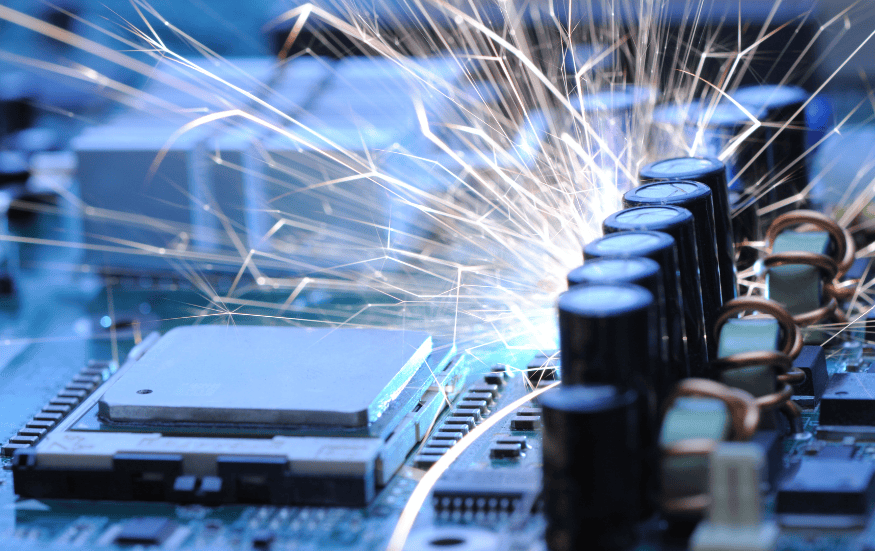
Implementing Preventative Strategies
To stay ahead of the curve and minimize the impact of hardware failures on your business, it is crucial to implement preventative strategies. By proactively addressing potential issues, you can reduce downtime, enhance productivity, and protect your valuable data. Two key preventative measures to consider are regular hardware maintenance and monitoring with early detection systems.
Regular Hardware Maintenance
Regular hardware maintenance is a fundamental preventative strategy that helps identify and address potential issues before they escalate into full-blown failures. By conducting scheduled inspections and maintenance tasks, you can ensure that your hardware components are functioning optimally and are less likely to fail unexpectedly.
Here are some key activities involved in regular hardware maintenance:
- Cleaning and Dusting: Dust and debris can accumulate inside computer systems, leading to overheating and performance issues. Regularly cleaning and dusting hardware components, such as CPUs, fans, and vents, can help prevent these problems.
- Hardware Testing: Performing diagnostic tests on hardware components can help identify any potential faults or weaknesses. This can include running software tools to check the health of hard drives, testing memory modules for errors, or evaluating the performance of network devices.
- Software Updates: Keeping hardware drivers and firmware up to date is essential for optimal performance and compatibility. Regularly checking for and installing updates provided by hardware manufacturers can help prevent issues related to outdated software.
Incorporating regular hardware maintenance into your IT practices can extend the lifespan of your hardware, reduce the likelihood of failures, and ensure that your systems are running smoothly.
Monitoring and Early Detection Systems
In addition to regular maintenance, implementing monitoring and early detection systems can significantly enhance your ability to prevent hardware failures. These systems allow you to proactively monitor the performance, health, and temperature of your hardware components, enabling you to identify potential issues before they cause major problems.
Here are some key aspects of monitoring and early detection systems:
- Real-time Monitoring: Utilizing monitoring tools and software, you can continuously track the performance metrics of your hardware, including CPU usage, memory utilization, and disk health. Real-time monitoring alerts you to any abnormal behavior or potential signs of hardware failure.
- Temperature Monitoring: Overheating is a common cause of hardware failures. By monitoring the temperature of key components, such as CPUs and hard drives, you can detect any signs of overheating and take necessary actions, such as improving ventilation or replacing faulty cooling systems.
- Alert Systems: Implementing alert systems that notify IT staff or administrators when hardware parameters exceed predefined thresholds can help ensure timely intervention. These alerts can be sent via email, SMS, or integrated into a centralized monitoring dashboard.
Combining regular hardware maintenance with effective monitoring and early detection systems allows you to proactively address potential hardware issues and prevent critical failures. This approach can save your business valuable time, money, and resources that would otherwise be spent on reactive measures and downtime caused by unexpected hardware failures.
Backup and Recovery Plans
When it comes to preventing hardware failures, having robust backup and recovery plans in place is essential. These plans help protect valuable data and ensure that businesses can quickly recover in the event of a hardware failure. Let's explore the importance of data backups and disaster recovery strategies in more detail.
Importance of Data Backups
Data backups play a critical role in safeguarding important business information. Hardware failures can lead to the loss of critical data, which can have severe consequences for businesses. By regularly backing up data, businesses can minimize the risk of data loss and ensure that valuable information is protected.
Data backups should be performed regularly and stored in secure offsite locations, such as cloud-based storage or offsite servers. This ensures that even if the hardware fails or is damaged, the data can be easily restored from the backups. Implementing automated backup solutions can streamline the process and ensure that backups are performed consistently.
| Backup Frequency | Description |
| Daily | Backing up data on a daily basis ensures that the most recent information is protected. |
| Weekly | Weekly backups provide an additional layer of protection and capture any changes made throughout the week. |
| Monthly | Monthly backups serve as a long-term backup solution, preserving data for an extended period. |
Prioritizing data backups allows businesses to mitigate the potential impact of hardware failures and maintain business continuity.

Disaster Recovery Strategies
In addition to data backups, having a comprehensive disaster recovery plan is crucial for businesses. A disaster recovery plan outlines the steps and procedures to be followed during a hardware failure or other catastrophic events. This plan helps businesses minimize downtime and recover operations swiftly.
Disaster recovery strategies may include:
- Redundant Systems: Implementing redundant systems, such as backup servers or mirrored hardware configurations, ensures that if one system fails, another can seamlessly take over.
- Data Replication: Replicating critical data in real-time or at regular intervals to secondary systems or remote locations provides an additional layer of protection and minimizes data loss.
- Backup Power Solutions: Having backup power solutions, such as uninterruptible power supplies (UPS) or generators, ensures that essential systems remain operational during power outages or disruptions.
- Testing and Updates: Regularly testing and updating the disaster recovery plan helps identify any weaknesses or gaps in the strategy, allowing businesses to make necessary adjustments and improvements.
By implementing well-defined disaster recovery strategies, businesses can minimize the impact of hardware failures, reduce downtime, and quickly resume normal operations.
Remember, data backups and disaster recovery plans should be regularly reviewed, tested, and updated to ensure their effectiveness. Working with IT professionals and partnering with reliable IT service providers can provide businesses with the expertise and support needed to develop and maintain robust backup and recovery plans.
Hardware Failure Prevention and Management in Cincinnati
Remember, regularly reviewing, testing, and updating your data backups and disaster recovery plans is crucial for their effectiveness.
Partnering with a reliable IT service provider like LK Tech, a Cincinnati-based IT services company, provides the expertise and support necessary to develop and maintain robust backup and recovery strategies.
We pride ourselves on delivering top-notch services tailored to your specific needs. Contact us today to ensure your business is prepared for any hardware failure.


