In the realm of IT security, understanding the nature of malware is paramount in safeguarding business operations. Malware, short for malicious software, refers to any software designed to infiltrate, damage, or gain unauthorized access to computer systems or networks. It encompasses a broad range of threats, including viruses, worms, ransomware, spyware, and trojans.
Essential Steps for Malware Prevention
To protect your business from malware, implement key prevention strategies. Prioritize employee training, keep software updated, and enforce strong password policies. These steps significantly reduce the risk of cyber threats and enhance your organization’s security.
Employee Training and Awareness
Educating employees about the potential risks associated with malware is a fundamental step in strengthening your organization's defense mechanisms. By providing comprehensive training on identifying suspicious emails, links, and attachments, employees become the first line of defense against potential malware attacks.
Moreover, raising awareness about safe browsing habits and the importance of adhering to cybersecurity protocols can empower employees to proactively protect sensitive company data from malicious actors.
Keep Software Updated
Regularly updating software applications, operating systems, and security patches is a critical aspect of malware prevention. Outdated software often contains vulnerabilities that cybercriminals can exploit to infiltrate your systems and deploy malware.
Keeping software up-to-date with the latest security patches fortifies defenses against evolving malware threats and strengthens the overall security of your IT infrastructure. Regular updates protect against vulnerabilities and enhance system performance.
Implement Strong Password Policies
Strong password policies serve as an additional layer of defense against unauthorized access and malware infiltration. Encouraging employees to create complex, unique passwords and enforcing regular password changes can help mitigate the risk of password-related security breaches.
Consider implementing multi-factor authentication (MFA) to add an extra security measure that requires additional verification beyond just a password. This additional layer of protection can thwart unauthorized access attempts and enhance the security of your sensitive data.
Prioritizing employee training and awareness, keeping software updated, and enforcing strong password policies are crucial steps for businesses to establish a robust foundation for malware prevention. By implementing these measures, organizations can significantly reduce the likelihood of falling victim to cyber threats. Regularly reinforcing these essential prevention strategies will help fortify your organization's defenses and safeguard against potential malware attacks.

Best Practices for Malware Prevention
In the realm of IT security, implementing best practices for malware prevention is paramount to safeguarding business data and systems. Three key strategies for effective malware prevention include using antivirus and anti-malware software, regularly backing up data, and securing your network.
Use Antivirus and Anti-Malware Software
Utilizing antivirus and anti-malware software is a fundamental step in protecting your systems from malicious threats. These software programs are designed to detect, quarantine, and remove malware infections to prevent potential damage to your organization's network and sensitive information.
It is essential to choose reputable antivirus and anti-malware solutions and keep them updated regularly to ensure they can effectively identify and neutralize evolving malware threats.
Regular Data Backups
Regularly backing up your data is a crucial aspect of a robust malware prevention strategy. In the event of a malware attack or data breach, having recent backups allows you to restore your systems and data to a pre-infected state, minimizing potential downtime and data loss.
It is recommended to establish automated backup schedules to ensure that critical data is consistently and securely backed up. Storing backups in an offsite location or on a separate network can further enhance data protection against malware attacks.
Secure Your Network
Securing your network infrastructure is essential in preventing malware from infiltrating your systems. Implementing network security measures such as firewalls, intrusion detection systems, and virtual private networks (VPNs) can help defend against unauthorized access and malware threats.
Regularly updating network security protocols and configurations, as well as monitoring network traffic for suspicious activities, are key practices in maintaining a secure network environment.
Incorporating these best practices into your malware prevention strategy can significantly strengthen your defenses against cyber threats and mitigate the potential impact of malware attacks on your operations and data integrity. Remaining vigilant, proactive, and informed is essential to staying ahead in the ongoing battle against malware.
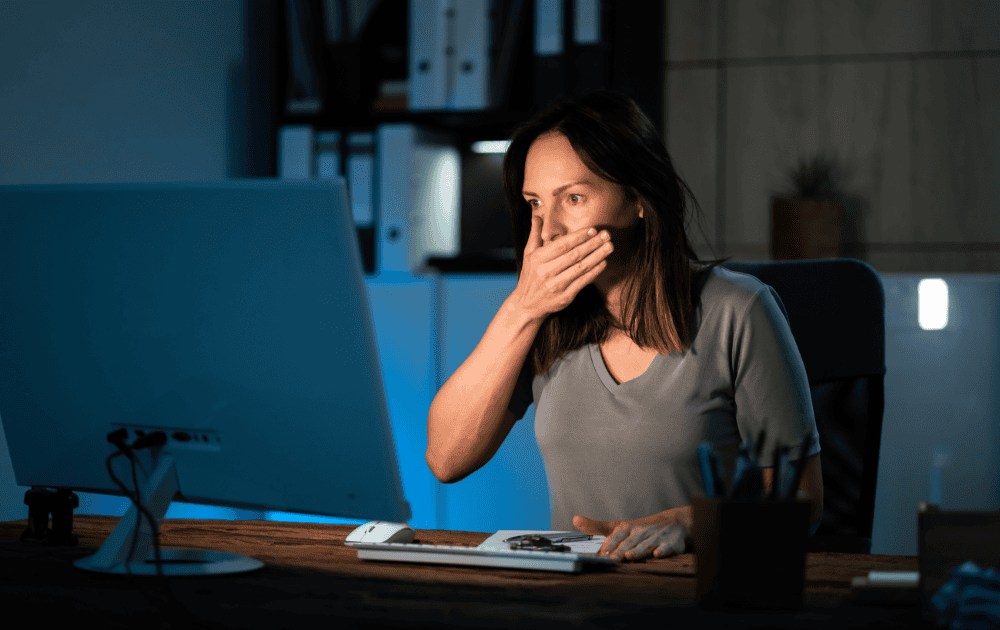
Recognizing and Avoiding Malware
In the realm of cybersecurity, recognizing and avoiding malware is paramount for businesses looking to safeguard their data and systems. By being vigilant and implementing proactive measures, organizations can significantly reduce the risk of falling victim to malicious attacks. Here are key strategies to help businesses steer clear of malware threats.
Beware of Suspicious Emails and Links
One of the most common ways malware infiltrates systems is through phishing emails and malicious links. Employees should be educated on how to identify suspicious emails, such as those requesting sensitive information or containing unusual attachments. It's crucial to exercise caution before clicking on any links or downloading attachments from unknown or unverified sources.
Avoid Unauthorized Software Downloads
Downloading software from unofficial or untrustworthy sources can expose a business to malware infections. Employees should only download software from reputable sources and ensure that all downloads are authorized by the organization's IT department. Implementing strict policies regarding software downloads can help mitigate the risk of inadvertently introducing malware into the system.
Monitor System Activity for Anomalies
Regular monitoring of system activity can help detect potential signs of malware infection early on. IT teams should establish baseline behavior patterns for network and system activity and actively look out for any deviations or anomalies. Unusual spikes in network traffic, unauthorized access attempts, or unexpected system behaviors should be investigated promptly to identify and mitigate any malware threats.
To enhance malware prevention and strengthen overall cybersecurity, businesses must stay vigilant and implement key practices. Educating employees on cybersecurity awareness, enforcing strict download policies, and maintaining a proactive approach to monitoring system activity are crucial steps in safeguarding against malware attacks.

Continuous Improvement in Malware Prevention
In the ever-evolving landscape of cybersecurity, continuous improvement in malware prevention is vital to safeguarding businesses against evolving threats. By staying informed about emerging threats, regularly reviewing and updating security measures, and seeking professional IT support when needed, organizations can enhance their resilience to malware attacks.
Stay Informed about Emerging Threats
Staying informed about emerging threats is crucial in the ongoing battle against malware. By keeping abreast of the latest trends and tactics used by cybercriminals, businesses can proactively adjust their security strategies to mitigate potential risks. This can involve subscribing to cybersecurity newsletters, attending industry conferences, and participating in threat intelligence sharing initiatives.
Regularly Review and Update Security Measures
Regularly reviewing and updating security measures is essential to adapt to the changing threat landscape. Conducting periodic security assessments, vulnerability scans, and penetration tests can help identify weaknesses in existing defenses and address them promptly. Furthermore, ensuring that security patches and updates are applied promptly to all systems and software can help prevent vulnerabilities from being exploited by malware.
Seek Professional IT Support when Needed
In cases where businesses encounter complex malware incidents or require specialized expertise, seeking professional IT support is advisable. IT security professionals and cybersecurity experts can provide guidance on effective malware prevention strategies, incident response planning, and remediation efforts. Engaging with experienced professionals can help businesses navigate challenging cybersecurity issues and strengthen their overall security posture.
Prioritizing continuous improvement in malware prevention involves staying informed, updating security measures, and leveraging professional IT support when necessary. By adopting this proactive approach to cybersecurity, businesses can significantly enhance their ability to detect, mitigate, and prevent malware attacks. This strategy is essential for protecting sensitive data, maintaining business continuity, and safeguarding the organization's reputation.
Malware Protection: Get Expert Guidance from LK Tech
Avoiding malware is crucial for maintaining the integrity of your systems and protecting sensitive data. Regularly updating your software, using strong passwords, and educating your team about phishing scams can significantly reduce your risk.
At LK Tech, we provide comprehensive solutions to keep your systems secure and malware-free. Our team specializes in proactive threat detection and response in Cincinnati, Ohio, ensuring your network remains safeguarded against the latest threats. We focus on delivering tailored services that meet your specific needs, helping you maintain a secure and efficient IT environment. Contact us today to learn how our expertise can fortify your defenses and enhance your overall cybersecurity strategy.


