HTTP, which stands for HyperText Transfer Protocol, is the foundation of any data exchange on the web. It functions as a request-response protocol in the client-server computing model. When a user opens a web browser and navigates to a website, the browser (client) sends an HTTP request to the web server hosting the site. The server then processes this request and sends back the requested resources, such as HTML files, images, and other elements.
HTTP uses port 80 by default and is controlled by the World Wide Web Consortium (W3C) and the Internet Engineering Task Force (IETF). However, HTTP does not provide any encryption, meaning data sent over HTTP can be intercepted, read, and modified by unauthorized parties. In the context of IT support outsourcing, it's important to consider using HTTPS (HyperText Transfer Protocol Secure) to protect data transmission with encryption.
Explaining HTTPS
HTTPS, or HyperText Transfer Protocol Secure, is the secure version of HTTP. It combines the standard functionality of HTTP with additional security measures. HTTPS encrypts data using Secure Sockets Layer (SSL) or its successor, Transport Layer Security (TLS). This encryption ensures that any data transferred between the client's browser and the server remains confidential and cannot be intercepted or tampered with by third parties.
HTTPS operates on port 443 by default and requires an SSL/TLS certificate to establish a secure connection. This certificate verifies the authenticity of the website, instilling confidence in users that their data is secure. Websites using HTTPS display a padlock icon in the browser's address bar, providing a visual indication of a secure connection.
Below is a basic comparison table between HTTP and HTTPS:
| Feature | HTTP | HTTPS |
| Full form | HyperText Transfer Protocol | HyperText Transfer Protocol Secure |
| Default port | 80 | 443 |
| Encryption | No, data is sent as plain text | Yes, data is encrypted using SSL/TLS |
| Security | Vulnerable to interception and attacks | Secure, protects data integrity and privacy |
| Certificate | Not required | SSL/TLS certificate required |
The difference between HTTP and HTTPS lies primarily in the encryption and added security provided by HTTPS. This makes HTTPS indispensable for any website handling sensitive information like user credentials, payment details, and personal data.
Importance of Secure Connections
Secure connections are essential for safeguarding information online. This section discusses the risks associated with unsecured HTTP and the benefits of using HTTPS.
Risks of Unsecured HTTP Connections
Using HTTP for transferring data over the internet exposes users to various threats. The primary risks include:
- Data Interception: When data is transmitted via HTTP, it travels in plain text. This makes it easy for attackers to intercept and view sensitive information.
- Data Tampering: Without encryption, data can be modified during transmission, leading to unauthorized changes.
- Man-in-the-Middle (MitM) Attacks: HTTP connections are susceptible to MitM attacks, where attackers insert themselves between the user and the server to intercept or alter communication.
- Lack of Privacy: Internet Service Providers (ISPs) and other entities can monitor and log the data exchanged over HTTP, compromising user privacy.
Benefits of Secure HTTPS Connections
HTTPS, which stands for HyperText Transfer Protocol Secure, mitigates the risks associated with HTTP by incorporating encryption. The primary benefits include:
- Data Encryption: HTTPS encrypts data during transmission, making it unreadable to anyone who intercepts it.
- Integrity: Encrypted data cannot be altered without detection, ensuring the integrity of the information.
- Authentication: HTTPS verifies the legitimacy of the websites, protecting users from impersonation and fraud.
- User Trust: Websites using HTTPS are perceived as more secure by users, increasing their trust and engagement.
The use of HTTPS over HTTP significantly enhances the security and privacy of online communications, offering protection against various cyber threats.
The Technical Difference
How Data is Transferred Using HTTP
HTTP, or HyperText Transfer Protocol, is the method by which data is exchanged between a web server and a web browser. It is a request-response protocol typically used for transferring hypertext such as HTML. When a user clicks on a link or types a URL in the browser, an HTTP request is sent to the server. The server then processes this request and sends back an HTTP response containing the requested resource, which is displayed in the browser.
One important aspect of HTTP is that the data transferred is not encrypted. This means that any information sent or received using HTTP can potentially be intercepted and read by third parties. For example, if a user submits a form with personal information over an HTTP connection, that information is sent as plain text, making it vulnerable to eavesdropping and man-in-the-middle attacks.

How Data is Encrypted Using HTTPS
HTTPS, or HyperText Transfer Protocol Secure, builds upon HTTP by adding a layer of encryption to the data being transferred. This encryption is achieved through the use of Secure Sockets Layer (SSL) or Transport Layer Security (TLS) protocols. When a user connects to a website using HTTPS, the data exchanged between the user's browser and the web server is encrypted, ensuring that it cannot be easily intercepted or read by unauthorized parties.
The process of data encryption with HTTPS involves several steps:
- SSL/TLS Handshake: When a user connects to an HTTPS website, an SSL/TLS handshake occurs between the browser and the server. During this handshake, the server presents a digital certificate to the browser, which includes the server's public key.
- Encryption Key Exchange: The browser and server use the public key to establish a shared encryption key, which will be used to encrypt and decrypt the data sent between them.
- Secure Data Transfer: Once the encryption key is established, all data exchanged between the browser and the server is encrypted using this key. This ensures that the data remains confidential and cannot be tampered with during transit.
The encryption provided by HTTPS not only protects sensitive information but also helps to build trust between users and websites. It guarantees data integrity and authentication, ensuring that the data received by the user has not been altered and that it indeed comes from the intended server.
| Feature | HTTP | HTTPS |
| Data Encryption | No | Yes |
| Security Protocol | No | Uses SSL/TLS |
| Data Integrity | Not guaranteed | Guaranteed through encryption and authentication |
| Authentication | No | Ensures connection to the intended server |
| Vulnerability to Attacks | Higher (e.g., eavesdropping) | Lower (encrypted data prevents easy access) |
Understanding the difference between HTTP and HTTPS is crucial for safeguarding online information. The encryption and security provided by HTTPS make it the preferred choice for websites handling sensitive data.
Implementing HTTPS
For businesses looking to secure their online presence, understanding the implementation of HTTPS is crucial. This section covers the essentials of SSL/TLS certificates and the process of setting up HTTPS on a website.
SSL/TLS Certificates
Secure Sockets Layer and its successor Transport Layer Security are protocols designed to encrypt data transmitted over the internet. These protocols are facilitated through SSL/TLS certificates, which are small data files that bind a cryptographic key to an organization's details.
Types of SSL/TLS Certificates
There are several types of SSL/TLS certificates, each offering different levels of validation and security.
| Certificate Type | Validation Level | Use Case |
| Domain Validated (DV) | Basic | Small Websites, Blogs |
| Organization Validated (OV) | Moderate | Medium-Sized Businesses |
| Extended Validation (EV) | High | eCommerce, Financial Services |
Setting Up HTTPS on Websites
Implementing HTTPS on a website involves several steps, starting from purchasing an SSL/TLS certificate to configuring the server settings.
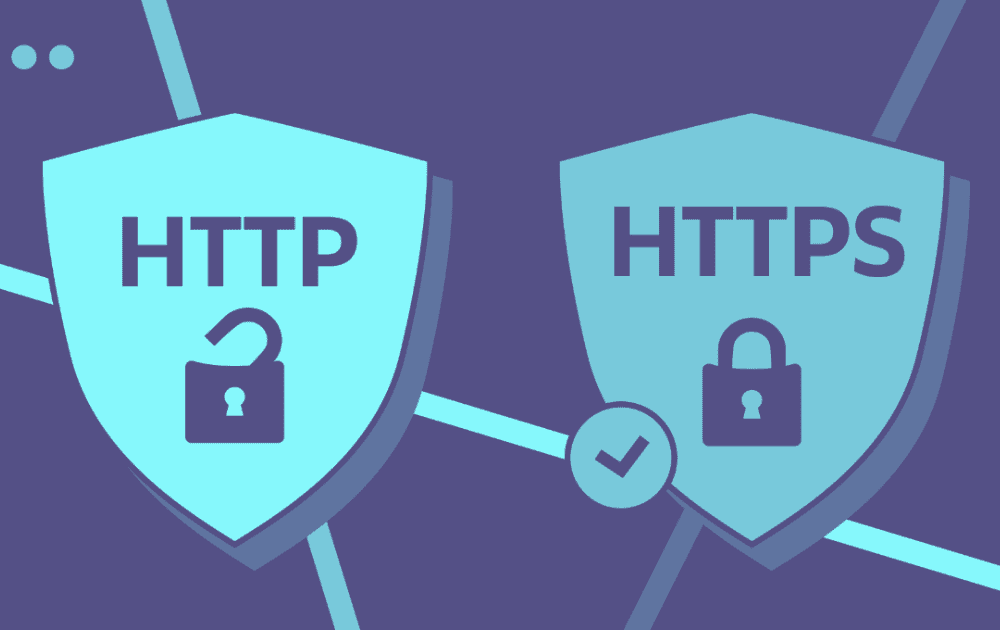
Steps to Implement HTTPS
- Purchase a Certificate: Obtain an SSL/TLS certificate from a trusted Certificate Authority (CA).
- Install the Certificate: Install the SSL/TLS certificate on the web server.
- Configure the Server: Update server settings to use HTTPS for data transfer.
- Redirect HTTP to HTTPS: Make sure all HTTP requests are promptly rerouted to HTTPS to ensure secure connections.
- Update Website Links: Change internal and external links to point to HTTPS URLs.
- Test the Setup: Verify the SSL/TLS implementation using available online tools to check for any issues.
Redefine What’s Possible Through LK Tech
Securing your website and protecting user data, businesses can build trust with their audience. Understanding the difference between HTTP and HTTPS is essential for maintaining a secure online presence and ensuring that sensitive information remains safe. At LK Tech, we offer top-notch IT support in Cincinnati tailored to your unique needs, helping you implement security measures like HTTPS to safeguard your website. If you're looking for reliable IT services from experienced professionals, contact us today to learn how we can enhance your cybersecurity! For the best IT company, trust LK Tech to meet all your technology needs.


