In the realm of business IT security, user privileges play a fundamental role in safeguarding sensitive information and maintaining a secure environment. Understanding what user privileges are and their importance is crucial in establishing effective security measures.
What Are User Privileges?
User privileges refer to the specific permissions and access levels granted to individuals within an organization's computer network or system. These privileges dictate what actions a user can perform, what data they can access, and what changes they can make. By assigning appropriate privileges, businesses can control and limit the actions of their employees, ensuring that only authorized individuals have access to sensitive data and critical resources.
User privileges are typically categorized into different levels, such as administrator, power user, and standard user. Each level carries a different set of permissions, with administrators having the highest level of access and control over the system.
Importance of User Privileges in Business IT Security
User privileges play a vital role in maintaining the security and integrity of a business's IT infrastructure. Here are some key reasons why user privileges are of utmost importance:
- Data Protection: User privileges help protect sensitive data by limiting access to authorized individuals only. By assigning appropriate privileges, businesses can prevent unauthorized users from viewing, modifying, or deleting critical information.
- Prevention of Malicious Activities: Limited user privileges act as a preventive measure against potential malicious activities. By restricting certain actions and permissions, such as installing unauthorized software or making system-level changes, businesses can reduce the risk of malware infections, unauthorized modifications, and data breaches.
- Mitigation of Human Error: Employees can unintentionally cause security breaches or data loss due to human error. By implementing limited user privileges, businesses can minimize the impact of such errors. For example, a user with limited privileges might accidentally delete a file, but their access rights would prevent them from making system-wide changes or compromising other critical data.
- Compliance with Regulations: Many industries have specific regulations and compliance requirements for data security, such as the General Data Protection Regulation (GDPR) or the Health Insurance Portability and Accountability Act (HIPAA). Implementing user privileges helps businesses meet these regulatory standards by controlling access to sensitive data and maintaining an audit trail of user activity.
Understanding the importance of user privileges in business IT security allows organizations to establish robust security protocols, effectively mitigating the risks associated with unauthorized access, data breaches, and other security threats.
Limited User Privileges
In the realm of IT security, limited user privileges play a crucial role in safeguarding businesses from potential threats and unauthorized access. Let's delve into the definition and benefits of limited user privileges and explore how they enhance overall security.
Definition and Benefits of Limited User Privileges
Limited user privileges refer to the practice of granting users access to only the necessary resources, functionalities, and data required to perform their specific job tasks. By limiting user privileges, businesses restrict unauthorized users from accessing sensitive information or making unauthorized changes to critical systems.
Implementing limited user privileges offers several benefits for businesses:
- Reduced Risk of Data Breaches: By assigning limited user privileges, businesses minimize the risk of data breaches or unauthorized access to sensitive information. Users only have access to the data and systems necessary for their job roles, reducing the potential for accidental or intentional misuse.
- Enhanced Data Security: Limited user privileges help protect data integrity by preventing unauthorized modifications or deletions. This ensures that critical business data remains intact and that only authorized personnel can make changes.
- Improved System Stability: By restricting user access to critical systems, businesses can mitigate the risk of accidental damage or disruptions caused by inexperienced or unauthorized users. Limited user privileges help maintain system stability and reduce the potential for downtime.
- Simplified User Management: Assigning limited user privileges allows for easier user management and administration. User access levels can be defined based on job roles, making it simpler to grant or revoke access rights as needed. This streamlines the process of onboarding new employees and ensures that access is aligned with their responsibilities.
How Limited User Privileges Enhance Security
Limited user privileges enhance security in several ways:
- Least Privilege Principle: Limited user privileges adhere to the "least privilege" principle, which states that users should only be granted the minimum level of access necessary to perform their tasks. By following this principle, businesses minimize the attack surface and reduce the potential for unauthorized access to critical systems or sensitive data.
- Protection against Malware and Ransomware: Limited user privileges can help mitigate the impact of malware or ransomware attacks. Users with limited privileges have restricted access to system files and directories, making it more difficult for malicious software to spread through the network or encrypt critical data.
- Prevention of Unauthorized Software Installations: Limited user privileges prevent users from installing unauthorized software on company devices. This helps maintain control over software installations, ensuring that only approved applications are installed, reducing the risk of introducing malware or other security vulnerabilities.
Implementing limited user privileges allows businesses to significantly enhance their overall security posture, protect sensitive data, and reduce the potential impact of security breaches. It’s essential to define user access levels based on job responsibilities, and regularly reviewing and updating user privileges to align with changing business needs and security requirements.
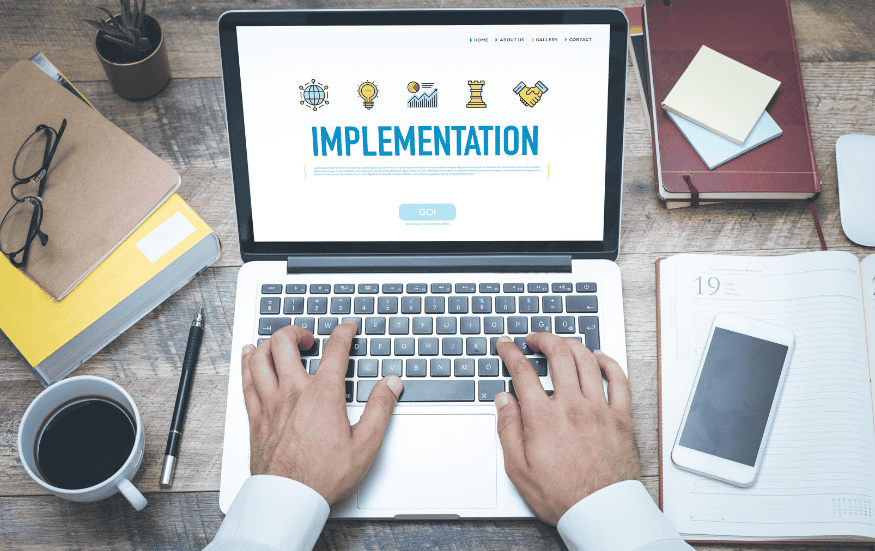
Implementing Limited User Privileges
To safeguard your business and enhance IT security, implementing limited user privileges is a crucial step. By setting up user accounts with limited privileges and assigning appropriate access levels and permissions, you can ensure that only authorized individuals have access to sensitive data and critical systems.
Setting Up User Accounts with Limited Privileges
Establishing different levels of privileges for user accounts based on job roles and responsibilities is crucial. Initially, users should receive limited privileges, giving them access solely to resources needed for their specific tasks. This principle of least privilege effectively reduces the potential impact of security breaches or unauthorized access.
To effectively set up user accounts with limited privileges, consider the following steps:
- User Role Identification: Identify the different user roles within your organization, such as administrators, managers, and regular employees. Each role should have a predefined set of tasks and responsibilities.
- Access Needs Assessment: Determine the specific resources and systems required for each user role to perform their duties effectively. This assessment will help you identify the level of access required by each user role.
- User Account Creation: Create individual user accounts for each employee with limited privileges based on their role and access needs. Ensure that strong passwords are used and encourage employees to regularly update them.
- Authentication and Authorization: Implement strong authentication mechanisms, such as multi-factor authentication, to verify the identity of users before granting access. Additionally, establish authorization rules that define what actions each user role can perform and which resources they can access.
Assigning Access Levels and Permissions
Assigning access levels and permissions is a crucial aspect of implementing limited user privileges. It ensures that each user has the appropriate level of access necessary to perform their job duties while preventing unauthorized access to sensitive information.
Consider the following best practices when assigning access levels and permissions:
- Role-Based Access Control (RBAC): Implement RBAC to streamline the process of assigning access levels and permissions. With RBAC, you define the various user roles and their associated access rights. This approach simplifies the management of user privileges as access can be granted or revoked based on predefined roles.
- Need-to-Know Principle: Apply the need-to-know principle when assigning access levels and permissions. Users should only have access to the information and systems required to perform their job responsibilities. Avoid granting unnecessary privileges, which can increase the risk of data breaches.
- Regular Review and Updates: Regularly review and update access levels and permissions to ensure they align with employees' changing roles and responsibilities. This helps to maintain the principle of least privilege and ensures that access rights are granted on a need-to-know basis.
Implementing limited user privileges can significantly enhance the security of your business's IT systems and protect sensitive data from unauthorized access. Setting up user accounts with appropriate access levels and permissions is essential in mitigating IT security risks. To maintain ongoing security and compliance with best practices, regularly review and update these access rights.
Best Practices
To effectively implement limited user privileges and enhance the security of your business IT systems, consider the following tips:
Tips for Effective Implementation of Limited User Privileges
- Define user roles and access levels: Clearly define the different user roles within your organization and assign appropriate access levels to each role. This ensures that users only have access to the information and functions necessary for their job responsibilities.
- Use the principle of least privilege (POLP): Follow the principle of least privilege by granting users the minimal level of access required to perform their tasks. Avoid providing unnecessary administrative privileges to reduce the risk of unauthorized access or accidental misuse.
- Regularly review and update user privileges: Conduct regular reviews of user privileges to ensure they align with employees' current roles and responsibilities. Remove or adjust privileges when employees change positions or leave the organization.
- Implement strong password policies: Enforce strong password policies to protect user accounts. Require employees to use complex passwords and regularly update them. Consider implementing multi-factor authentication for an additional layer of security.
- Educate employees on cybersecurity: Provide comprehensive training to employees on the importance of limited user privileges and the role they play in maintaining IT security. Teach them about the risks associated with granting excessive privileges and how to identify and report suspicious activities.
Regular Updates and Assessments for Ongoing Security
Implementing limited user privileges is not a one-time task; it requires continuous effort to ensure ongoing security. Consider the following practices:
- Regularly update software and applications: Keep your software and applications up to date with the latest security patches and updates. Regularly check for vulnerabilities and apply necessary fixes to protect against emerging threats.
- Perform periodic security assessments: Conduct regular security assessments to identify any potential vulnerabilities in your systems. This can include penetration testing, vulnerability scanning, and risk assessments. Address any weaknesses promptly to maintain a secure environment.
- Monitor user activity: Regularly monitor and log user activity to detect any unusual or suspicious behavior. Implement robust logging and auditing mechanisms to track user actions and identify potential security threats.
- Stay informed about emerging threats: Stay updated with the latest cybersecurity trends and threats. Regularly review industry publications, attend webinars, and participate in relevant forums to stay informed about emerging risks and best practices.
Discover How LK Tech Can Enhance Your IT Security in Cincinnati
Following best practices for implementing limited user privileges significantly enhances the security of your IT systems. Regular updates, assessments, and employee training are crucial for maintaining a secure environment and safeguarding sensitive information from unauthorized access.
At LK Tech, we specialize in helping businesses like yours navigate these practices with ease and precision.
Reach out to us today to see how our expertise can fortify your IT security and streamline your operations.


