In the realm of Information Technology (IT), virtualization plays a pivotal role in enhancing efficiency and scalability. The concept of virtualization involves creating a virtual (rather than actual) version of various IT resources, such as servers, storage, and networks.
Definition and Concept of Virtualization
Virtualization in IT refers to the process of abstracting and isolating IT resources from the physical hardware, allowing multiple virtual instances to run independently on a single physical machine. This is achieved through specialized software known as hypervisors, which create and manage the virtual environments.
Decoupling software from hardware through virtualization allows organizations to optimize resource utilization, enhance operational flexibility, and streamline IT management. This abstraction layer between physical infrastructure and virtual resources provides agility and cost-efficiency that traditional IT setups often struggle to achieve.
Benefits of Virtualization in IT
The adoption of virtualization technology in IT environments brings forth a myriad of advantages for businesses seeking to optimize their IT infrastructure. Some key benefits of virtualization include:
| Benefits of Virtualization in IT |
| Enhanced Resource Utilization |
| Improved Scalability and Flexibility |
| Cost Savings through Consolidation |
| Simplified IT Management |
| Increased Business Continuity and Disaster Recovery Capabilities |
Virtualization empowers businesses to allocate resources dynamically, scale operations seamlessly, and reduce overall IT costs by maximizing hardware efficiency. Furthermore, the centralized management of virtualized environments simplifies IT administration, enhances system reliability, and ensures uninterrupted business operations.
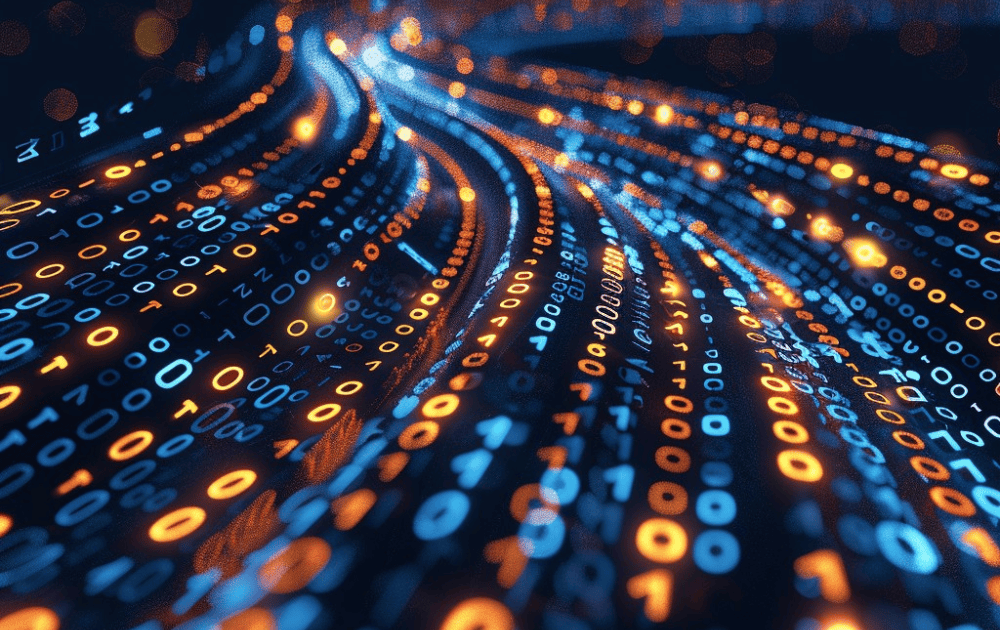
Types of Virtualization
Virtualization in the field of IT encompasses various forms that cater to different aspects of IT infrastructure. The main types of virtualization include server virtualization, storage virtualization, and network virtualization.
Server Virtualization
Server virtualization involves partitioning a physical server into multiple virtual servers, each capable of running its own operating system and applications. This form of virtualization helps optimize server resources, improve scalability, and enhance flexibility in managing IT workloads.
Storage Virtualization
Storage virtualization abstracts physical storage resources into a virtualized layer, providing a centralized and efficient way to manage storage systems. By decoupling logical storage from physical storage devices, storage virtualization simplifies data management, enhances data protection, and enables seamless scalability.
Network Virtualization
Network virtualization allows for the creation of virtual network components, such as switches, routers, and firewalls, within a shared physical network infrastructure. This type of virtualization enhances network agility, facilitates efficient resource allocation, and enables the implementation of network policies in a flexible and dynamic manner.
Considering virtualization options for IT infrastructure, businesses can leverage server, storage, and network virtualization to optimize resource utilization, streamline operations, and enhance overall efficiency. Embracing various types of virtualization allows organizations to adapt to the evolving digital landscape and drive innovation within their IT environments.

Implementing Virtualization
Implementing virtualization in IT requires careful planning and assessment to optimize efficiency and maximize its benefits. The initial steps, the role of virtualization software and tools, and best practices for successful deployment are all crucial for effective implementation.
Planning and Assessment
Before diving into virtualization deployment, businesses must undergo thorough planning and assessment to ensure a smooth transition to a virtualized environment. This phase involves evaluating the existing IT infrastructure, identifying the areas that can benefit from virtualization, and setting clear objectives for the virtualization project. Conducting a detailed assessment helps in understanding the specific needs and requirements of the organization, which in turn guides the virtualization strategy.
It is essential to create a comprehensive plan that outlines the virtualization goals, timelines, resource allocation, and potential challenges that may arise during the implementation process. Engaging stakeholders and IT professionals in the planning and assessment phase can help in gathering diverse perspectives and insights, leading to a more effective virtualization strategy.
Virtualization Software and Tools
Selecting the right virtualization software and tools is critical for the success of a virtualization project. Businesses have a variety of options to choose from, ranging from hypervisor-based solutions to containerization platforms. The choice of virtualization software depends on factors such as the organization's IT requirements, budget constraints, scalability needs, and compatibility with existing systems.
Here is a comparison table highlighting some key aspects of popular virtualization software and tools:
| Virtualization Tool | Type | Main Features |
| VMware vSphere | Hypervisor | High availability, live migration, resource pooling |
| Microsoft Hyper-V | Hypervisor | Integration with Windows Server, cost-effective solution |
| Docker | Containerization | Lightweight, easy scalability, rapid deployment of applications |
| Citrix XenDesktop | Desktop Virtualization | Centralized management, secure remote access, support for diverse devices |
Best Practices for Virtualization Deployment
To ensure a successful virtualization deployment, businesses should adhere to best practices that promote efficiency, stability, and security within the virtualized environment. Some key best practices include:
- Regular Backup and Disaster Recovery Planning: Establishing robust backup mechanisms and disaster recovery plans to safeguard data and ensure business continuity.
- Monitoring and Performance Optimization: Implementing monitoring tools to track system performance, identify bottlenecks, and optimize resource utilization.
- Network Segmentation and Security Measures: Enforcing strict access controls, segmenting networks, and implementing encryption protocols to enhance security in virtualized environments.
- Ongoing Training and Education: Providing training programs for IT staff to keep them updated on the latest virtualization technologies and best practices.
Following these best practices and planning the virtualization deployment enables businesses to harness virtualization technology, streamline operations, boost productivity, and enhance IT efficiency in today’s dynamic landscape.

Virtualization Technologies
In the realm of IT, various virtualization technologies play a crucial role in optimizing efficiency and streamlining operations. Three key virtualization technologies that are widely adopted in IT environments are hypervisor technology, containerization, and desktop virtualization.
Hypervisor Technology
Hypervisor technology, also known as virtual machine monitor (VMM), is a foundational element in virtualization. It enables multiple virtual machines (VMs) to run on a single physical machine, known as a host. The hypervisor ensures that each VM is isolated from the others, allowing for efficient resource allocation and management.
One of the primary advantages of hypervisor technology is its ability to maximize hardware utilization by running multiple operating systems on a single physical server. By abstracting the hardware layer, hypervisors facilitate the creation of virtual environments that are independent of the underlying hardware, leading to flexibility and scalability in IT infrastructures.
Containerization
Containerization is a lightweight form of virtualization that enables applications to run in isolated environments called containers. Unlike traditional virtual machines, containers share the host system's kernel and use minimal resources, making them highly efficient and portable.
Containers offer several benefits, including rapid deployment, simplified management, and consistent runtime environments across different platforms. Technologies like Docker have popularized containerization by providing tools for creating, deploying, and managing containers at scale.
Desktop Virtualization
Desktop virtualization, also known as virtual desktop infrastructure (VDI), allows users to access desktop environments remotely from any device. This technology centralizes desktop management and enables IT departments to deliver secure and consistent user experiences across various endpoints.
Running desktop environments on virtual machines in a data center enhances security, reduces operational costs, and improves flexibility for end-users. Desktop virtualization is particularly beneficial for remote work, allowing employees to securely access their desktops from any location with an internet connection.
In the world of IT, understanding and leveraging virtualization technologies like hypervisor technology, containerization, and desktop virtualization can lead to enhanced operational efficiency, cost savings, and agility in adapting to dynamic business requirements. By embracing these technologies, businesses can unlock the full potential of virtualization to drive innovation and growth in the digital landscape.
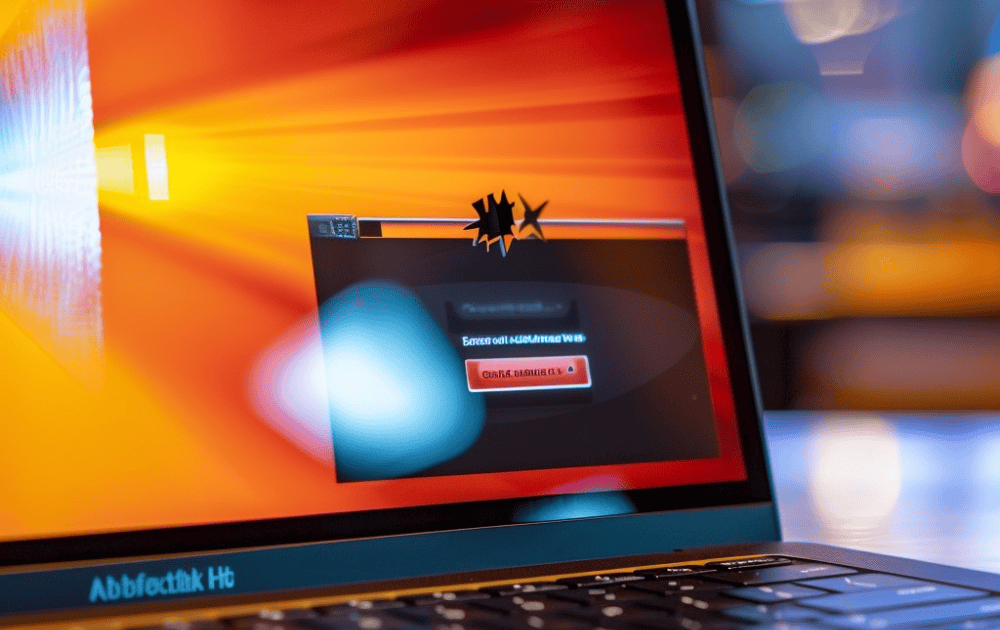
Challenges and Future Trends
As organizations continue to leverage virtualization in their IT infrastructure, they encounter various challenges and witness evolving trends that shape the virtualization landscape. Understanding these common challenges and staying informed about future trends is essential for maximizing the benefits of virtualization technology.
Common Challenges in Virtualization
Implementing virtualization in IT environments comes with its set of challenges, including:
| Challenge | Description |
| Resource Management | Ensuring optimal allocation and utilization of virtual resources to prevent overloading or underutilization. |
| Security Risks | Managing security vulnerabilities and ensuring data protection in virtualized environments. |
| Compatibility Issues | Addressing compatibility issues between virtualized systems and existing IT infrastructure. |
| Performance Optimization | Fine-tuning virtualized systems to maintain performance levels and meet workload demands. |
| Backup and Recovery | Establishing robust backup and recovery mechanisms to safeguard virtualized data and applications. |
Navigating these challenges requires a proactive approach, strategic planning, and the adoption of best practices to overcome potential roadblocks and optimize the efficiency of virtualized infrastructures.
Evolving Trends in Virtualization Technology
The field of virtualization continues to evolve, driven by advancements in technology and changing IT requirements. Some key trends shaping the future of virtualization include:
| Trend | Description |
| Edge Computing | Extending virtualization technologies to the edge of the network to support IoT devices and real-time data processing. |
| Hybrid Cloud Adoption | Integrating virtualization with hybrid cloud environments to enable seamless data movement and workload flexibility. |
| Artificial Intelligence | Leveraging AI and machine learning algorithms to enhance virtualization capabilities, automate tasks, and improve resource management. |
| Containerization Expansion | Embracing containerization technologies like Docker and Kubernetes to facilitate application deployment and scalability. |
| Software-Defined Networking | Implementing software-defined networking for enhanced network flexibility, automation, and scalability within virtualized environments. |
Staying abreast of emerging trends and proactively addressing challenges allows businesses to harness the full potential of virtualization technology, driving innovation, improving operational efficiency, and maintaining competitiveness in the dynamic IT landscape.
Curious About Virtualization? We're Here to Help
Virtualization in IT is a game changer for businesses looking to enhance efficiency and reduce costs. At LK Tech, a Cincinnati-based IT services company, we specialize in providing top-notch virtualization solutions tailored to your unique needs. Our experienced team is dedicated to optimizing your IT infrastructure, ensuring seamless operations and improved resource management.
We pride ourselves on delivering reliable, cutting-edge services that empower your organization to thrive in a competitive landscape. If you want to explore how virtualization can transform your business, don’t hesitate to contact us today! Let us help you unlock the full potential of your IT capabilities.


