Intune Device Management is a cloud-based service that allows organizations to manage their devices and applications efficiently. It is part of a broader suite of tools designed to streamline IT operations, helping to ensure that devices used within an organization are secure and compliant with company policies. For those wondering what is IT support, Intune plays a vital role by providing the tools needed to monitor, secure, and maintain organizational devices remotely.
With Intune, IT departments can remotely manage various endpoints, including smartphones, tablets, and laptops. This service provides capabilities such as setting up security policies, deploying applications, and monitoring device health, all from a centralized platform.
Importance of Efficient IT Operations
Efficient IT operations are vital for the success of any organization, particularly for small and medium enterprises (SMEs). Streamlining IT processes not only enhances productivity but also reduces costs associated with device management.
The benefits of efficient IT operations include:
| Benefit | Description |
| Increased Productivity | Employees spend less time on troubleshooting issues. |
| Reduced Downtime | Faster response to device-related incidents. |
| Enhanced Security | Improved compliance with security policies. |
| Cost Savings | Decreased operational costs through automation. |
Leveraging tools like Intune Device Management, SMEs can create an agile IT environment that adapts to changing needs, supports a remote workforce, and secures sensitive organizational data.
10 Key Features of Intune Device Management
Intune Device Management offers various features that help streamline IT operations for small and medium enterprises (SMEs). Each feature is designed to enhance efficiency, improve security, and simplify management.
1. Mobile Device Management (MDM)
Allows IT administrators to manage and secure mobile devices across an organization. MDM ensures policies are enforced, devices are compliant, and sensitive data is protected.
2. Mobile Application Management (MAM)
Provides control over corporate applications and data on both company-owned and personal devices. MAM enables secure access without requiring full device control, making it ideal for BYOD (Bring Your Own Device) environments.
3. Conditional Access
Combines signals like user, location, and device compliance to determine access rights. It enhances security by only allowing trusted users and devices to access company resources.
4. Compliance Policies
Allows administrators to define and enforce rules regarding password strength, OS version, encryption, and more. Devices that fail to comply can be flagged or blocked from accessing resources.
5. Remote Actions and Wipe Capabilities
Provides the ability to remotely lock, reset passwords, or wipe company data from lost or compromised devices. This protects sensitive information from unauthorized access.
6. Integration with Microsoft 365
Seamlessly integrates with Microsoft 365, enabling unified management of apps, users, and data. This helps maintain consistent policy enforcement across the ecosystem.
7. Role-Based Access Control (RBAC)
Enables IT teams to delegate administrative tasks with granular permissions. RBAC ensures the right people have access to the right functions without overexposing sensitive settings.
8. Endpoint Security Configuration
Supports the deployment of antivirus, firewall, and encryption settings across devices. This ensures a secure baseline for all managed endpoints.
9. Application Deployment and Updates
Facilitates the deployment, updating, and removal of applications from managed devices. Admins can ensure users always have access to the latest tools and features.
10. Reporting and Analytics
Provides detailed insights into device compliance, app usage, and policy enforcement. These reports support data-driven decision-making and proactive IT management.
Leveraging these security features, SMEs can protect their data and maintain compliance with industry standards.
10 Benefits of Implementing Intune Device Management
Implementing Intune Device Management can provide numerous advantages for small and medium-sized enterprises (SMEs). By adopting this system, organizations can enhance their security measures, streamline IT operations, and achieve cost efficiency.

1. Enhanced Security
Intune helps protect company data through features like remote wipe, conditional access, and encryption enforcement. Devices are monitored continuously, and compliance policies ensure only authorized users and compliant devices gain access to corporate resources.
2. Centralized Device Management
With Intune, IT administrators can manage all company devices—Windows, macOS, iOS, and Android—from a single, cloud-based dashboard. This centralization reduces administrative overhead and improves consistency in policy enforcement.
3. Streamlined Onboarding and Provisioning
New employees can get their devices configured quickly with automated enrollment and pre-configured policies. This shortens onboarding time and ensures users are productive right away with minimal IT intervention.
4. Improved Compliance and Reporting
Intune provides built-in compliance policies and integrates with Microsoft Purview and Azure AD for advanced data protection. Regular reports and alerts help organizations stay audit-ready and ensure adherence to industry regulations.
5. Application Management
IT teams can deploy, update, and remove apps across devices remotely. This ensures users have the latest tools and reduces security risks from outdated or unauthorized software.
6. Cost Efficiency
By minimizing the need for physical infrastructure and manual processes, Intune reduces IT costs. Cloud-based management eliminates the need for on-premises servers and lowers maintenance expenses.
7. Scalability
As a cloud-based solution, Intune can scale easily with your organization. Whether you add 10 or 1,000 devices, the platform supports growth without requiring significant changes to your setup.
8. Integration with Microsoft 365 and Azure
Intune works seamlessly with Microsoft 365 and Azure services, offering a cohesive ecosystem for identity management, collaboration, and security. This integration enhances productivity and simplifies IT management.
9. Remote Support Capabilities
IT teams can provide support remotely, including troubleshooting, pushing updates, and even wiping or locking devices if lost or stolen. This supports hybrid and remote work environments effectively.
10. User Experience Consistency
By deploying uniform settings, apps, and access controls, Intune helps maintain a consistent and secure user experience across all devices, improving employee satisfaction and reducing helpdesk requests.
Through these benefits, SMEs can improve their financial efficiency while ensuring robust management of their IT environment.
Implementing and Integrating Intune Device Management
Effective implementation and integration of Intune device management are crucial steps for organizations looking to optimize their IT operations. This section will address the setup process and how to smoothly integrate Intune with existing IT infrastructure.
Setting Up Intune for Your Organization
The setup process for Intune involves several key steps, ensuring that the system aligns with organizational needs. Below is a simplified outline of the setup stages.
| Step | Description |
| 1. Sign Up for Intune | Register for an Intune subscription through the Microsoft portal. |
| 2. Configure Settings | Define organizational settings such as user roles and permissions. |
| 3. Enroll Devices | Implement the device enrollment process for employees' devices. |
| 4. Configure Policies | Create and apply policies for device and application management. |
| 5. Monitor Deployment | Continuously monitor the deployment and functionality of Intune services. |
During the configuration step, it is vital to tailor settings to fit the needs of the organization, ensuring that the right permissions and access levels are established for different user roles.
Integration with Existing IT Infrastructure
Integrating Intune device management into an existing IT infrastructure requires careful planning. This involves ensuring compatibility and facilitating communication between different systems. Below are important aspects of the integration process.
| Consideration | Details |
| 1. Existing Systems | Assess current software and hardware to ensure compatibility with Intune. |
| 2. Data Migration | Plan and execute the transfer of existing data to the Intune platform. |
| 3. Connectivity | Ensure stable network connectivity for seamless communication between devices and the Intune service. |
| 4. Security Measures | Review and implement security protocols to protect sensitive information during integration. |
| 5. Training Staff | Provide training sessions for IT staff and end-users to familiarize them with Intune functionalities. |
Successful integration leads to a holistic device management approach, leveraging existing infrastructure while enhancing overall IT capabilities. It is crucial to maintain ongoing communication with stakeholders during this process for a smoother transition and adoption of new systems—especially in sectors where precision and compliance are vital, as explored in our article IT Helpdesk for Financial Services: An Overview.
Future Trends in Device Management
The landscape of device management is evolving rapidly, driven by technological advancements and changing business needs. For small and medium enterprises (SMEs) looking to enhance their IT support and services, understanding these trends is crucial.
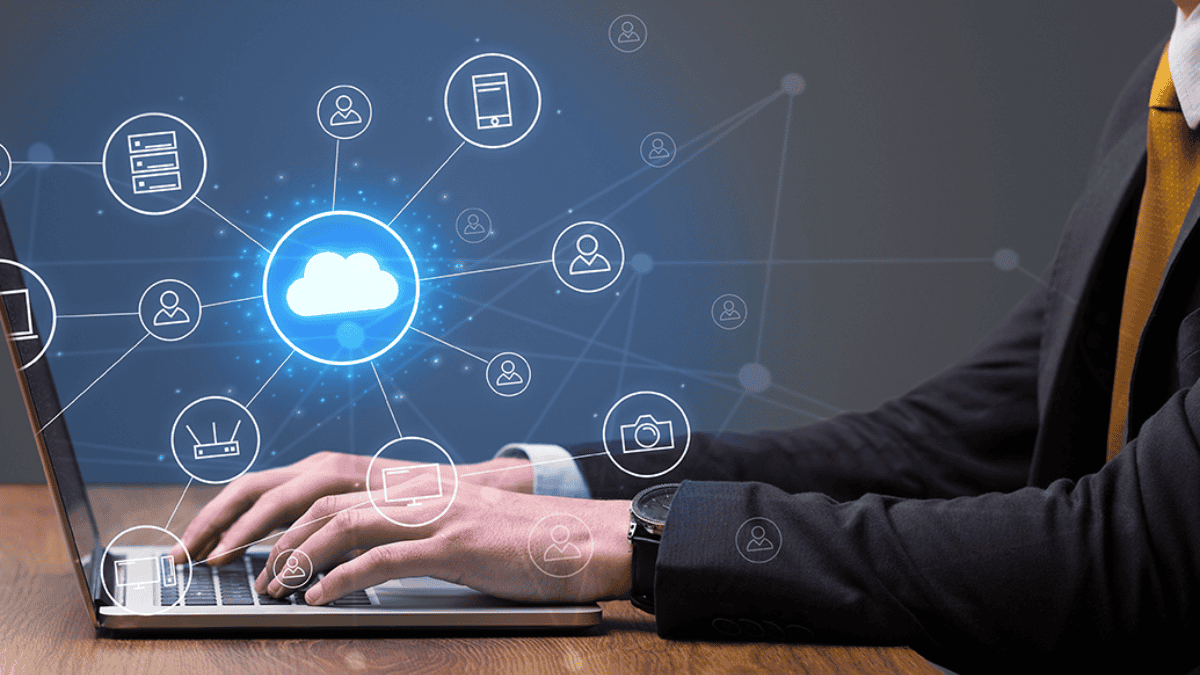
Designed for Visionaries. Delivered by LK Tech
Staying informed about technological advancements, recognizing their impact on SMEs, and addressing potential challenges allows businesses to successfully navigate the future of device management with solutions like Intune device management. At LK Tech, we deliver top-notch IT support tailored to your unique needs, ensuring your systems remain secure, efficient, and easy to manage.
Our team takes a proactive approach to streamline operations and reduce downtime. For businesses seeking reliable IT services in Cincinnati, we’re here to help. Contact us today to find out how we can elevate your tech infrastructure.


