In the modern digital landscape, small and medium-sized enterprises (SMEs) face a myriad of threats that can compromise their operations. Anti-malware tools are essential for protecting sensitive data and maintaining business continuity. These tools help detect and eliminate malicious software that can lead to severe financial and reputational damage, making them a crucial defense to prevent cyber attacks that target vulnerable systems.
How Anti-Malware Tools Safeguard SMEs
Anti-malware tools act as the first line of defense against various forms of cyber threats. They perform multiple functions to ensure the security of business environments:
- Scanning and Detection: Regularly scans files and applications to identify potentially harmful software before it can cause damage.
- Real-Time Protection: Monitors system activities in real-time to instantly thwart malicious actions.
- Removal of Threats: Effectively eliminates detected malware to restore system integrity.
- Behavioral Analysis: Uses advanced algorithms to analyze suspicious behavior and patterns, aiding in the identification of new or evolving threats.
Leveraging these functionalities, SMEs can significantly enhance their cybersecurity posture and defend against the multitude of threats that exist in today's digital environment. With effective anti-malware tools, businesses can focus on growth rather than the constant fear of cyber incidents.
3 Types of Anti-Malware Tools
Choosing the right anti-malware tools is essential for small and medium enterprises (SMEs) to protect their data and systems from various cyber threats. This section outlines the primary types of anti-malware tools: antivirus software, anti-spyware tools, and firewall protection.
Antivirus Software
Security software plays a crucial role in identifying, blocking, and eliminating harmful programs, often referred to as malware. This type of software scans the system for virus signatures and unusual behavior to identify potential threats.
Anti-Spyware Tools
Anti-spyware tools provide protection specifically against spyware, which is software that secretly gathers user information without consent. These tools help in identifying and removing malicious spyware programs that can compromise sensitive data.
Firewall Protection
Firewall protection acts as a barrier between internal networks and potential threats from the outside. A firewall monitors incoming and outgoing network traffic based on predetermined security rules and is essential for maintaining a secure network environment.
Each type of anti-malware tool provides distinct advantages and plays a crucial role in safeguarding SMEs from various cyber threats. Selecting the appropriate mix of these tools will enhance the overall security posture of an organization.
Choosing the Right Anti-Malware Tools
Selecting anti-malware tools for small and medium-sized enterprises (SMEs) requires careful consideration of key features and factors. Ensuring that the chosen solutions adequately protect the organization is essential.
4 Considerations for SMEs
SMEs often face unique challenges when it comes to cybersecurity. Here are important factors to consider:
| Consideration | Description |
| Budget | SMEs typically have limited financial resources. It's crucial to find cost-effective solutions that offer strong protection without compromising quality. |
| Scalability | As businesses grow, their cybersecurity needs may evolve. The selected tools should easily scale to accommodate increased demands. |
| Technical Expertise | Some SMEs may lack in-house IT support. User-friendly tools that require minimal technical skills can be beneficial. |
| Integration | Anti-malware tools should seamlessly integrate with existing IT systems and software to enhance overall security. |
6 Features to Look for in Anti-Malware Solutions
Evaluating anti-malware solutions, certain features can enhance their effectiveness:
| Feature | Importance |
| Real-Time Scanning | Continuous monitoring of files and applications helps detect and eliminate threats immediately. |
| Automatic Updates | Regular updates ensure that the software can protect against the latest threats without requiring manual intervention. |
| Multi-Platform Support | Solutions that work across different devices and operating systems can provide holistic protection for all company assets. |
| User-Friendly Interface | An intuitive design allows users to navigate the software easily and access essential features without extensive training. |
| Malware Removal Capabilities | Effective tools should not only detect malware but also have robust removal features to eliminate infected files. |
| Customer Support | Reliable customer support is crucial for resolving issues and getting assistance when needed. |
Evaluating these considerations and features will help SMEs make informed decisions about the best anti-malware tools to protect their business from threats.
Implementing Anti-Malware Solutions
Implementing effective anti-malware solutions is crucial for protecting small and medium-sized enterprises (SMEs) from potential cyber threats. This section will cover essential aspects of installation, regular maintenance, and integration of these tools within existing IT frameworks.

Installation and Setup
The installation of anti-malware tools involves several critical steps to ensure proper functioning and security. Before installation, it is necessary to assess the specific needs of the business, including the number of devices that require coverage and the operating systems in use.
A general installation checklist may include:
| Step | Description |
| System Requirements | Verify that the hardware and operating systems meet the software requirements. |
| Backup Data | Create a backup of essential data before installation to prevent data loss. |
| Installation Procedure | Follow the software installation guide closely to avoid errors during setup. |
| Configuration | Customize the settings based on the organization’s security policies and needs. |
| Testing | Run initial scans to ensure that the system functions correctly after installation. |
Regular Updates and Maintenance
Regular updates and maintenance are essential for keeping anti-malware tools effective against new threats. Cybersecurity threats evolve rapidly, making it necessary to ensure that software remains current.
| Task | Frequency | Purpose |
| Software Updates | Weekly | Install patches and updates to maintain protection against newly identified threats. |
| Signature Updates | Daily | Download updates to the malware definitions used by the software for accurate detection. |
| System Scans | Weekly | Perform full system scans to identify and eliminate potential threats. |
| Performance Review | Monthly | Assess the effectiveness and performance metrics of the anti-malware tools in place. |
Integrating Anti-Malware Tools with Existing IT Infrastructure
Integration of anti-malware tools into the existing IT infrastructure is vital for seamless operation and enhanced security. Anti-malware solutions should work harmoniously with firewalls, routers, and other security measures in place.
Crucial integration considerations include:
| Factor | Description |
| Compatibility | Ensure that the anti-malware tools are compatible with existing hardware and software systems. |
| Central Management | Utilize tools that offer centralized management for easier oversight and monitoring of all connected devices. |
| Network Security | Configure the anti-malware tools to complement existing firewall and network security protocols. |
| User Access Control | Set up role-based access levels to prevent unauthorized users from making changes to security settings. |
Implementing anti-malware solutions effectively requires careful attention to installation, regular maintenance, and integration. By following these guidelines, SMEs can enhance their protection against a wide array of cyber threats.
Responding to Threats
In today's digital landscape, being prepared to respond to security threats is essential for small and medium enterprises (SMEs). A comprehensive strategy includes developing a response plan, implementing incident handling procedures, and establishing a protocol for reporting security incidents.
Developing a Response Plan
An effective response plan clearly outlines the actions that should be taken when a security threat is detected. This plan should include:
- Identification of key personnel responsible for managing security incidents.
- Step-by-step procedures for addressing different types of threats.
- Communication protocols for informing employees and stakeholders.
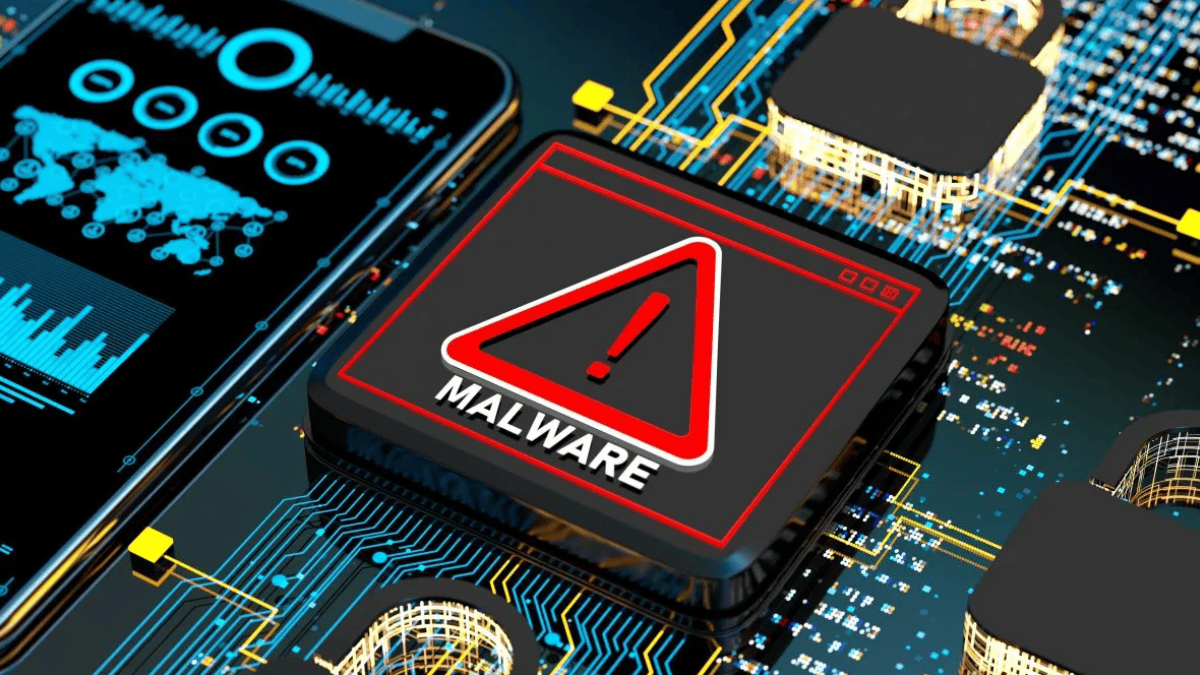
Incident Handling Procedures
Once a security threat arises, it is crucial to have structured incident handling procedures in place. These procedures should delineate specific actions based on the nature of the threat. The key steps generally include:
- Detection: Identifying the presence of malware or unauthorized access.
- Containment: Isolating affected systems to prevent further spread.
- Eradication: Removing malicious software and securing vulnerabilities.
- Recovery: Restoring systems and data to their normal operations.
- Review: Assessing the incident to identify lessons learned.
Reporting Security Incidents
Implementing a clear protocol for reporting security incidents is essential for quick response and learning. Employees should be trained to recognize signs of security breaches and understand the importance of prompt reporting.
Key elements of an effective reporting procedure include:
- Immediate Reporting: Employees should report suspicious activities as soon as possible.
- Documentation: All incidents should be documented, including the time, nature of the threat, and actions taken.
- Follow-Up: Regularly review incident reports to identify trends and improve security measures.
Accelerate Your Digital Growth with LK Tech
Establishing these protocols helps SMEs effectively address and mitigate cybersecurity threats, ensuring a robust defense with their chosen anti-malware tools. At LK Tech, we provide top-notch IT support tailored to your unique needs, helping businesses stay ahead of evolving digital threats. Our expert team ensures seamless integration of security measures, offering proactive solutions that keep your systems protected. If you're looking for reliable IT services in Cincinnati, don’t forget to reach out to us today and let’s strengthen your cybersecurity together.


