Small and medium-sized enterprises (SMEs) often rely on information technology (IT) to operate effectively and compete in the market. Having reliable IT support is crucial for ensuring that systems function smoothly and securely. For those wondering what is IT support, it refers to the assistance provided to manage and troubleshoot technology-related issues. With the right support, businesses can focus on their core activities without worrying about technical difficulties.
5 Benefits of Linux Server Support
Linux server support offers several advantages that make it an appealing choice for SMEs. These benefits can significantly enhance the overall performance and security of business operations.
| Benefit | Description |
| Cost Savings | Linux operating systems are generally free to use, reducing software licensing costs. |
| Stability and Reliability | Linux servers are known for their stability, offering consistent performance over time. |
| Security Features | Built-in security measures help protect sensitive business data from threats. |
| Flexibility | Linux servers can be customized to meet specific business needs, ensuring compatibility with various applications. |
| Community Support | A large community of users and developers provides valuable resources, tutorials, and support. |
Understanding the importance of reliable IT support and the benefits of Linux server support, SMEs can make informed decisions about their IT needs, ultimately leading to enhanced operational efficiency and competitiveness in the market.
Linux Server Basics
Understanding the foundational elements of Linux servers is critical for small to medium enterprises (SMEs) seeking IT support and services. This section will cover the definition of a Linux server, the reasons for choosing Linux for business implementations, and the key features that set Linux servers apart.
What is a Linux Server?
A Linux server is a type of server that runs on the Linux operating system, which is an open-source platform. Linux servers are commonly used in enterprise environments due to their stability, security, and flexibility. These servers can perform a variety of tasks, including hosting websites, managing databases, and running applications.
Why Choose Linux for Business Servers?
Choosing Linux for business servers offers numerous advantages for SMEs. The value of Linux in a business context can be summarized as follows:
| Advantage | Description |
| Cost-Effective | Lower licensing fees compared to proprietary systems |
| Security | Strong built-in security measures; frequent updates |
| Community Support | Large community providing support and resources |
| Customizability | Ability to tailor server environments to specific needs |
Linux servers are particularly appealing to SMEs looking to optimize costs while ensuring robust performance and security.
Key Features of Linux Servers
Linux servers come equipped with a variety of features that enhance their functionality for business needs. Some key features include:
| Feature | Description |
| Multitasking | Efficiently handles multiple processes simultaneously |
| Networking | Powerful networking capabilities; supports various protocols |
| Support for Virtualization | Allows for running multiple environments on a single server |
| Scalability | Can easily grow with the business’s needs |
These features make Linux servers a compelling choice for SMEs aiming to establish a reliable IT infrastructure. Understanding these fundamentals will help organizations make informed decisions regarding Linux server support and services.
The Role of Linux Server Support
Linux server support plays a vital role in ensuring that small and medium-sized enterprises (SMEs) can effectively utilize their IT infrastructure. Support services encompass various aspects, including monitoring, maintenance, security, updates, and troubleshooting.

Monitoring and Maintenance
Regular monitoring and maintenance of Linux servers are essential to ensure their optimal performance. This involves continuously checking system resources, managing storage, and assessing application performance. Proactive maintenance helps identify issues before they escalate into significant problems.
Security and Updates
Keeping a Linux server secure is paramount for protecting sensitive business data. Regular updates and security patches are necessary to shield the server from vulnerabilities. This process helps prevent unauthorized access, data breaches, and other cyber threats.
Troubleshooting and Support Services
In the event of server issues, timely troubleshooting and support are crucial to minimize downtime and disruptions. Support services include diagnosing problems, providing solutions, and guiding SMEs through recovery processes. Efficient troubleshooting ensures that services remain available and operational.
Through comprehensive support covering monitoring, maintenance, security, updates, and troubleshooting, SMEs can leverage their Linux servers effectively while optimizing their IT resources and safeguarding their operations—much like how structured onboarding empowers new team members to utilize essential tools with confidence, as discussed in our article System Usage Training for New Hires: A Guide.
Linux Server Support Providers
When SMEs seek reliable IT support services, selecting the right provider for Linux server support is essential. Understanding the key factors that influence this choice can greatly enhance IT operations.
Choosing the Right Support Provider
Several criteria should be considered when selecting a Linux server support provider. The expertise of the support team, responsiveness to issues, and the provider’s reputation in the industry can significantly impact service quality.
| Criteria | Description |
| Experience | Number of years in the industry and expertise in Linux systems. |
| Response Time | Speed of response to support requests and emergencies. |
| Customer Reviews | Feedback and ratings from other businesses. |
| Support Channels | Availability of support via phone, email, or chat. |
Evaluating Service Level Agreements
Service Level Agreements or SLAs, outline the expectations and commitments between the support provider and the SME. Understanding the details of an SLA can help SMEs ensure they receive adequate support.
| SLA Component | Description |
| Response Time | Time frames for addressing various types of issues (e.g., critical, high, medium). |
| Uptime Guarantees | Assurance of server availability, often expressed as a percentage. |
| Resolution Time | Expected duration to resolve different types of issues. |
| Support Hours | Availability of assistance, whether 24/7 or during business hours. |
Customization and Scalability
The ability to customize support services to fit the unique needs of an SME and ensure scalability as the business grows is crucial. This flexibility allows businesses to adapt their IT support as demands changes over time.
| Customization Factor | Considerations |
| Service Packages | Options for different levels of support tailored to specific needs. |
| Add-On Services | Availability of additional services, like monitoring and backup solutions. |
| Integration | Compatibility with existing systems and software. |
| Scale of Support | Ability to easily increase support resources as the business expands. |
Understanding these factors empowers SMEs to make informed decisions when selecting a Linux server support provider, ensuring that their IT infrastructure operates smoothly and reliably.
Implementing Linux Server Support
Implementing Linux server support involves a series of critical steps to ensure a smooth transition and effective operation. This section covers migration and setup, training and integration, and performance optimization.
Migration and Setup
Migrating to a Linux server requires careful planning and execution. A well-structured migration process minimizes downtime and ensures data integrity. The table below outlines the key steps in the migration and setup process:
| Step | Description |
| Assessment | Evaluate current infrastructure and requirements. This includes analyzing hardware compatibility and software dependencies. |
| Planning | Develop a detailed migration plan that includes timelines, resource allocation, and risk management strategies. |
| Backup | Create backups of all existing data and applications to prevent data loss during the transfer. |
| Installation | Install the Linux server operating system on the designated hardware, configuring it to meet business needs. |
| Data Transfer | Transfer data from the old server to the new Linux server, ensuring all necessary applications are moved and operational. |
Training and Integration
Once the Linux server is set up, staff must be trained to use the new system effectively. Training should be tailored to different user roles. The following table highlights essential training components:
| User Role | Training Focus |
| IT Staff | System administration, command-line operations, and troubleshooting techniques. |
| End Users | Basic usage of applications, file management, and accessing network resources. |
| Management | Overview of system capabilities and how to leverage server resources for business growth. |
Integration of the Linux server into existing systems requires collaboration among different teams. Ensuring that all business operations are aligned with the new technology enhances efficiency.
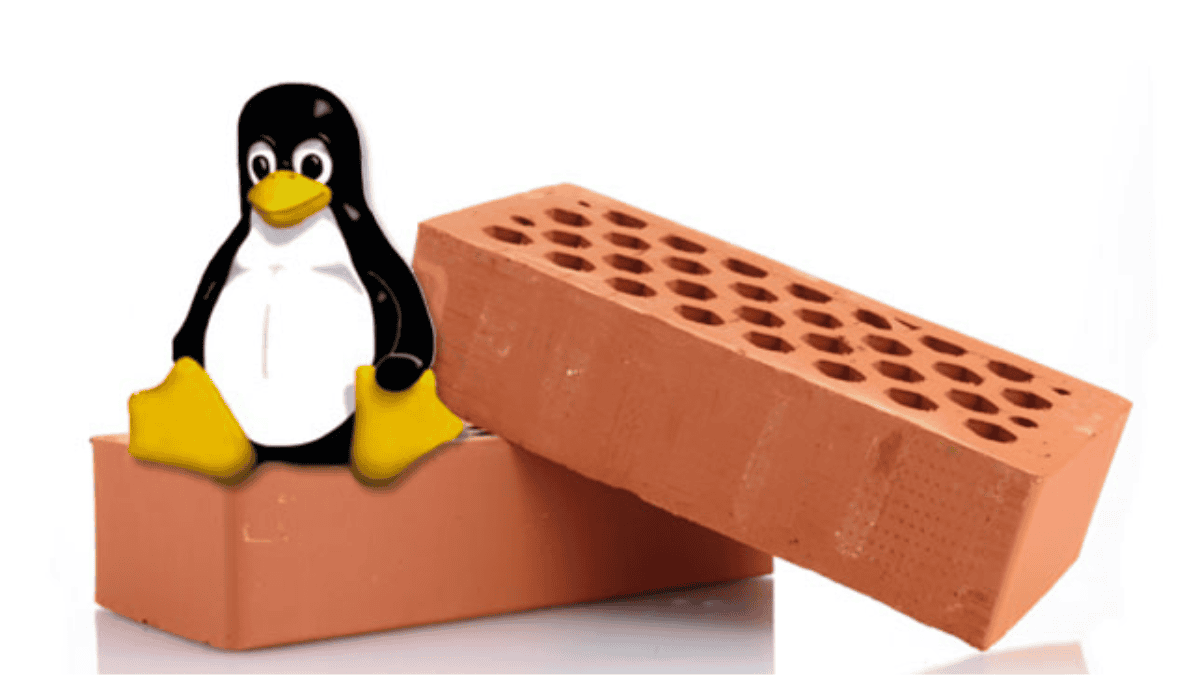
Performance Optimization
To maximize the benefits of Linux server support, it is important to continually optimize performance. Regular monitoring and adjustments can lead to improved speed and reliability. Key areas for performance optimization include:
| Area | Optimization Techniques |
| Resource Allocation | Optimize CPU, memory usage, and storage allocation based on application demands. |
| Performance Monitoring | Utilize tools to monitor server performance metrics like load, response times, and resource consumption. |
| Regular Updates | Apply software updates and patches promptly to enhance security and functionality. |
Helping Businesses Make Their Mark — LK Tech
Following these steps for migration, training, and performance optimization, SMEs can effectively implement Linux server support and ensure its sustained success. At LK Tech, we provide top-notch IT support tailored to your unique needs, helping businesses run smoothly and securely. Our expert team stays ahead of industry standards to ensure your Linux environment remains stable and high-performing.
We take pride in being a reliable IT company in Cincinnati that delivers real solutions with measurable results. Let us help you streamline your systems—reach out to us today to get started.


