Oracle Databases: On-Premise vs Cloud - A Comparison Guide
With cloud technology accelerating rapidly, many organizations face a key decision: should they keep Oracle databases on-premise or move them to the Oracle Cloud? This comprehensive article compares on-premise and cloud Oracle databases across a range of factors to guide your database strategy.
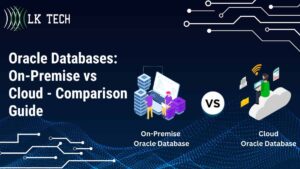
- Oracle Databases: On-Premise vs Cloud - Comparison Guide
On-Premise Oracle Databases
On-premise Oracle databases are installed on servers within your corporate data centers. With this model, you maintain full control over the entire technology stack that supports your databases.
Benefits of On-Premise Oracle Databases
- Full Customization - On-premise Oracle deployments enable you to extensively customize databases to meet your organization's unique specifications and seamlessly integrate with your other business systems. You can tune the database configuration, optimize performance for your workloads, create custom schemas and objects, and modify the database to your requirements.
- Maximum Control - Your IT team manages all aspects of on-premise Oracle databases including upgrades, security policies, high availability, disaster recovery, capacity planning, infrastructure maintenance, and day-to-day operations. This enables alignment with your operational processes but requires robust database administration skills.
- Predictable Costs - On-premise Oracle requires upfront capital expenditures for database software licensing, servers, storage, networking equipment, and other infrastructure. But ongoing costs like maintenance fees and personnel are predictable for budgeting. However, aging hardware will increase support costs and risks over time.
- Enhanced Security - With on-premise Oracle, data remains within your controlled environment which some organizations prefer for security. But effective security depends on internal policies, processes, infrastructure safeguards, patching, expert personnel and other factors you manage.
- Private Cloud Option - You can deploy Oracle database software on internal private cloud infrastructure for flexibility while retaining environment control. This modular approach utilizes virtualization and orchestration to enhance resource usage and availability. But you still manage the private cloud, including scaling capabilities.
Challenges of On-Premise Oracle Databases
While offering strong control and customization, on-premise Oracle databases pose challenges including:
- Infrastructure Management - Your administrators must maintain server hardware, storage, networking, backup power systems, and data center facilities. This administrative overhead diverts focus from strategic initiatives.
- Upgrade Headaches - Performing major database upgrades requires extensive testing and planning. The upgrade process can take months and pose downtime risks if not executed smoothly.
- Limited Flexibility - Scaling database capacity requires ordering, installing, configuring and testing additional on-premise infrastructure, which takes time. This makes it harder to respond quickly to changing requirements.
- Staffing Needs - You need database administrators, system architects, capacity planners, and infrastructure specialists to fully support on-premise databases. Finding and retaining this expertise is difficult for many organizations.
- Vendor Dependence - For database tuning, troubleshooting, capacity planning and other specialized tasks, you may need to engage expensive Oracle consultants. This makes optimizing your on-premise deployment more costly.
Oracle Cloud Databases
Oracle Cloud Databases deliver highly-performant database services via Oracle's global public cloud infrastructure. With the cloud model, Oracle takes responsibility for managing the underlying hardware, software, security, high availability, and operational processes.
Oracle offers a complete portfolio of cloud database deployment options including:
- Autonomous Database - Self-driving, self-securing, self-repairing database managed by Oracle AI and machine learning.
- Database Service - Automated versions of Oracle database software deployed on Oracle Cloud Infrastructure (OCI).
- Exadata Cloud Service - Oracle Exadata platform, the industry's fastest database engine, available as a cloud service.
Benefits of Oracle Cloud Databases
- Lower Costs - The cloud subscription model avoids large capital expenditures for on-premise infrastructure and software licensing. You only pay for the capacity and services used each month.
- Automated Processes - Oracle Cloud includes powerful self-managing capabilities that automate backups, upgrades, tuning, high availability, failover and other routine tasks to simplify administration.
- Scalability - Database capacity can flexibly scale up or down through cloud automation to match fluctuating workload demands. No waiting on hardware orders and installations.
- High Performance - Oracle Cloud database services leverage ultra-fast NVMe flash storage and modern cloud compute shapes optimized for database performance.
- Latest Features - Oracle rolls out the newest capabilities, features and interfaces to cloud database users first. No need to wait for on-premise upgrades.
- Global Reach - Provision Oracle Cloud databases in data centers strategically located across the Americas, Europe, Middle East, Asia Pacific and Japan to be closer to users globally.
Potential Challenges of Cloud Databases
While providing easier management and flexible scaling, Oracle Cloud Databases have some potential drawbacks to consider:
- Vendor Lock-In - Migrating databases off Oracle Cloud to another platform involves effort and business risk. But multi-cloud options can mitigate lock-in.
- Internet Reliance - Cloud databases depend on consistent, robust Internet connectivity to data centers. Outages block access.
- Perception of Less Control - Cloud providers manage the infrastructure, but you control database access, configurations, and applications.
- Data Egress Fees - Large data transfers out of the cloud may incur extra charges. But optimized architecture can minimize this.
- Compliance Restrictions - Some heavily regulated industries restrict database presence in public clouds. Private cloud can address this.
Key Differences Between the Options
While both models offer robust Oracle database functionality, here are some major differences:
| Factor | On-Premise | Cloud |
| Cost Structure | Large upfront costs | Subscription-based |
| Management | Handled by your team | Managed by Oracle |
| Flexibility | Requires manual adjustments | Scales elastically |
| Performance | Enables more customization | Optimized by Oracle |
| Security | Full control within your environment | State-of-the-art security |
| Innovation Access | Periodic upgrades | Faster access to new capabilities |
Let's dive deeper into the differences:
- Cost Structure - With on-premise Oracle, sizable capital expenditures are required upfront for infrastructure, software licenses, implementation services, and ongoing support fees. The cloud's subscription model avoids these large initial costs by paying for usage monthly.
- Management - On-premise Oracle databases rely on your IT staff for installation, maintenance, tuning, troubleshooting, security, capacity planning and all hands-on administration. For cloud databases, Oracle manages those operational aspects, while you control access, configurations, and application functionality.
- Flexibility - Scaling on-premise capacity requires ordering, installing, configuring and testing additional infrastructure - a lengthy process. Oracle Cloud Databases leverage automation to instantly scale compute and storage up or down to accommodate spikes or lulls in application workloads.
- Performance - On-premise Oracle allows database customization and infrastructure tweaks to maximize performance for specific applications. Oracle Cloud leverages performance-optimized infrastructure and real-time tuning to provide consistently high speed without custom effort.
- Security - With on-premise Oracle, all data stays within your controlled environment, so security depends on your policies and infrastructure safeguards. Oracle Cloud relies on state-of-the-art data encryption, logical isolation, perimeter defenses, and rigorous physical protections.
- Innovation Access - You can more rapidly take advantage of the latest Oracle database capabilities, features and interfaces when using the cloud versus waiting on eventual on-premise upgrades.
Hybrid Model
Rather than treating on-premise and cloud Oracle as an either-or choice, many organizations pursue a hybrid model that combines both approaches:
- Core business databases remain on-premise for control and customization
- New applications utilize Oracle Cloud for faster implementation and flexibility
- Burstable workloads shift to the cloud to handle usage spikes
- Older versions upgrade to cloud for access to latest capabilities
- Backup databases run in the cloud for disaster recovery
This allows organizations to reap the benefits of cloud and on-premise databases based on each application's specific requirements. But a hybrid model does require integration and coordination between the environments.
Assessing Your Needs
Choosing between on-premise and Oracle Cloud databases depends on a range of factors:
- Budget - Compare upfront and ongoing costs between the models based on your workloads. The cloud can provide significant savings.
- Staff Skills - Evaluate if your team has the expertise to install, manage, tune, upgrade and operate on-premise Oracle databases. The cloud offloads much of this burden.
- Performance Needs - If your databases require extensive customization and tuning for specialized applications, on-premise may be better suited. The cloud offers more out-of-the-box performance optimization.
- Security Considerations - Assess whether your compliance, regulatory and data privacy needs demand keeping databases fully within your controlled environment. Cloud security is robust but your business requirements come first.
- Agility Requirements - Determine if your databases need elastic scalability to handle spikes in usage. Cloud databases can scale smoothly through automation versus the more static on-premise model.
- Innovation Priorities - Factor in whether fast access to the latest Oracle capabilities through cloud upgrades is a business priority. On-premise requires lengthier upgrade cycles.
By evaluating these factors relative to your organization's specific database environment, workload profiles and business objectives, you can determine the right deployment approach. Many leverage a hybrid model to get the most out of on-premise and cloud databases. Contact database specialists at LK Technologies to discuss your Oracle database needs.
Conclusion
Both on-premise and Oracle Cloud databases deliver robust capabilities and performance for enterprise applications. On-premise Oracle provides ultimate control, customization, and environment security but requires sizable upfront investment and extensive in-house management. Moving to the Oracle Cloud eliminates infrastructure burdens through automation and elastic scalability while still providing enterprise-grade availability, support and security.
Assessing your budget, staff skills, scalability needs and other key factors will determine if on-premise or cloud Oracle databases make the most sense for your organization. A hybrid approach combining both models offers flexibility. Partner with database experts to optimize your Oracle database environment and support your most strategic business initiatives.
At LK Tech IT company in Cincinnati, we provide top-notch support tailored to your specific needs, ensuring your systems are secure and running smoothly. Contact us today to discover how partnering with an experienced IT company can help your business!


