Performance tuning refers to the process of optimizing a system to achieve the best possible performance. This optimization can encompass various aspects, including hardware, software, and network configurations. Whether dealing with traditional infrastructure or undergoing cloud migration, the goal of performance tuning is to ensure that IT systems operate efficiently and effectively, providing users with a seamless experience.
In a typical performance tuning initiative, IT professionals may analyze system metrics, identify performance bottlenecks, and apply specific adjustments to improve responsiveness and resource utilization. Performance tuning is a critical element in maintaining the functionality and user satisfaction of IT services.
Importance of Performance Tuning in IT Support
For small and medium-sized enterprises (SMEs), effective IT support is vital to ensure operational success. Performance tuning plays a significant role in this support by offering several key benefits:
| Benefit | Description |
| Increased Efficiency | Systems run more smoothly, reducing downtime and enhancing productivity. |
| Cost Reduction | Optimized systems can lead to lower operational costs by minimizing resource waste. |
| Enhanced User Experience | Faster and more stable systems improve user satisfaction and productivity. |
| Proactive Issue Resolution | Performance tuning helps to identify potential problems before they affect operations, thus ensuring uninterrupted service. |
The importance of performance tuning extends beyond immediate benefits. By prioritizing system optimization, SMEs can position themselves for better scalability and adaptability in a competitive market, ensuring their IT infrastructure supports future growth effectively.
8 Benefits of Performance Tuning
Performance tuning provides several significant benefits that can transform IT support operations for small and medium-sized enterprises (SMEs). These advantages primarily focus on increasing system speed and efficiency, as well as enhancing overall system stability.
- Improved System Speed: Performance tuning helps enhance the overall speed of IT systems, ensuring faster processing times and better responsiveness.
- Increased Efficiency: By optimizing system performance, resources are used more effectively, reducing wasted time and energy.
- Enhanced System Stability: Performance tuning contributes to a more stable IT environment by identifying and resolving potential issues before they cause significant problems.
- Better User Experience: Faster, more reliable systems result in a smoother and more satisfying experience for end users.
- Cost Savings: Efficient systems require less maintenance, reducing operational costs and the need for costly upgrades or hardware replacements.
- Optimized Resource Usage: Performance tuning ensures that system resources such as memory, CPU, and storage are utilized effectively, maximizing performance without overburdening the system.
- Scalability: Well-tuned systems are more adaptable and can handle growing workloads, making it easier to scale operations as the business expands.
- Increased Productivity: With faster and more stable systems, employees can complete tasks more quickly, leading to higher overall productivity.
The benefits of performance tuning are vital for SMEs seeking to enhance their IT support. Increased speed and improved stability contribute significantly to operational efficiency and user satisfaction.
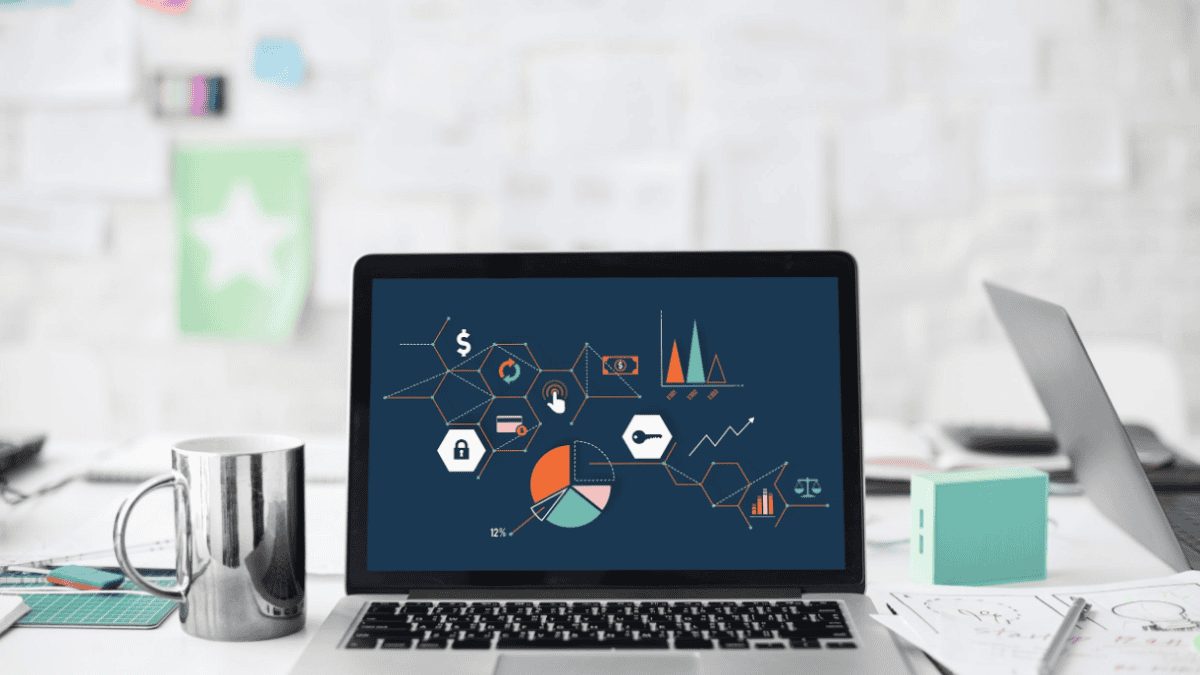
15 Techniques for Performance Tuning
Performance tuning involves various techniques that can significantly enhance IT support for small and medium enterprises (SMEs). The following methods are essential for maintaining optimal system performance.
- System Resource Monitoring: Continuously monitor CPU, memory, and disk usage to identify performance bottlenecks.
- Database Optimization: Use indexing, query optimization, and caching to speed up database performance.
- Network Configuration: Optimize network bandwidth, reduce latency, and ensure proper load balancing across servers.
- Application Profiling: Analyze code execution to identify inefficient processes and optimize algorithms.
- Server Load Balancing: Distribute workloads evenly across servers to prevent any single server from becoming overloaded.
- Caching Strategies: Implement caching mechanisms to store frequently accessed data, reducing the need for repetitive calculations or database queries.
- Parallel Processing: Utilize parallel processing techniques to split tasks and execute them simultaneously, improving processing speed.
- Hardware Upgrades: Invest in faster hardware or additional resources such as more RAM, SSD storage, or improved networking hardware.
- Software Updates and Patches: Regularly update software to benefit from performance improvements and bug fixes.
- Code Refactoring: Optimize inefficient code and remove redundant functions to improve the overall performance of applications.
- Virtualization Tuning: Adjust virtual machine configurations for better resource allocation and avoid unnecessary overhead.
- Compression Techniques: Use data compression methods to reduce the size of data being transferred or stored, improving speed.
- Thread Management: Optimize threading and concurrency to ensure the efficient execution of parallel tasks.
- Load Testing: Conduct regular load testing to simulate high-traffic scenarios and identify system weaknesses before they impact performance.
- Log Management: Minimize excessive logging and archive old logs to free up resources and avoid performance degradation.
Through strategic implementation, organizations can achieve a more efficient and stable IT environment. This approach allows SMEs to effectively harness their technology resources to support their business needs.
To further enhance your IT infrastructure, explore our article, "10 Proven Cloud Migration Methods Every Business Should Know." It delves into effective strategies for seamless cloud transitions, empowering your organization to optimize resources and drive long-term success.
13 Factors Impacting Performance
Understanding the various factors impacting performance is crucial for effective performance tuning in IT support. These factors can significantly influence the overall efficiency and effectiveness of systems and services.
- Hardware Capabilities: The performance of systems is directly tied to the hardware specifications, such as CPU speed, RAM size, and disk storage. Insufficient hardware resources can hinder performance.
- Network Bandwidth: The available bandwidth and network congestion play a critical role in the speed and reliability of network-dependent tasks.
- System Configuration: Proper system settings, including operating system configurations and application parameters, influence overall performance. Misconfigurations can lead to inefficiency.
- Software Optimization: The efficiency of the software itself—its code quality, algorithms, and resource management—affects the performance. Well-optimized software runs faster and consumes fewer resources.
- Database Management: The performance of databases, including query optimization and indexing, can drastically impact the responsiveness of data-driven applications.
- Server Load and Scalability: The load on servers and their ability to scale efficiently under varying workloads determine how well a system can handle increased demand.
- Security Measures: While necessary, security protocols (like encryption and firewalls) can impact performance if not implemented efficiently. Balancing security with performance is key.
- Environmental Conditions: Temperature, power supply stability, and physical security of the hardware environment can all affect performance and reliability.
- External Dependencies: Services or systems dependent on third-party providers or cloud services can experience delays if these external sources face issues or outages.
- User Behavior: User habits and actions, such as how they interact with software or the frequency of certain operations, can impact system performance.
- Maintenance and Updates: Regular maintenance, including updates and patches, is necessary to ensure the system performs optimally. Neglecting updates can lead to degraded performance or security vulnerabilities.
- Concurrency and Multitasking: The system's ability to handle multiple tasks simultaneously without significant slowdowns is essential. Poor management of concurrent processes can reduce efficiency.
- Environmental Interference: External factors, like electromagnetic interference, can sometimes disrupt hardware operations, negatively affecting performance.
Evaluating these factors, SMEs can implement effective performance tuning strategies that lead to enhanced system efficiency and overall functionality.
Future of Performance Tuning in IT Support
As technology continues to evolve, performance tuning remains a vital aspect of IT support. The following sections will cover emerging trends in this field and emphasize the significance of continuous optimization.
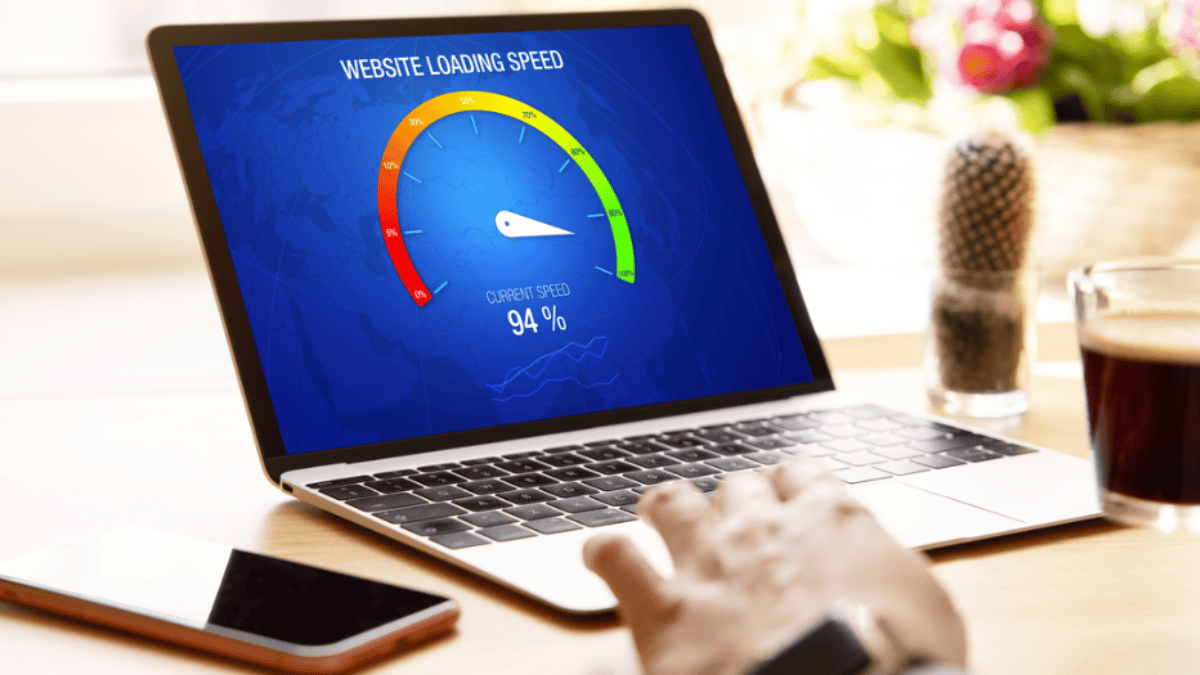
5 Emerging Trends
Several trends are shaping the future of performance tuning within IT support. These trends reflect advancements in technology and changing business needs.
| Trend | Description |
| Automation | Increasing automation in performance tuning processes enhances efficiency and reduces manual interventions. |
| Cloud Optimization | As more businesses shift to cloud services, tuning for cloud-based infrastructures becomes essential for maximizing performance. |
| Artificial Intelligence | The integration of AI algorithms aids in identifying performance issues in real-time and suggests immediate solutions. |
| Data-Driven Decisions | Utilizing data analytics to make informed decisions about performance tuning strategies becomes key to continuous improvement. |
| Continuous Integration/Deployment | Implementing CI/CD practices allows for ongoing performance monitoring and tuning as applications evolve. |
Importance of Continuous Optimization
Continuous optimization is crucial for maintaining high-performance levels in IT systems. The following points highlight its significance:
- Adaptability: IT environments are constantly changing due to new applications, updates, and user demands. Ongoing optimization allows systems to adapt efficiently to these changes.
- User Satisfaction: A consistently optimized system leads to improved response times and user experiences, contributing to overall satisfaction.
- Cost-Effectiveness: Regular performance tuning can prevent costly downtime and resource overuse, enabling organizations to allocate funds more effectively.
- Competitive Edge: In a fast-paced market, businesses that prioritize continuous performance optimization can respond quicker to challenges and innovations than their competitors.
Drive Real Results Through Technology – LK Tech
Focusing on these emerging trends and embracing continuous optimization allows organizations to keep their IT support services relevant and effective when tackling today’s and tomorrow’s challenges. At LK Tech, we deliver top-notch IT support tailored to your unique business needs, ensuring smooth operations and peak system performance.
Our team stays ahead of the curve to provide reliable, future-ready solutions. Among the trusted IT companies in Cincinnati, we stand out for our commitment to quality and personalized service. Let's work together—reach out to us today to find out how we can elevate your IT infrastructure.


