Group Policy is a critical feature within Windows networks that enables centralized management of operating system settings, applications, and user configurations. This tool allows IT administrators to define specific policies that govern how systems and users operate within the network environment. With the rise of cloud computing services, Group Policy can also be integrated with cloud-based solutions to enhance security, streamline management, and support hybrid work environments.
The foundation of Group Policy lies in Group Policy Objects (GPOs), which are collections of settings that can be applied to users and computers in an Active Directory domain. Administrators can leverage GPOs to enforce rules, configure environments, and deploy updates efficiently across multiple devices.
Importance of Group Policy in IT Networks
The role of Group Policy in Windows networks is significant for several reasons. Its effective application can enhance security, streamline operations, and provide a consistent user experience. Utilizing Group Policy, organizations can better manage their IT resources, minimize security risks, and improve system performance, ultimately fostering a more efficient network environment.
Group Policy Basics
Group Policy is a vital component in the management and configuration of Windows networks. Understanding its fundamentals is essential for effective IT management.
What is a Group Policy Object (GPO)?
A Group Policy Object (GPO) is a collection of settings that can be applied to users and computers within an Active Directory environment. GPOs are used to manage numerous configurations, including security settings, software installations, and operating system options.
The key characteristics of GPOs include:
| Feature | Description |
| Scope | Defined by organizational units (OUs) or sites |
| Policies | Control user experience, network access, and security settings |
| Linkage | Can be linked to multiple OUs or domains |
| Inheritance | Child objects inherit settings from parent GPOs |
GPOs play a crucial role in defining how applications, user permissions, and system configurations are handled within an organization.
How Group Policy Works in Windows Networks
Group Policy operates through a hierarchical structure within Windows networks. The process begins with a client computer initiating a request for GPO information upon startup or user logon. Once initiated, Group Policy follows several stages:
- Receiving Updates: The client contacts a Domain Controller (DC) to fetch the latest GPO updates.
- Processing GPOs: The client processes the GPOs based on their linked configuration settings, which can include security policies, software management, and user interface customizations.
- Applying Settings: After processing, the client applies the relevant settings to the operating system and user profiles.
The diagram below illustrates the flow of GPOs within a network:
| Step | Description |
| Initiation | Client starts and requests GPOs from DC |
| Update Retrieval | DC sends applicable GPO settings |
| Processing | Client processes the GPOs based on order |
| Application | Settings are applied to user or computer |
Through these steps, Group Policy ensures that all users and computers within the network can adhere to established organizational standards and policies. This centralized management approach assists in maintaining consistency and security across the IT environment.
Managing Windows Networks with Group Policy
Group Policy offers powerful mechanisms for managing Windows networks, providing a centralized approach to control settings and configurations across user and computer entities.
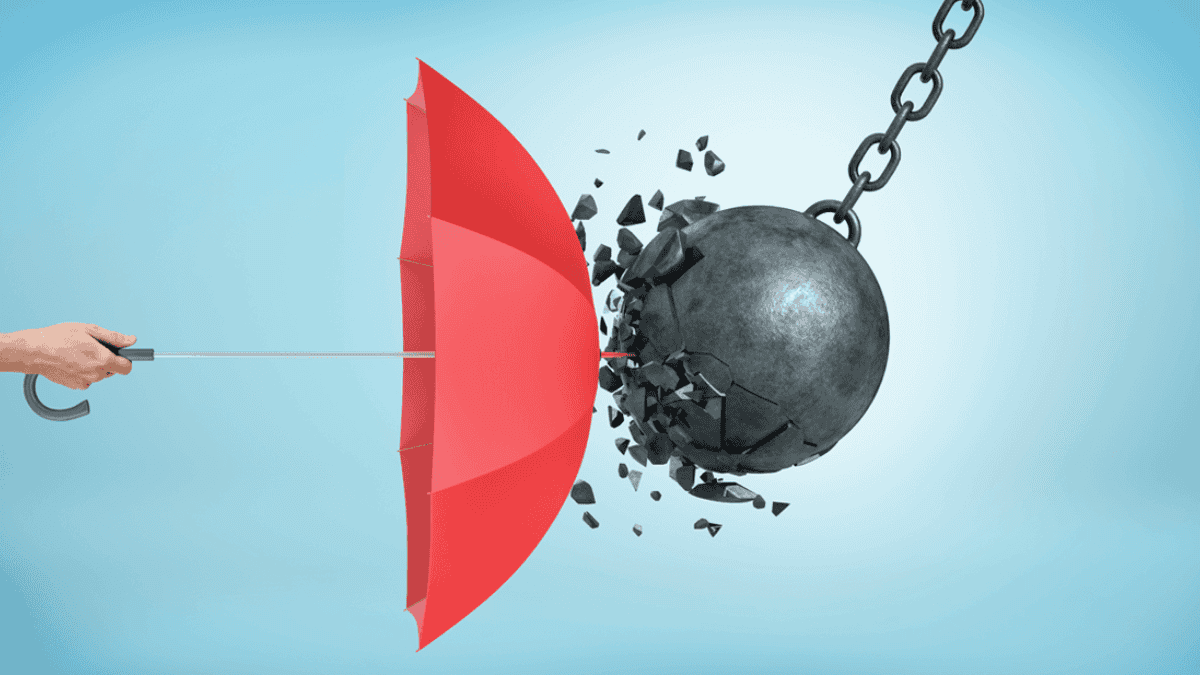
Centralized Control and Management
Centralized control through Group Policy enables IT administrators to manage multiple computers and users from a single location. This approach simplifies the management of security settings, software deployment, and network configurations. By utilizing Group Policy, organizations can effectively enforce policies and ensure compliance across their networks.
The following table highlights the advantages of centralized management using Group Policy:
| Advantages of Centralized Management | Description |
| Streamlined Administration | Reduces time spent on managing individual machines. |
| Consistency | Ensures uniform application of policies across all devices. |
| Security Compliance | Helps enforce security settings across the network. |
| Efficient Updates | Facilitates mass deployment of updates and software. |
User and Computer Configuration Settings
Group Policy allows for the customization of both user and computer settings effectively. Configuration settings can apply broadly to all users/computers or can be tailored to specific user groups or departments, providing flexibility in management.
User Configuration
This includes policies such as:
- Desktop settings
- Folder redirection
- Software installation
Computer Configuration
This encompasses:
- Security settings
- Network configurations
- Software updates
Managing user and computer configurations through Group Policy, organizations can ensure that their IT environments remain stable, secure, and well-organized. This control is essential for maintaining productivity and minimizing support issues within the network infrastructure.
Benefits of Implementing Group Policy
Implementing Group Policy in Windows networks offers several advantages for small and medium enterprises (SMEs) seeking effective IT management. These benefits encompass enhanced security measures, simplified administration, and a consistent user experience.
Enhanced Security Measures
Group Policy plays a critical role in bolstering the security of IT environments. By enforcing security settings and policies across all connected devices, organizations can reduce vulnerabilities and protect sensitive data. This centralized approach allows for quick responses to security threats.
Simplified IT Administration
Group Policy streamlines IT administration by allowing system administrators to manage numerous computers and users from a central point. This ease of management reduces the operational burden on IT staff, making it simpler to implement changes across the organization.
Consistent User Experience
Group Policy ensures that all users have a uniform experience while working within the organization. By establishing consistent settings, employees can navigate systems with familiarity, reducing confusion and increasing efficiency.
Leveraging the role of Group Policy in Windows networks, SMEs can enhance security protocols, simplify management tasks, and provide a consistent user experience, ultimately contributing to a more efficient IT environment.

Unlock the Full Potential of Your IT with LK Tech
Following these best practices, organizations can effectively utilize Group Policy in Windows networks, ensuring smooth management and stronger security. At LK Tech, we provide top-notch IT support tailored to your unique needs, helping businesses optimize their network infrastructure with reliable solutions. If you're looking for expert assistance from a trusted IT company in Cincinnati, don’t hesitate to contact us today to see how we can support your organization's success.


