Harnessing the Potential of Microsoft Teams Phone to Refine Your Communication Blueprint
In the digital age, as the paradigm of distributed workforces evolves, Microsoft Teams emerges as a quintessential communication and collaboration tool, catering to businesses ranging from nimble start-ups to sprawling conglomerates. The vision behind this tool was simple yet transformative: creating a unified workspace where teams can converse, exchange files, and collaborate on ventures, all from a single integrated platform.
Yet, what if you could amplify the inherent value of Teams? By integrating phone capabilities and expanding into the Contact Center, businesses can unlock unparalleled productivity significant cost benefits, and elevate the overall user experience.
Why Choose a Cloud-Based Communication System?
Moving from traditional on-premises to cloud-based telephony (PBX) offers many advantages. Let’s delve deeper:
- Cost Efficiency: The cloud framework eliminates the need for hefty hardware investments and the recurrent maintenance expenses that on-prem solutions entail. The streamlined administration and management process further drives cost savings.
- Scalability at its Best: As your business expands, a cloud-based system easily adapts without mandating further hardware procurements or IT interventions. This flexibility encompasses easy integrations for offices spanning different geographies or from recent acquisitions.
- Always Updated: In a cloud setting, infrastructures routinely receive updates. This ensures businesses always have access to the newest features and crucial security patches.
For any forward-thinking organization, these reasons are compelling enough to transition from an on-prem setup to the cloud. Yet, the benefits multiply when your phone system is impeccably integrated with Teams.
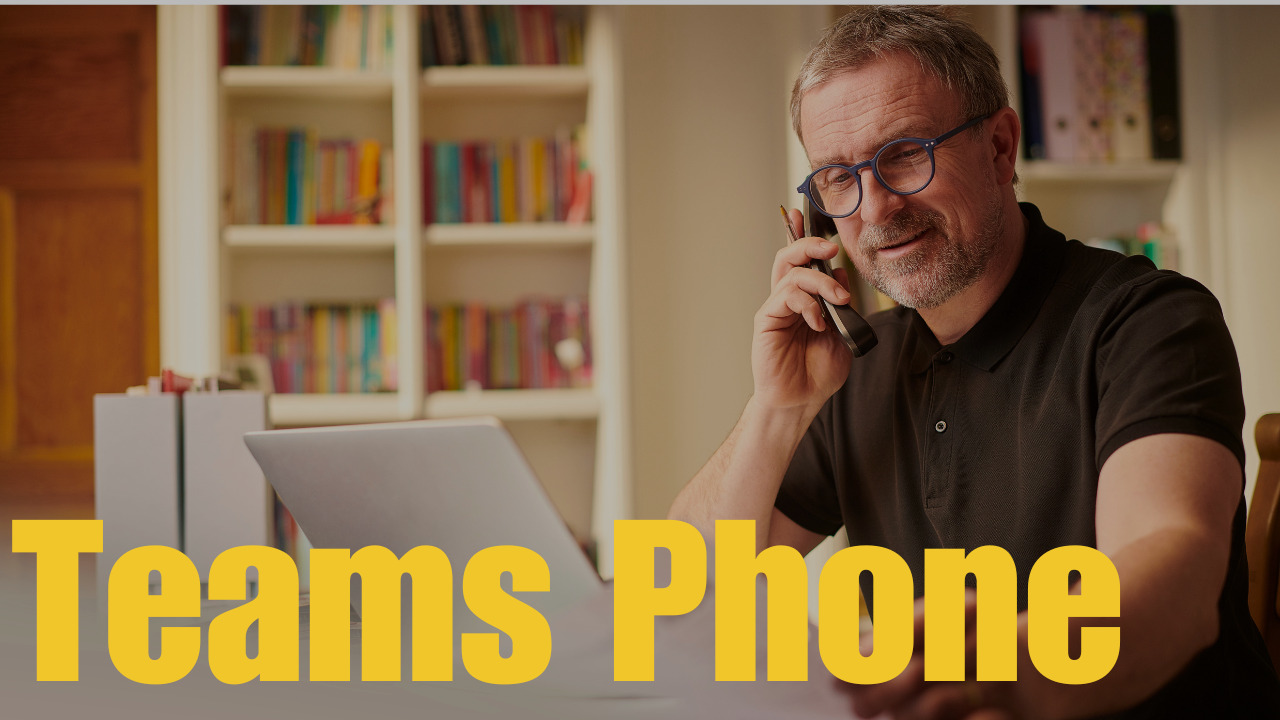
Unraveling the Distinctive Perks of Microsoft Teams Phone
In essence, Microsoft Teams empowers internal teams to collaborate and communicate seamlessly, transcending geographical boundaries. When the Teams Phone system is activated, this benefit naturally extends to interactions between the company and its external stakeholders, encompassing partners, suppliers, and customers.
Imagine the scenario with conventional telephony: employees, especially those who predominantly engage over calls—like helpdesk professionals or sales executives—often oscillate between Teams and another communication tool. This leads to a fragmented user experience. Merging the phone system with Teams rectifies this, establishing a unified workflow, boosting productivity, and enhancing employee contentment.
Additionally, a cohesive ecosystem greatly benefits stakeholders overseeing system management and maintenance. Without integration, tasks like handling authentication and granting access for multiple systems become convoluted. IT departments grapple with managing diverse systems, user credentials, licenses, and configurations—a daunting task that drains resources.
One cannot overlook that Teams operates on the Microsoft Azure platform. This translates to the advantage of advanced, built-in security measures safeguarding data and ensuring adherence to industry norms. The array of Azure Security features is vast, presenting a spectrum of options for officers to fortify the security of the data, applications, and services.
Furthermore, Teams presents an extensive array of APIs, enabling businesses to automate processes, support intricate use cases, and augment the Teams platform’s capabilities when paired with Teams Phone. Potential applications can vary from dispatching alerts and caller details to a Teams channel, which can initiate specific workflows, to incorporating a robust Customer Interaction Platform into the company’s Teams framework.
Taking Your Microsoft Suite to the Next Level with Teams Phone
As you pivot towards a digital-first approach, optimizing Microsoft Teams Phone becomes paramount to leveraging cutting-edge innovations from Microsoft, designed to cater to current and future business scenarios.
Are you curious how to harness these features and maximize your Microsoft productivity toolkit? Reach out, and let’s embark on this transformative journey together.


