Outdated software might seem like a minor inconvenience, but it carries significant risks for individuals and businesses alike. Using older versions of applications and systems can lead to inefficiencies, security vulnerabilities, and compliance issues, making them prime targets for cyber attacks. In this article, we’ll explore these risks in detail and provide actionable steps to safeguard your digital environment.
Why Does Software Become Outdated?
Software becomes outdated when newer versions are released, rendering older iterations obsolete. Developers continuously update applications to improve functionality, fix bugs, and address security vulnerabilities. Failing to keep up with these updates can leave your systems exposed.
Regular updates keep your systems secure and efficient.
Ignoring updates for too long can result in compatibility issues and missed opportunities to leverage new features.
Key Reasons for Software Updates:
- Security Patches: Updates often address vulnerabilities that hackers could exploit.
- Feature Enhancements: New versions introduce functionalities to improve user experience.
- Bug Fixes: Regular updates resolve glitches and improve stability.
- Compliance Requirements: Staying current ensures adherence to industry regulations.
Security Risks of Outdated Software
One of the most critical risks of outdated software is its vulnerability to cyberattacks. Hackers often exploit known vulnerabilities in outdated systems, putting sensitive data and operations at risk.
Data breaches are more likely with outdated software.
Neglecting updates exposes organizations to threats like ransomware, phishing attacks, and unauthorized access to confidential information.
Common Security Threats:
- Malware Infections: Older software may lack protection against modern malware.
- Exploits and Zero-Day Attacks: Known vulnerabilities in outdated systems become easy targets.
- Unauthorized Access: Weak points in software provide entry for attackers.
Operational Inefficiencies Caused by Outdated Software
Outdated software often lacks the features and compatibility required to meet today’s operational demands. This can result in slow performance, frequent crashes, and a decline in productivity.
Inefficiencies disrupt workflow and frustrate users.
Modern applications are optimized for speed and compatibility with the latest hardware, making older versions less reliable.
Examples of Inefficiencies:
- Slow Performance: Older software may struggle with newer operating systems.
- Compatibility Issues: Outdated applications may not integrate with other tools.
- Increased Downtime: Frequent crashes disrupt operations and reduce productivity.
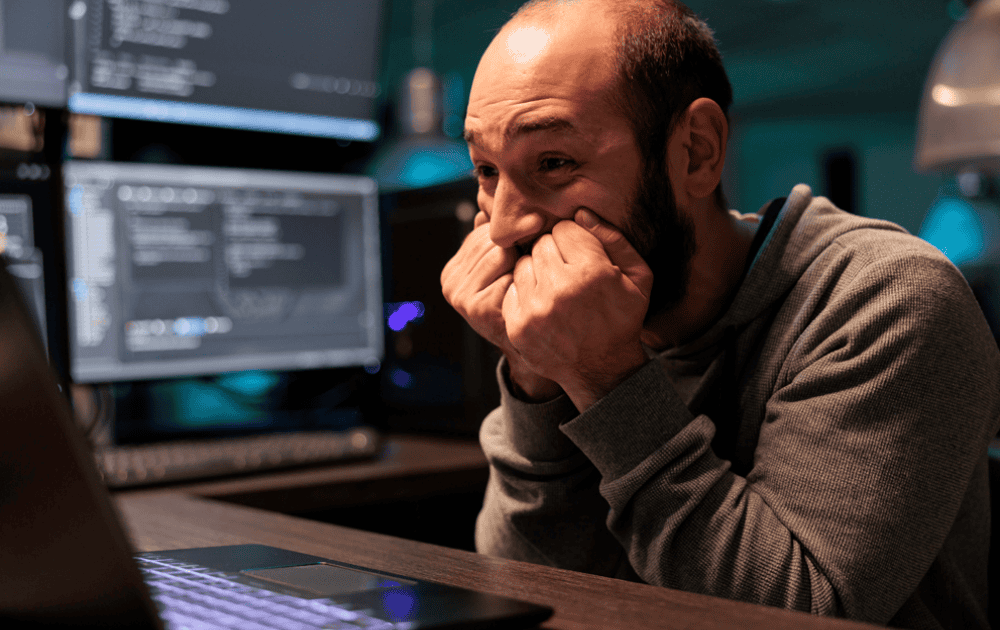
Compliance and Legal Risks
Many industries have strict regulatory requirements for software and data protection. Using outdated systems can result in non-compliance, leading to fines, legal issues, and reputational damage.
Regulatory penalties can be severe for outdated systems.
Failing to meet compliance standards may also jeopardize relationships with clients and stakeholders.
Compliance Concerns:
- GDPR Violations: Outdated software may not meet data protection standards.
- HIPAA Non-Compliance: Healthcare organizations risk exposing patient data.
- PCI DSS Issues: Payment systems must stay updated to ensure secure transactions.
Financial Consequences of Neglecting Updates
The financial implications of outdated software can be significant. From the costs of data breaches to decreased productivity, the expenses can quickly add up.
Avoidable expenses can erode your bottom line.
Investing in regular updates is far less costly than recovering from a major security incident or operational failure.
Key Financial Risks:
- Data Breach Costs: Recovery efforts, fines, and lost revenue.
- Productivity Losses: Inefficient systems lead to wasted time and resources.
- Reputational Damage: Loss of trust can impact future business opportunities.
How to Mitigate Risks Associated with Outdated Software
Preventing the risks of outdated software requires a proactive approach. Implementing best practices can help you maintain a secure and efficient digital environment.
Regular updates protect your systems and data.
Taking steps to keep your software current can save time, money, and headaches in the long run.
Best Practices for Software Maintenance:
- Enable Automatic Updates: Ensure your software receives the latest patches and features.
- Conduct Regular Audits: Identify outdated systems and prioritize upgrades.
- Invest in Training: Educate your team about the importance of updates.
- Work with IT Experts: Partner with professionals to manage updates and maintenance.
The Role of Legacy Systems in Outdated Software
Legacy systems are often a major culprit behind outdated software. These systems, while functional, are difficult to update and maintain, leading to increased risks.
Legacy systems require special attention to mitigate risks.
Organizations must assess whether to upgrade, replace, or continue maintaining these systems.
Challenges of Legacy Systems:
- High Maintenance Costs: Older systems require more resources to function.
- Limited Support: Vendors may no longer provide updates or assistance.
- Integration Issues: Legacy systems often struggle to connect with modern applications.
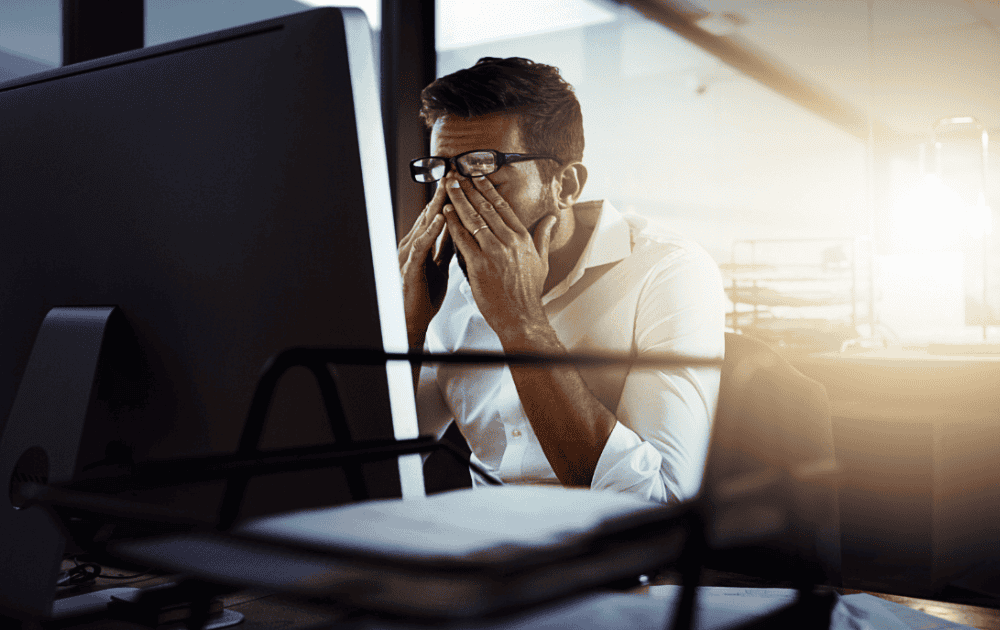
Outdated software poses more risks than just inconvenience. From security vulnerabilities to potential financial losses, the consequences can be severe and far-reaching. By prioritizing regular updates, investing in modern solutions, and collaborating with IT professionals, you can safeguard your systems and ensure long-term success. Don’t let outdated software jeopardize your organization—act now to protect your digital infrastructure. LK Tech offers top-notch IT services, tailored to your unique needs, ensuring your systems remain secure and efficient. If you're looking for IT services in Cincinnati, don’t hesitate to contact us today to learn how we can help keep your business running smoothly.


