Dynamic Host Configuration Protocol or DHCP is a network protocol that automatically assigns and manages IP settings for devices on a network. It enables servers to assign IP addresses, subnet masks, default gateways, and other network information to devices (clients) dynamically, allowing seamless connectivity within the network.
If you’re wondering what is IT support, DHCP plays a crucial role by simplifying network management tasks for IT professionals. By using DHCP, network administrators avoid the tedious task of manually assigning static IP addresses to each device, saving both time and reducing the potential for errors.
Importance of DHCP Configuration in IT Networks
The significance of DHCP configuration in IT networks cannot be overstated, especially for small and medium enterprises (SMEs). Effective DHCP implementation offers numerous advantages that enhance network functionality and management.
| Benefit | Description |
| Simplified Management | DHCP automates IP address assignment, minimizing manual input and errors. |
| Resource Efficiency | IP addresses are allocated only when devices connect, conserving address space. |
| Flexibility | Easily accommodate changes by adjusting settings without reconfiguring devices. |
| Scalability | Supports growth by facilitating the addition of new devices without complex configurations. |
| Centralized Control | Network administrators can manage IP assignments and settings from a single server. |
In summary, understanding what DHCP configuration is and its importance is crucial for SMEs seeking efficient IT support and services. By implementing DHCP, businesses can significantly improve network performance and manageability.
How DHCP Configuration Works
Understanding how DHCP configuration operates is essential for effectively managing IT networks. The process primarily revolves around automatic IP address allocation and lease durations, including renewals.
Automatic IP Address Allocation
Dynamic Host Configuration Protocol (DHCP) automates the process of assigning IP addresses to devices within a network. When a device connects to the network, it sends out a DHCP Discover message. This message notifies the DHCP server that a new device is requesting an IP address. The server then selects an available IP address from a predefined range and offers it to the device through a DHCP Offer message.
The primary steps involved in automatic IP address allocation are outlined below:
| Step | Description |
| 1. DHCP Discover | Device sends a broadcast message to find DHCP servers. |
| 2. DHCP Offer | DHCP server responds with an available IP address and configuration details. |
| 3. DHCP Request | Device requests to use the offered IP address. |
| 4. DHCP Acknowledge | DHCP server finalizes the assignment of the IP address to the device. |
Lease Duration and IP Address Renewal
Once an IP address is assigned, it is given a lease duration, which determines how long the device can use that address. This lease duration is typically configurable by the network administrator and can vary based on network needs. When the lease expires, the device must renew its lease to continue using the same IP address.
The following table highlights common lease durations:
| Lease Duration | Description |
| 1 Hour | Suitable for environments with frequently changing devices. |
| 24 Hours | Commonly used in large networks where devices connect and disconnect regularly. |
| 7 Days | Often employed in stable environments with stationary devices. |
As a device approaches the end of its lease period, it can initiate a lease renewal process by sending a DHCP Request message to the server. If the server approves the request, a DHCP Acknowledge message is sent back, extending the lease period for the device. This cycle ensures efficient use of IP addresses and helps maintain network stability.
Similarly, just as network communication relies on secure and structured exchanges, safeguarding your digital communication is equally critical—explore our article Don't Hit Send Without These Communication Security Tools to learn how to better protect your email traffic.
3 Components of DHCP Configuration
To understand what DHCP configuration entails, it is important to recognize its key components. Each piece plays a vital role in ensuring that devices can seamlessly connect and communicate within a network.
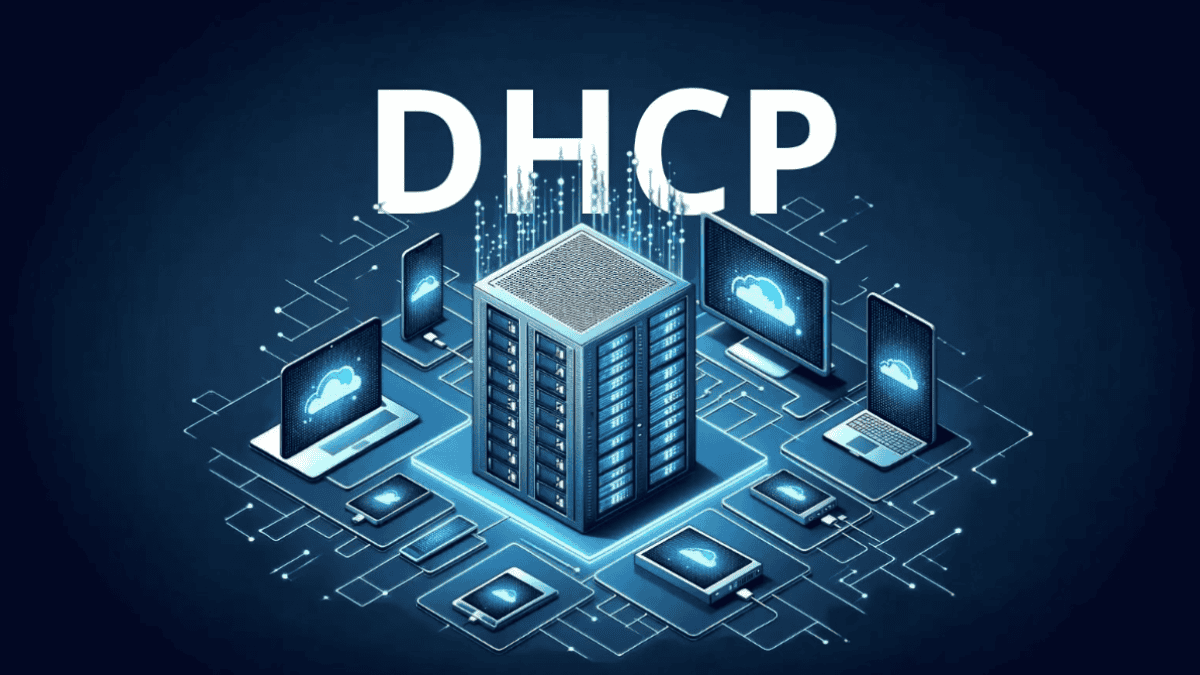
DHCP Server
The DHCP server is the central component of the DHCP (Dynamic Host Configuration Protocol) architecture. It is responsible for managing and assigning IP addresses to DHCP clients within the network. When a device connects to the network, the DHCP server allocates an available IP address from its pool.
Key features of a DHCP server include:
| Feature | Description |
| IP Address Management | Allocates IP addresses to clients automatically. |
| Configuration | Defines settings such as subnet masks and gateways. |
| Lease Management | Controls the duration for which an IP address can be used before needing renewal. |
DHCP Client
The DHCP client refers to any device that connects to the network and requests an IP address from the DHCP server. This includes computers, smartphones, printers, and other networked devices. The client only becomes aware of the available IP addresses after sending a request to the server.
Characteristics of a DHCP client include:
| Characteristic | Description |
| Request Initiation | Sends a request to the DHCP server for an IP address. |
| IP Address Usage | Utilizes the assigned IP address to communicate on the network. |
| Lease Renewal | Can renew the IP address lease before it expires. |
DHCP Scope
The DHCP scope defines the range of IP addresses that the DHCP server can assign to clients. It specifies which addresses are valid for allocation and sets parameters such as the subnet mask and gateway. Proper configuration of the scope ensures efficient use of IP addresses and prevents conflicts.
Key aspects of a DHCP scope include:
| Aspect | Description |
| Address Range | The range of available IP addresses for clients. |
| Subnet Mask | Defines the network segment for the assigned addresses. |
| Default Gateway | Specifies the IP address of the router for network traffic. |
Understanding these components provides insight into how DHCP configuration operates, facilitating effective network management and communication for organizations.
DHCP Configuration Process
The DHCP configuration process involves a series of steps that enable devices on a network to obtain IP addresses automatically. This mechanism simplifies the assignment of IP addresses and enhances network management. The key steps in the DHCP configuration process are as follows:
DHCP Discover
In the first step, the DHCP client sends a DHCP Discover message to the network, looking for available DHCP servers. This message is a broadcast that includes the client's MAC address. It allows the server to identify potential clients seeking an IP address.
DHCP Offer
Upon receiving the DHCP Discover message, the DHCP server responds with a DHCP Offer message. This message contains a proposed IP address along with configuration parameters, such as the subnet mask and lease duration. The offer is also sent as a broadcast to ensure the client receives it.
DHCP Request
After evaluating the offers, the DHCP client selects one and sends a DHCP Request message back to the server that made the selected offer. This message indicates the client's acceptance of the proposed IP address. Other servers that sent offers to the client will recognize that their offers have been declined.
DHCP Acknowledge
Once the DHCP server receives the DHCP Request message, it sends a DHCP Acknowledge (DHCP ACK) message to the client. This message finalizes the IP address assignment, allowing the client to use the given address for the duration of the lease.
This method of DHCP configuration is essential for efficient network management, allowing devices to connect seamlessly without manual intervention.
DHCP Configuration Settings
Understanding the settings involved in DHCP configuration is essential for effective network management. These settings guide how devices communicate and operate within an IT network.
IP Address Range
The IP address range defines the set of addresses that the DHCP server can assign to devices on the network. An appropriate range should accommodate all devices while avoiding overlaps.
Subnet Mask
The subnet mask determines which segment of the IP address represents the network and which segment is designated for individual devices (hosts). It helps in segmenting the network and managing traffic efficiently.
Default Gateway
The default gateway is the device that routes traffic from the local network to destinations outside that network. It acts as an access point for other networks or the internet.
DNS Servers
DNS servers convert domain names into IP addresses, allowing users to visit websites by typing simple, memorable names rather than complex numerical codes. Proper DNS configuration is critical for seamless internet access.
These DHCP configuration settings form the backbone of a well-functioning network, allowing for streamlined communication and resource management among all connected devices.
8 Benefits of DHCP Configuration
DHCP configuration offers several advantages that enhance the management of IT networks, especially for small and medium enterprises (SMEs). Understanding these benefits will help organizations make informed decisions regarding their network setups.

1. Automated IP Address Assignment
DHCP eliminates the need for manual IP address configuration by automatically assigning IP addresses to devices on the network. This reduces administrative workload and human error.
2. Centralized Network Management
With DHCP, administrators can manage IP address distribution from a central server, simplifying network changes and making it easier to track and control connected devices.
3. Efficient IP Address Utilization
DHCP dynamically allocates IP addresses from a pool, ensuring that unused addresses are reclaimed and reused, which prevents address exhaustion.
4. Simplified Device Connectivity
New devices can connect to the network without manual configuration, allowing for plug-and-play functionality and quicker onboarding of users or systems.
5. Improved Network Scalability
As networks grow, DHCP allows for easy expansion without the need to manually configure IP settings for each new device, making scaling up more efficient.
6. Enhanced Configuration Consistency
DHCP ensures that devices receive consistent network configuration details, such as DNS servers, default gateways, and subnet masks, minimizing configuration errors.
7. Support for Mobile and Remote Devices
Mobile and remote devices that frequently connect to different networks can benefit from DHCP by receiving appropriate IP settings automatically, ensuring seamless connectivity.
8. Reduced Configuration Time and Costs
By automating the process of network configuration, DHCP reduces the time and resources needed to set up and maintain networked devices, leading to cost savings.
Tech That Just Works — That’s LK Tech
The benefits outlined here show just how essential DHCP configuration is for keeping IT networks running smoothly and efficiently. Organizations that implement DHCP solutions enjoy better management control and make the most out of their network resources. At LK Tech, we deliver top-notch IT support tailored specifically to your unique needs, ensuring your systems operate at peak performance. If you’re seeking reliable IT services in Cincinnati, we’re here to help. Feel free to contact us today to discuss how we can support your business technology.


