Understanding network issues in IT, maintaining efficient operations within a business becomes paramount. A robust and reliable network is the backbone of any organization, facilitating seamless communication, data transfer, and collaboration among team members. Without a stable network, businesses may encounter disruptions in workflow, leading to decreased productivity and potential financial losses.
Importance of Reliable Networks
A reliable network is essential for ensuring that all digital resources and services within a business function optimally. It supports critical functions such as email communication, file sharing, accessing cloud services, and connecting remote team members. IT support plays a crucial role in maintaining this network, ensuring that any issues are promptly addressed. In today's fast-paced business environment, where digital connectivity is key, a reliable network is the foundation for maintaining a competitive edge and meeting customer demands efficiently.
Moreover, a stable network enhances data security by enabling the implementation of robust security measures such as firewalls, encryption, and secure access protocols. A secure network infrastructure protects sensitive information, mitigates the risk of data breaches, and safeguards the integrity of business operations.
Common Types of Network Issues
Network issues can manifest in various forms, impacting the performance and reliability of the network infrastructure. Some of the common types of network issues that businesses may encounter include:
| Network Issue | Description |
| Connectivity Issues | Disruptions in internet connectivity, leading to difficulty in accessing online resources and services. |
| Slow Network Speeds | Reduced data transfer speeds, causing delays in loading webpages, accessing files, or maintaining video conferencing quality. |
| Intermittent Connections | Periodic disruptions in network connectivity, resulting in inconsistent access to network resources and services. |
| Hardware Failures | Malfunctions or failures in networking equipment such as routers, switches, or modems, impacting overall network performance. |
| Security Breaches | Unauthorized access, malware infections, or cyber attacks compromising network security and data confidentiality. |
Understanding the importance of reliable networks and recognizing common network issues, businesses can proactively address and troubleshoot network challenges to maintain a stable and secure IT environment.Implementing robust network monitoring, regular maintenance, and timely troubleshooting efforts can help businesses mitigate network issues and ensure uninterrupted operations.
Initial Troubleshooting Steps
Encountering network issues, taking initial troubleshooting steps can often resolve the problem efficiently. By following a systematic approach, SMEs can address common network issues promptly. The initial steps typically include rebooting devices, checking cable connections, and verifying network settings.
Rebooting Devices
| Device | Rebooting Process |
| Router | Power off the router, wait for 30 seconds, then power it back on. |
| Modem | Turn off the modem, pause for 30 seconds, then power it up again. |
| Computer | Restart the computer to clear any temporary software glitches. |
Checking Cable Connections
| Connection | Troubleshooting Steps |
| Ethernet Cable | Ensure the cable is securely plugged into both the device and the network port. Check for any visible damage to the cable. |
| Power Cords | Confirm that all power cords are firmly connected to the respective devices and power outlets. |
| LAN Cables | Inspect LAN cables to ensure they are not frayed or damaged. Replace any faulty cables. |
Verifying Network Settings
| Setting | Verification Process |
| IP Address | Check if the device has a valid IP address assigned. Renew or release the IP address if necessary. |
| DNS Configuration | Verify the DNS settings on the device and ensure they are configured correctly. |
| Network Protocols | Check the network protocols (TCP/IP) to ensure proper communication within the network. |
Following these initial troubleshooting steps, SMEs can often identify and resolve common network issues efficiently. These basic yet essential actions can help in diagnosing network problems and restoring connectivity within the organization's IT infrastructure.
Advanced Troubleshooting Techniques
Resolving complex network issues, employing advanced troubleshooting techniques becomes essential. This section delves into utilizing network diagnostic tools, analyzing network traffic, and investigating hardware failures to pinpoint and address network challenges effectively.
Using Network Diagnostic Tools
Network diagnostic tools play a crucial role in identifying and resolving network issues efficiently. These tools provide valuable insights into network performance, connectivity issues, and potential bottlenecks. By leveraging diagnostic tools, IT professionals can conduct comprehensive network assessments and diagnose problems accurately.
One prominent network diagnostic tool is the 'Ping' utility, which helps test the connectivity between devices on a network. Through ping tests, IT specialists can determine packet loss, latency issues, and network responsiveness. Additionally, tools like 'Traceroute' offer visibility into the path packets take through the network, aiding in pinpointing connectivity disruptions.
Analyzing Network Traffic
Analyzing network traffic is vital for understanding how data flows within a network and detecting irregular patterns that may indicate underlying issues. Network traffic analysis tools monitor data packets as they traverse the network, providing insights into bandwidth utilization, packet loss, and potential congestion points.
Examining network traffic patterns, IT experts can identify sources of latency, abnormal data transfer volumes, and potential security threats. These insights enable targeted troubleshooting efforts and optimization strategies to enhance network performance and reliability.
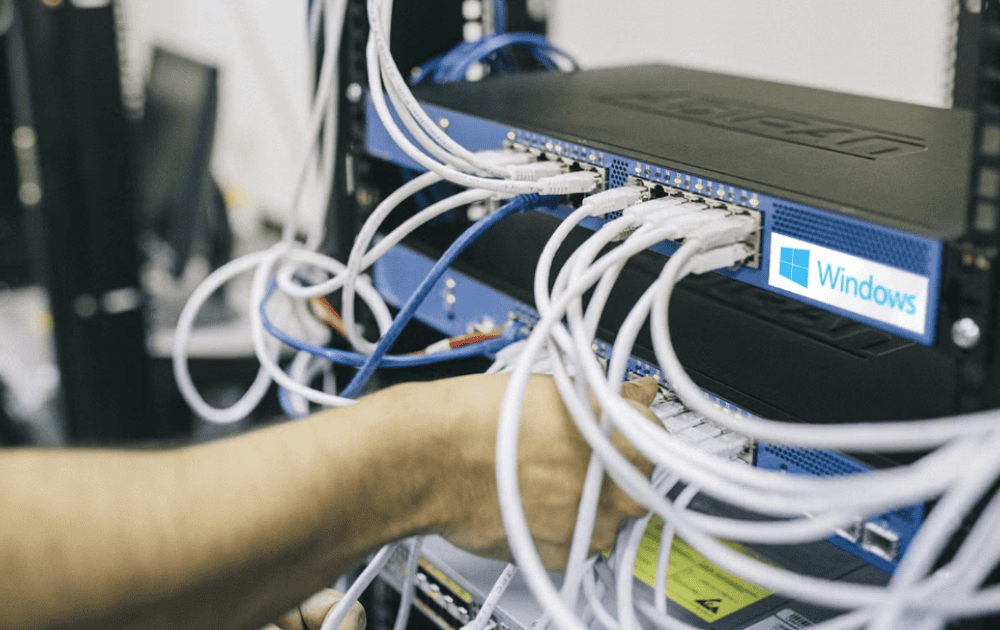
Investigating Hardware Failures
Hardware failures can significantly impact network stability and performance. When confronted with network issues stemming from hardware malfunctions, conducting a thorough investigation is crucial. IT professionals must inspect networking equipment such as routers, switches, and cables to identify faulty components.
Employing advanced troubleshooting techniques such as utilizing network diagnostic tools, analyzing network traffic, and investigating hardware failures empowers IT professionals to address intricate network issues proactively. By leveraging these strategies, SMEs can enhance network reliability, optimize performance, and mitigate potential disruptions effectively.
Dealing with Connection Problems
Facing network issues, particularly connection-related issues, it is essential to address them promptly to ensure the smooth operation of your business network. This section will delve into troubleshooting common connection problems, including wireless connectivity issues, slow network speeds, and intermittent connections.
Wireless Connectivity Issues
Wireless connectivity problems are a frequent source of frustration in network environments. These issues can arise due to a variety of factors, such as signal interference, distance from the router, or device-specific issues. To troubleshoot wireless connectivity problems effectively, consider the following steps:
- Check Signal Strength: Ensure that the device experiencing connectivity issues has an adequate signal strength from the wireless router.
- Reposition Devices: Move the device closer to the router to improve signal reception and reduce potential interferences.
- Update Router Firmware: Verify that the router firmware is up-to-date, as outdated firmware can lead to connectivity issues.
- Adjust Router Settings: Modify router settings like channel selection and frequency bands to optimize wireless performance.
Slow Network Speeds
Slow network speeds can hinder productivity and lead to frustration among employees. When addressing slow network speeds, it's crucial to identify the root cause to implement an effective solution. Here are some troubleshooting techniques for dealing with slow network speeds:
| Potential Cause | Troubleshooting Steps |
| Bandwidth Limitations | Check for excessive bandwidth usage by specific applications or devices. Consider upgrading to a higher bandwidth plan. |
| Network Congestion | Analyze network traffic to identify bottlenecks. Implement Quality of Service (QoS) settings to prioritize critical traffic. |
| Hardware Limitations | Evaluate the performance of networking equipment such as routers, switches, and cables. Upgrade outdated hardware if necessary. |
| Software Issues | Review network configurations and software settings for any misconfigurations or conflicts. Update network software to the latest version. |
Intermittent Connections
Intermittent connections can disrupt workflow continuity and lead to data loss. These connectivity issues can be challenging to troubleshoot due to their sporadic nature. Here are some strategies to address intermittent connections effectively:
- Check for Physical Damage: Inspect network cables and connectors for any signs of wear or damage that could be causing intermittent connectivity problems.
- Test Network Stability: Use network diagnostic tools to monitor the network's stability and identify any irregularities in connectivity.
- Reset Network Devices: Power cycle network devices such as routers, switches, and modems to refresh connections and resolve intermittent issues.
- Update Network Drivers: Ensure that network device drivers are up-to-date to avoid compatibility issues that may result in intermittent connections.
Following these troubleshooting steps for wireless connectivity issues, slow network speeds, and intermittent connections, SMEs can maintain a reliable and efficient network infrastructure that supports their business operations effectively. Identifying and addressing connection problems promptly can contribute to a seamless and productive work environment for employees and clients alike.
Security Concerns and Network Issues
Focusing on network troubleshooting, addressing security concerns is paramount to ensuring the integrity and reliability of your network infrastructure. Two key aspects to consider in this domain are identifying potential malware or cyber attacks and implementing robust network security measures.
Identifying Malware or Cyber Attacks
One of the critical challenges in network security is the threat posed by malware and cyber attacks. Malware, including viruses, worms, and ransomware, can infiltrate your network, compromising data confidentiality and system integrity. Cyber attacks, such as DDoS attacks and phishing attempts, can disrupt network operations and lead to data breaches.
To combat these threats, organizations must implement proactive measures to identify and mitigate potential security risks. Utilizing antivirus software, firewalls, and intrusion detection systems can help detect and neutralize malware before it causes significant harm. Regular security audits and network monitoring can also uncover potential vulnerabilities and suspicious activities, enabling prompt action to safeguard your network.
Strengthening Network Security Measures
In addition to identifying and addressing immediate security threats, it is crucial to establish and maintain robust network security measures to fortify your network defenses. Implementing encryption protocols, such as SSL/TLS, can protect sensitive data in transit, preventing unauthorized access and interception. Network segmentation and access control mechanisms can limit the exposure of critical assets and mitigate the impact of security breaches.
Aligning your network security strategy with industry best practices and staying vigilant against evolving threats, you can proactively safeguard your network infrastructure and uphold the confidentiality, integrity, and availability of your critical business data. Stay informed, stay proactive, and stay secure.
Seeking Professional Help
Navigating complex network issues, there may come a point where seeking professional assistance becomes necessary. Understanding when to call for IT support and selecting the right IT services partner are critical steps in resolving challenging network issues effectively.

Knowing When to Call IT Support
Recognizing the signs that indicate the need for professional IT support can help SMEs maintain the efficiency and security of their networks. Some common scenarios where calling IT support is advisable include:
| Scenario | Description |
| Frequent Network Outages | Persistent network disruptions that impact daily operations. |
| Inability to Resolve Issues Internally | When internal troubleshooting efforts fail to address the problem. |
| Data Security Breaches | Suspected or confirmed data breaches indicating a potential network vulnerability. |
| Complex Technical Errors | Network issues requiring specialized knowledge and skills to diagnose and resolve. |
Facing these situations, SMEs should proactively reach out to IT support experts to mitigate risks, prevent further disruptions, and maintain the integrity of their network infrastructure.
Choosing the Right IT Services Partner
Selecting the appropriate IT services partner is crucial for SMEs seeking reliable and effective support for their network issues. Factors to consider when choosing an IT services partner include:
| Consideration | Description |
| Expertise and Experience | Assessing the provider's knowledge, skills, and track record in resolving network issues. |
| Service Level Agreements (SLAs) | Reviewing SLAs to ensure timely response times and resolution of network issues. |
| Scalability of Services | Evaluating the provider's ability to scale services as the SME's network needs grow. |
| Security Protocols | Verifying that the IT services partner follows industry best practices for network security. |
| Communication and Support | Ensuring clear communication channels and ongoing support for network troubleshooting and maintenance. |
Maximize Technology Efficiency through LK Tech
To troubleshoot network issues effectively, small and medium-sized enterprises (SMEs) should conduct thorough research, reference client testimonials, and engage in consultations with potential IT service partners. By collaborating with a reliable and knowledgeable IT services partner, SMEs can navigate network challenges and safeguard their digital operations. LK Tech offers top-notch IT support in Cincinnati, tailored to your unique needs, ensuring that you have the expertise necessary to maintain a seamless network experience. If you’re looking for an IT company, contact us today to discover how we can enhance your network management and support your business!


