Cloud infrastructure tools have become essential for small and medium-sized enterprises (SMEs) looking to scale their operations efficiently. These tools enable businesses to leverage the power of the cloud, promoting flexibility and cost-effectiveness. By utilizing cloud computing services, organizations can shift from on-premises solutions to cloud-based resources, allowing them to access advanced technology without the need for extensive capital investment in hardware.
6 Key Features of Cloud Infrastructure Tools
Choosing the right cloud infrastructure tools is critical for business growth. Essential features to consider include:
| Feature | Description |
| Security | Robust security measures to protect sensitive data from unauthorized access. |
| Performance Monitoring | Tools that track application performance and resource usage for optimization. |
| Backup and Recovery | Automated backups and recovery options to ensure data integrity. |
| Integration | Compatibility with existing systems and tools for seamless operations. |
| User Management | Features that allow for role-based access, enhancing security and compliance. |
| Cost Control | Tools that provide visibility into usage and expenses, helping manage budgets effectively. |
Understanding the importance of cloud infrastructure tools and their core features can significantly impact the operational efficiency of growing businesses. These tools not only enhance productivity but also pave the way for exponential growth in the ever-evolving business landscape.
Cloud Storage Solutions
Cloud storage has become an essential component of IT infrastructure for small to medium-sized enterprises (SMEs) looking to enhance their operations. Understanding the benefits and options available can aid in making informed decisions.
5 Benefits of Cloud Storage
Cloud storage offers several advantages that can significantly impact the efficiency and productivity of a business. Key benefits include:
| Benefit | Description |
| Cost-Effective | Reduces the need for physical storage and maintenance costs associated with on-premises solutions. |
| Accessibility | Provides access to files and data from any location with internet connectivity. This convenience supports remote work and collaboration. |
| Scalability | Allows businesses to easily scale their storage needs as they grow without significant upfront investments. |
| Data Backup | Offers automatic backup solutions, minimizing the risk of data loss due to hardware failure or other issues. |
| Enhanced Collaboration | Facilitates seamless sharing of files among team members, improving workflow and communication. |
7 Popular Cloud Storage Providers
Numerous cloud storage providers cater to the needs of SMEs. Below is a comparison of some commonly used options based on key features:
1. Google Drive
Google Drive offers seamless integration with other Google Workspace tools like Docs, Sheets, and Gmail. It provides 15 GB of free storage, collaborative editing features, and robust sharing controls. Businesses can scale up with Google Workspace Business plans for enhanced storage and administrative controls.
2. Dropbox
Dropbox is known for its simple interface and reliable file synchronization across devices. It supports advanced sharing options, file recovery, and integrations with tools like Slack and Zoom. Dropbox Business plans offer team management features and strong data security protocols.
3. Microsoft OneDrive
OneDrive integrates deeply with Microsoft 365, making it ideal for businesses using tools like Word, Excel, and Teams. It provides 5 GB of free storage with personal accounts, and expanded options with Microsoft 365 subscriptions, including real-time collaboration and enterprise-grade security.
4. Box
Box focuses on secure file sharing and collaboration, especially suited for enterprises with strict compliance requirements. It offers workflow automation, data governance tools, and integrations with a wide range of third-party apps including Microsoft 365 and Google Workspace.
5. iCloud
Apple’s iCloud is geared more toward users within the Apple ecosystem. It offers seamless syncing across iOS and macOS devices, 5 GB of free storage, and integration with apps like Pages and Numbers. While more consumer-focused, iCloud+ plans provide additional storage and privacy features.
6. Amazon Drive (Amazon Photos)
Amazon Drive, now rebranded as Amazon Photos for consumer use, offers unlimited photo storage for Prime members. Though limited in file sharing and collaboration features compared to competitors, it remains a solid option for photo backup and storage within the Amazon ecosystem.
7. pCloud
pCloud provides up to 10 GB of free storage and unique features like lifetime storage options and client-side encryption. It’s a strong choice for businesses prioritizing security and value, with features like file versioning and digital asset management.
Understanding the benefits and options within cloud storage can empower SMEs to optimize their IT infrastructure effectively. Taking time to evaluate various providers will help ensure alignment with specific business needs.
Virtual Machines and Containers
Cloud infrastructure tools include virtual machines (VMs) and containers, two essential components that allow businesses to optimize their computing resources. These tools provide flexibility, scalability, and efficiency.
Understanding Virtual Machines
Virtual machines are software-based representations of physical computers. They run on a host system using a hypervisor, which separates the VMs from the underlying hardware. Each VM operates with its own operating system and applications, mimicking a complete physical system.
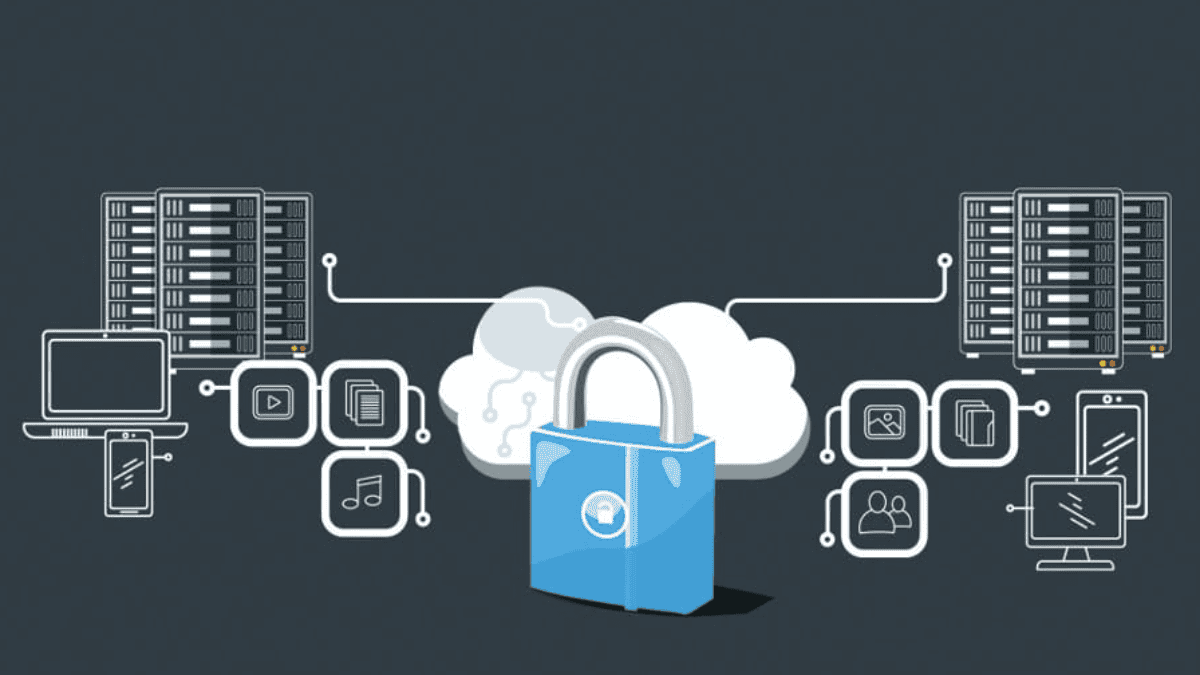
Some advantages of using virtual machines include:
- Isolation: Each VM operates independently, increasing security and stability.
- Resource Management: VMs can share resources from the host machine while maintaining their own environments.
- Cost Efficiency: Businesses can run multiple VMs on a single physical server, maximizing resource utilization.
Leveraging Containers for Efficiency
Containers are another cloud infrastructure tool that allows applications to run consistently across multiple environments. Unlike VMs, containers share the host operating system but maintain isolated application environments. This leads to a more lightweight and efficient deployment.
The benefits of using containers include:
- Fast Deployment: Containers start almost instantly, reducing the time needed to set up applications.
- Environment Consistency: Containers ensure that the application runs the same in development, staging, and production environments.
- Resource Efficiency: Since containers share the host OS, they consume fewer resources compared to VMs.
Understanding the differences between virtual machines and containers helps SMEs make informed decisions about which cloud infrastructure tools best suit their business needs. By leveraging both technologies, businesses can achieve greater flexibility, efficiency, and scalability in their IT operations—capabilities that become even more strategic when paired with evolving IT leadership models like The Rise of CIO as a Service and What It Means for Business.
Networking and Security Tools
In the realm of cloud infrastructure tools, networking and security are critical components that ensure business continuity and protect sensitive information. As businesses grow, implementing strong networking solutions and security measures becomes even more essential.
Importance of Secure Networking
Secure networking is vital for businesses as it safeguards data from unauthorized access and potential breaches. Effective security measures protect not only the organization's information but also customer data, which is crucial for maintaining trust.
Key aspects of secure networking include:
- Encryption: Protects data in transit by making it unreadable to unauthorized users.
- Firewalls: Act as barriers against malicious traffic and unauthorized access.
- Virtual Private Networks (VPNs): Allow secure remote access to company resources.
3 Tools for Network Monitoring and Management
Network monitoring tools are essential for maintaining a healthy network infrastructure. These tools assist in identifying issues before they escalate, ensuring smooth operations.
| Tool Type | Functionality | Importance |
| Network Monitors | Monitor traffic and performance | Ensure optimal network function |
| Performance Analyzers | Assess network efficiency | Identify and troubleshoot issues |
| Configuration Managers | Manage network device settings | Maintain consistent network policies |
These tools enable businesses to proactively monitor their network, enhancing reliability and performance.
Ensuring Data Security in the Cloud
Data security in the cloud involves implementing several strategies and tools to protect information stored off-site. Organizations must prioritize data protection to safeguard against loss or breach.
Key considerations for ensuring data security include:
| Data Security Aspect | Description | Importance |
| Access Controls | Limits user access to sensitive data | Reduces risk of unauthorized access |
| Data Encryption | Encrypts stored data | Protects data from breaches |
| Regular Audits and Assessments | Evaluates security protocols | Ensures compliance with standards |
Effectively utilizing these networking and security tools, businesses can better protect their information and maintain the integrity of their cloud infrastructure.
Scalability and Performance Optimization
Cloud infrastructure tools play a crucial role in ensuring that businesses can grow effectively without compromising on performance. This section discusses the importance of scaling infrastructure and monitoring performance to maintain optimal operations.
Scaling Your Infrastructure
Scaling refers to the ability to increase or decrease IT resources as needed. For growing businesses, scalability is essential to manage varying workloads and demand. There are two main types of scaling:
- Vertical Scaling: Involves adding more resources to existing servers, such as upgrading CPU and RAM.
- Horizontal Scaling: Involves adding more servers to distribute the load evenly.
Performance Monitoring and Optimization
To maintain an efficient cloud environment, continuous performance monitoring is vital. This allows businesses to identify and rectify issues before they affect operations. Key metrics to monitor include:
- CPU Usage: Percentage of CPU capacity being utilized.
- Memory Usage: Amount of RAM in use compared to total available.
- Network Latency: Time taken for data to travel between servers.
Utilizing cloud infrastructure tools for monitoring these metrics ensures that SMEs can quickly address performance bottlenecks. Proactive optimization strategies, such as load balancing and resource allocation, further enhance system performance, leading to improved business operations.
Collaboration and Productivity Tools
Cloud infrastructure tools rely heavily on collaboration and productivity tools to improve organizational efficiency. These tools facilitate communication and streamline various business processes, allowing teams to work more effectively.
Enhancing Team Collaboration
Effective teamwork is essential for any business, especially for SMEs aiming to grow. Cloud-based collaboration tools enable employees to work together in real-time, regardless of their location. These platforms often include messaging, video conferencing, and file sharing capabilities that help teams stay connected and engaged.
Key features of collaboration tools include:
| Feature | Description |
| Real-time Collaboration | Allows multiple users to work on files simultaneously. |
| File Sharing | Enables users to share documents and resources easily. |
| Communication Tools | Integrates chat and video calls within the platform. |
Utilizing these features, teams can reduce the turnaround time for projects and improve overall productivity.
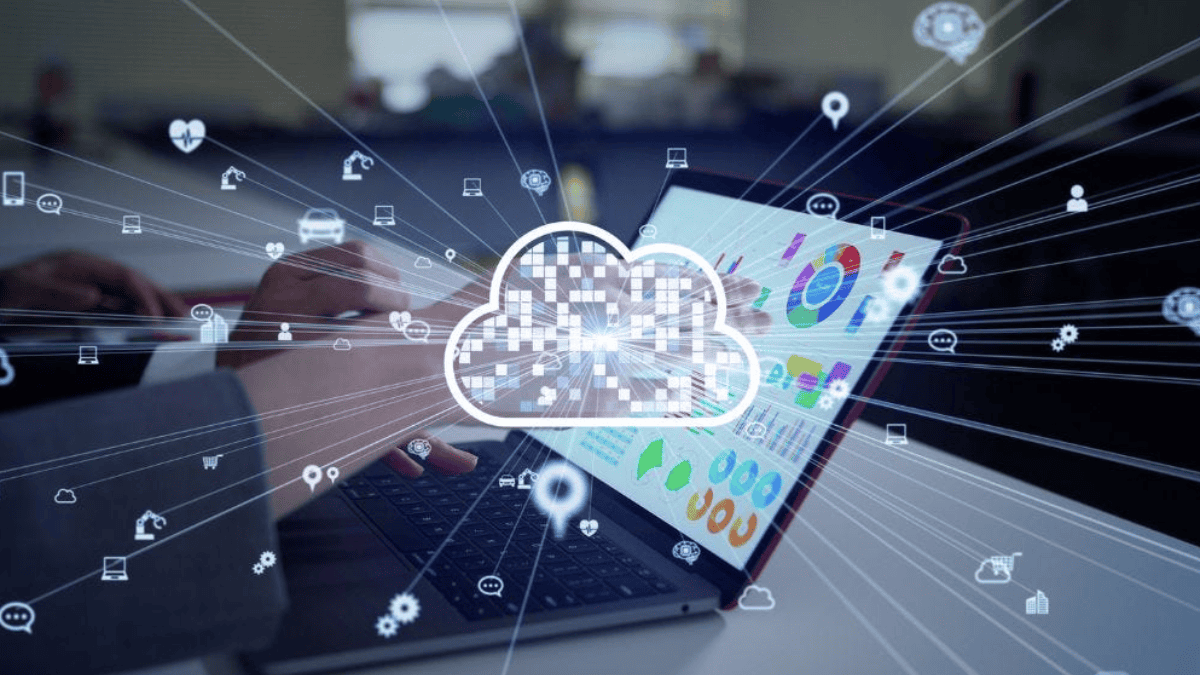
Productivity Tools for Seamless Business Operations
Productivity tools within cloud infrastructure help streamline workflows and automate routine tasks, allowing employees to focus on more critical aspects of their work. These tools include project management software, time-tracking applications, and performance analytics platforms.
The advantages of utilizing productivity tools are significant:
| Tool Type | Benefits |
| Project Management | Organizes tasks, tracks progress, and assigns responsibilities. |
| Time Tracking | Monitors task duration, helps optimize resource allocation. |
| Performance Analytics | Provides insights into team efficiency and project outcomes. |
These tools not only enhance individual productivity but also contribute to the organization’s ability to meet deadlines and maintain high-quality standards in service delivery.
Harness Innovation with LK Tech
Integrating effective collaboration and productivity tools into their cloud infrastructure, SMEs empower their teams to work smarter and more cohesively, driving progress toward their growth goals. At LK Tech, we deliver top-notch IT support tailored to your unique needs, ensuring your cloud systems run smoothly and efficiently. If you want reliable, expert assistance from a trusted IT company in Cincinnati, we’re here to help. Reach out anytime and contact us to discover how we can support your business’s technology needs today.


